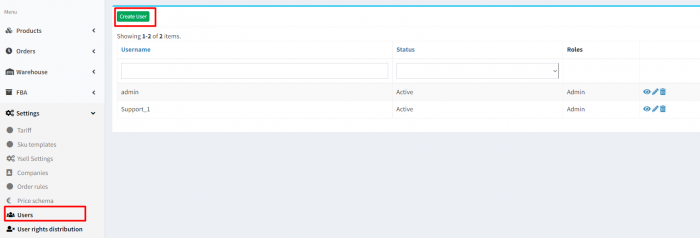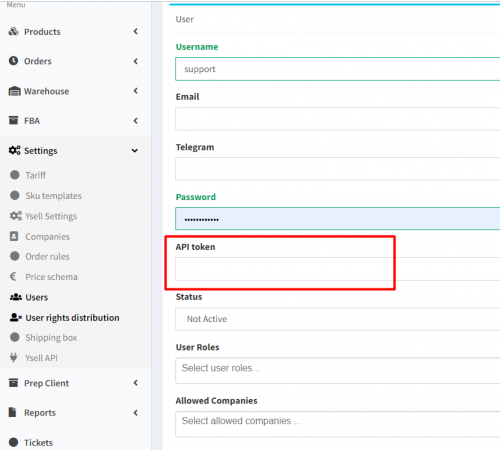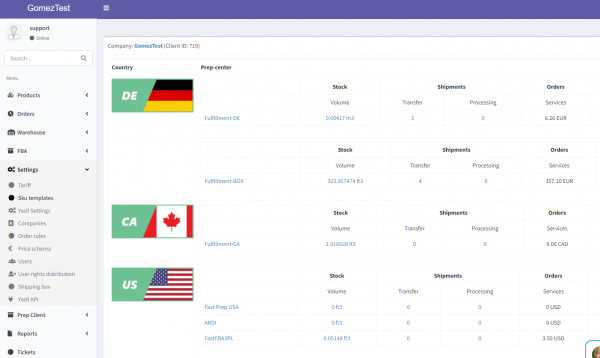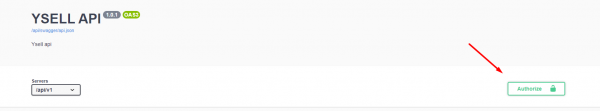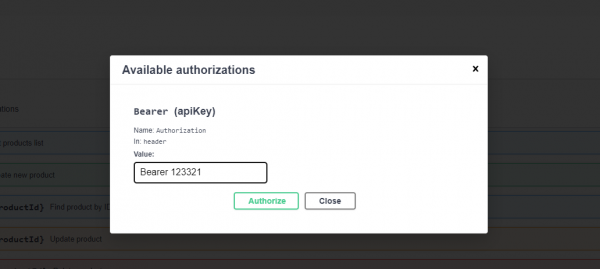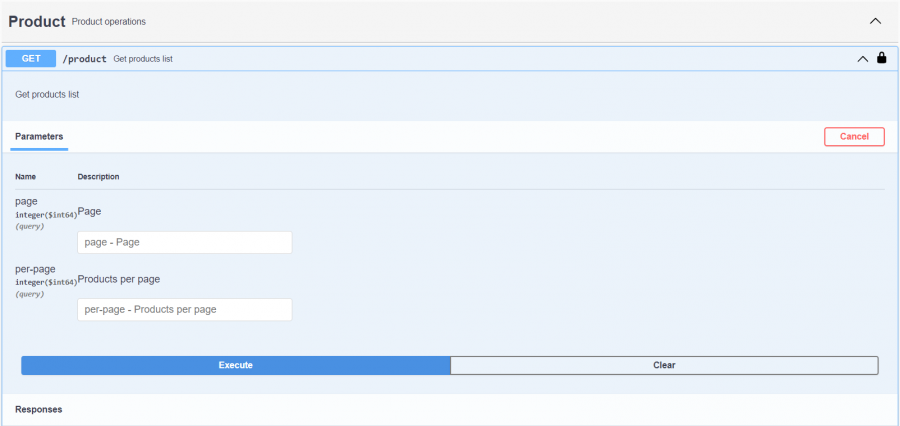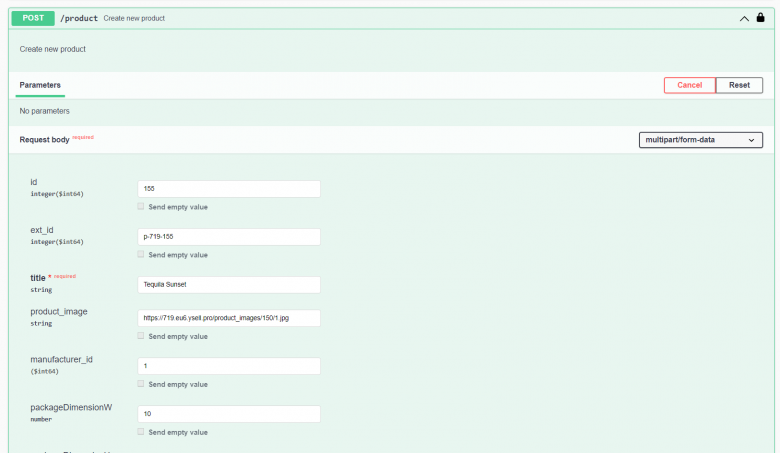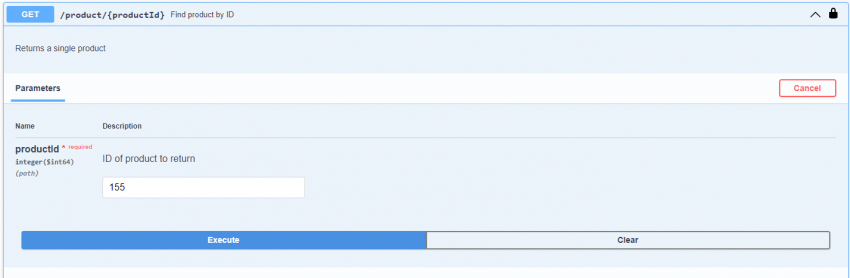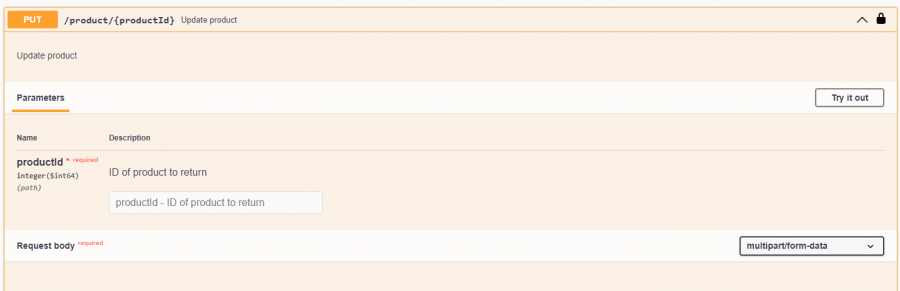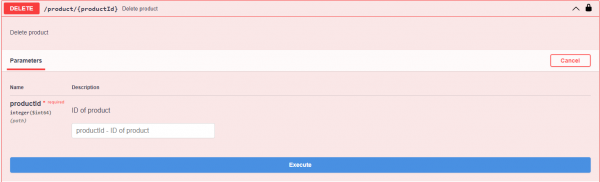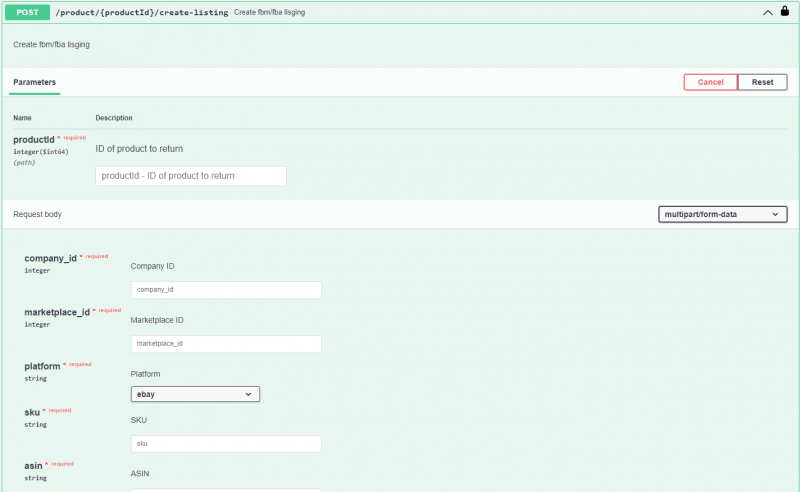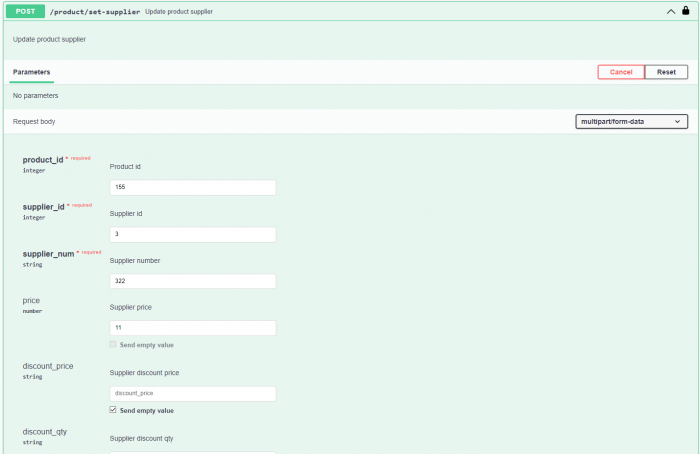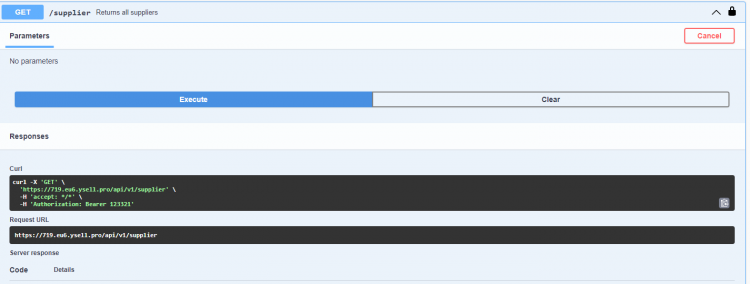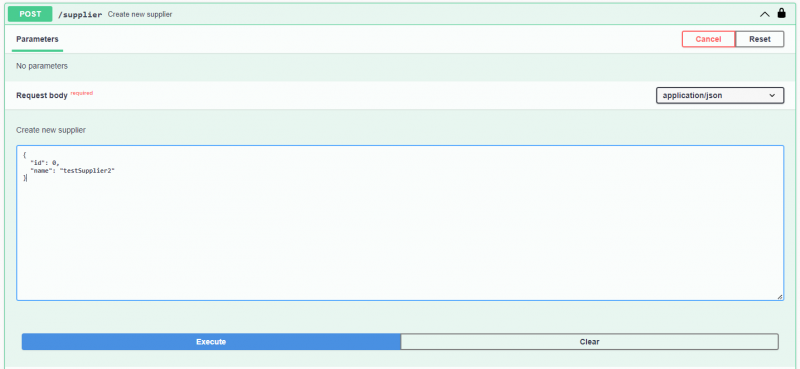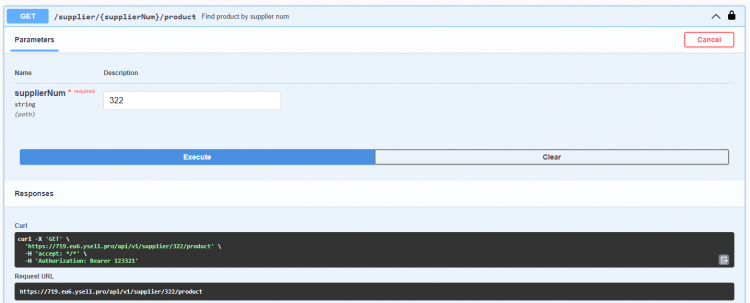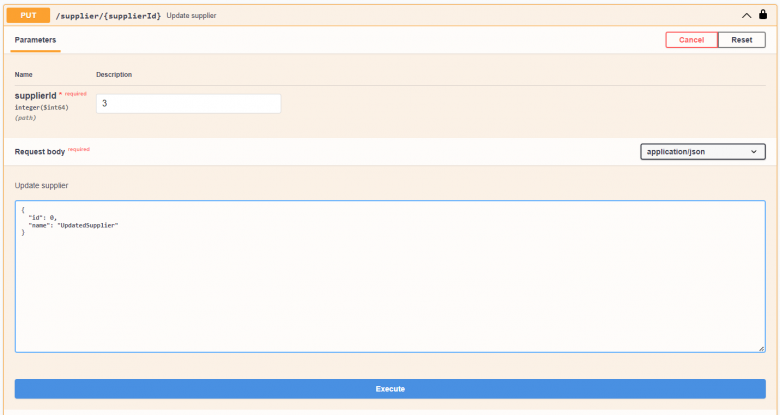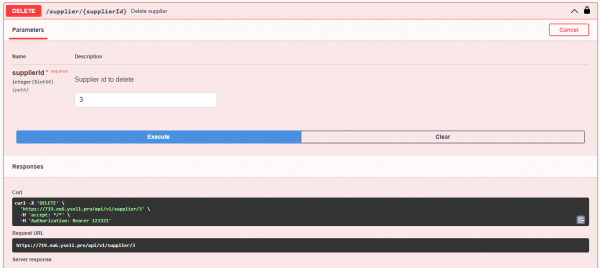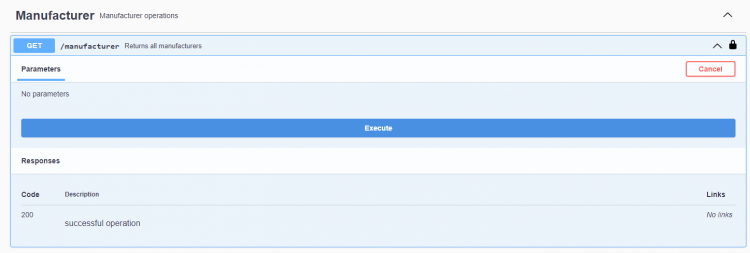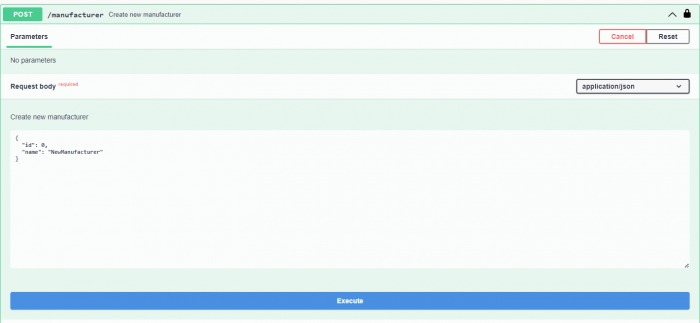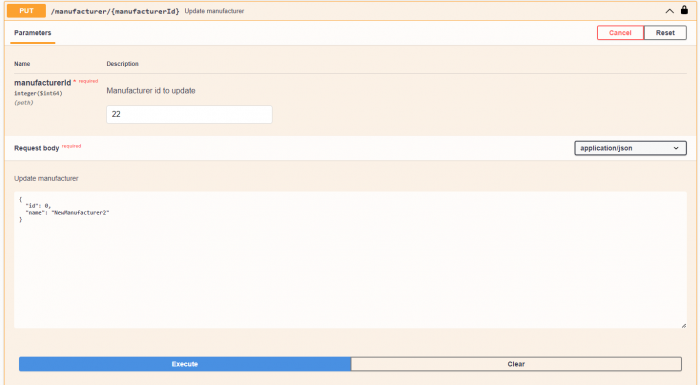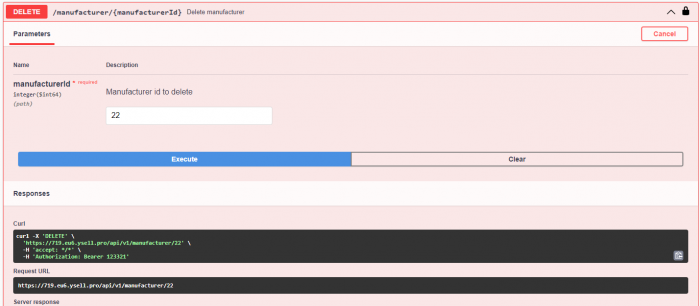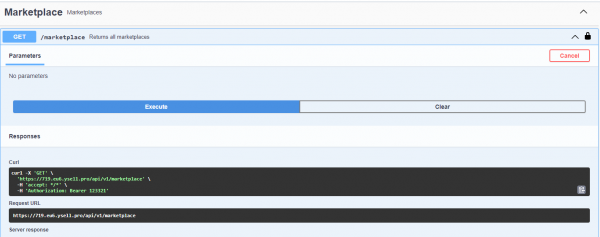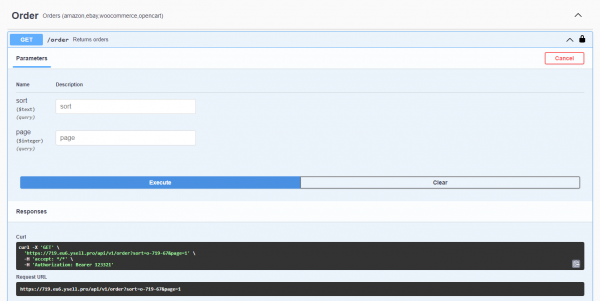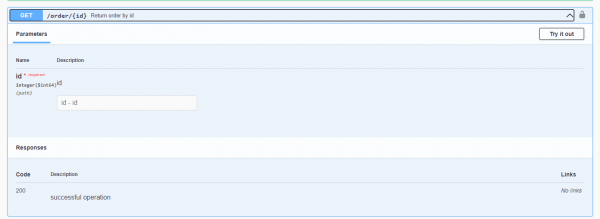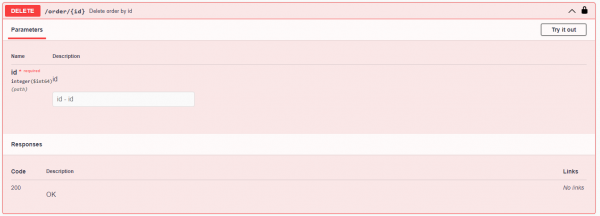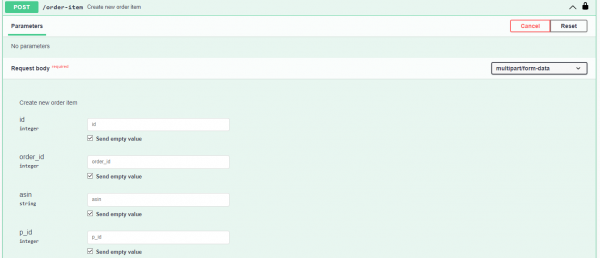Dies ist eine alte Version des Dokuments!
Setting Ysell.pro through API
API (Application Programming Interface) dient als Schnittstelle zwischen Programmen und vereinfacht deren Interaktion.
Ysell bietet die Möglichkeit, mit Webdiensten über unsere eigene API zu arbeiten.
Um mit der API zu arbeiten, sollten Sie ein API-Token für den Benutzer angebenDie Trägerauthentifizierung (Bearer authentication) ist ein HTTP-Authentifizierungsschema, das Sicherheitsmarker verwendet, die so genannten Träger-Token. Das Bearer-Token ist eine kodierte Zeichenkette, die normalerweise vom Server als Antwort auf eine Anfrage zur Eingabe in das System erzeugt wird. Ein Client sollte das Token im Authorization-Header senden, während er die Anfrage erstellt: Authorization: bearer <token>
Produkt
Curl
curl -X 'GET' \ 'https://719.eu6.ysell.pro/api/v1/product' \ -H 'accept: */*' \ -H 'Authorization: Bearer'
Response body
[
{
"id": 1,
"ext_id": "1",
"title": "Melozio",
"condition": "New",
"manufacturer_id": 1,
"purchase_price": "2.50",
"netto": 100,
"main_supplier": {
"id": 1,
"product_id": 1,
"supplier_id": 1,
"supplier_num": "45245634",
"note": "",
"url": "",
"qty": 0,
"price": "2.50",
"discount_enabled": 0,
"discount_price": null,
"discount_qty": 0,
"main": 1
},
"listings": [],
"image": ""
},
Abrufen der Produktliste des Kunden
Neues Produkt erstellen
Curl
curl -X 'POST' \ 'https://719.eu6.ysell.pro/api/v1/product' \ -H 'accept: */*' \ -H 'Authorization: Bearer 123321' \ -H 'Content-Type: multipart/form-data' \ -F 'productDimensionW=10' \ -F 'masterboxWeight=17' \ -F 'packageDimensionD=6' \ -F 'productWeight=0.1' \ -F 'masterboxDimensionD=60' \ -F 'packageDimensionH=12' \ -F 'productWeightUnits=kg' \ -F 'manufacturer_id=1' \ -F 'masterboxDimensionH=60' \ -F 'product_image=https://719.eu6.ysell.pro/product_images/150/1.jpg' \ -F 'masterboxQty=200' \ -F 'productDimensionD=6' \ -F 'masterboxWeightUnits=kg' \ -F 'packageDimensionUnits=cm' \ -F 'productDimensionH=12' \ -F 'packageWeightUnits=kg' \ -F 'masterboxDimensionUnits=cm' \ -F 'packageDimensionW=10' \ -F 'productDimensionUnits=cm' \ -F 'title=Tequila Sunset' \ -F 'ext_id=p-719-155' \ -F 'masterboxDimensionW=120' \ -F 'id=155' \ -F 'packageWeight=0.5'
Response body
{
"id": 155,
"ext_id": "p-719-155",
"title": "Tequila Sunset",
"condition": "New",
"manufacturer_id": 1,
"purchase_price": null,
"netto": 0,
"main_supplier": null,
"listings": [],
"image": "https://719.eu6.ysell.pro/product_images/150/1.jpg"
}
Erstellung eines Produkts mit der ID 155, das den Namen Tequila Sunset trägt, mit Angabe der Produktabmessungen, der Verpackungsgröße und des Produktbildes.
id - product ID
ext_id - Product ID des Produkts.
title - Produktname.
product_image - Link zum Produktbild.
manufacturer_id - ID von zuvor erstellten Produktherstellern.
packageDimensionW - Abmessungen der Verpackung des Produkts (Breite).
packageDimensionH - Abmessungen der Verpackung des Produkts (Höhe).
packageDimensionD - Abmessungen der Verpackung des Produkts (Tiefe).
packageDimensionUnits - Maßeinheit des Packstücks.
packageWeight - Gewicht des Pakets.
packageWeightUnits - Maßeinheit für das Gewicht des Produkts.
masterboxDimensionW - Abmessungen der Masterbox (Breite).
masterboxDimensionH - Abmessungen der Masterbox (Höhe).
masterboxDimensionD - Abmessungen der Masterbox (Tiefe).
masterboxDimensionUnits - Maßeinheit Dimension der Masterbox.
masterboxQty - Masterbox-Menge des Produkts.
masterboxWeight - Masterbox-Gewicht des Produkts.
masterboxWeightUnits - Maßeinheit des Gewichts der Masterbox mit dem Produkt.
productDimensionD - Produktabmessungen (Tiefe).
productDimensionW - Produktabmessungen (Breite).
productDimensionH - Produktabmessungen (Höhe).
productDimensionUnits - Maßeinheit der Produkteinheit.
productWeightUnits - Maßeinheit für das Gewicht des Produkts.
productWeight - Gewicht des Produkts
Curl
curl -X 'GET' \ 'https://719.eu6.ysell.pro/api/v1/product/155' \ -H 'accept: application/json' \ -H 'Authorization: Bearer 123321'
Response body
{
"id": 155,
"ext_id": "p-719-155",
"title": "Tequila Sunset",
"condition": "New",
"manufacturer_id": 1,
"purchase_price": null,
"netto": 0,
"main_supplier": null,
"listings": [],
"image": "https://719.eu6.ysell.pro/product_images/150/1.jpg"
}
Abrufen von Informationen über ein Produkt anhand seiner ID
—-
Curl
curl -X 'DELETE' \ 'https://719.eu6.ysell.pro/api/v1/product/153' \ -H 'accept: */*' \ -H 'Authorization: Bearer 123321'
Deleting product ID
Create fbm/fba lisging - wird für die Erstellung von Amazon-Listings verwendet.
productId - Produkt-ID eingeben, um FBM/FBA-Auflistung hinzuzufügen.
company_id - Unternehmens-ID, die als Eigentümer der Liste angegeben wird.
marketplace_id - ID der Verkaufsplattorm list of marketplaces IDs.
platform - Verkaufsplattform, welche für die Erstellung von Angeboten verwendet wird
sku - Die angegebene SKU wird für die Erstellung der Liste verwendet.
asin - Die angegebene ASIN wird für die Erstellung der Liste verwendet.
type - den Angebotstyp angeben - FBA/FBM.
title - ID-Titel eingeben.
price - Listenpreis angeben.
Curl
curl -X 'POST' \ 'https://719.eu6.ysell.pro/api/v1/product/set-supplier' \ -H 'accept: */*' \ -H 'Authorization: Bearer 123321' \ -H 'Content-Type: multipart/form-data' \ -F 'discount_enabled=1' \ -F 'price=11' \ -F 'discount_price=' \ -F 'product_id=155' \ -F 'supplier_id=3' \ -F 'url=google.com' \ -F 'note=Note' \ -F 'supplier_num=322' \ -F 'qty=14' \ -F 'discount_qty=' \ -F 'main=1'
Response body
{
"id": 45,
"product_id": 155,
"supplier_id": 3,
"supplier_num": "322",
"note": "Note",
"url": "google.com",
"qty": "14",
"price": "11",
"discount_enabled": "1",
"discount_price": null,
"discount_qty": null,
"main": "1"
}
Lieferantenaktualisierung
Update product Suplier - Wird für die Aktualisierung der Informationen über den Produktlieferanten verwendet
product_id - Eine Produkt-ID angeben.
supplier_id - Geben Sie eine Lieferanten-ID an.
supplier_num - Lieferanten-Produktnummer.
price - Produktpreis.
discount_price - Preis mit Rabatt.
discount_enabled - Wird für die Aktivierung des Produktrabatts verwendet. 1 - aktivieren, 2 - deaktivieren.
qty - Produktmenge.
main - Falls der Produktlieferant der Hauptlieferant ist
url - Link zur Website des Anbieters.
note = Notiz/Memo.
Lieferant
Curl
curl -X 'GET' \ 'https://719.eu6.ysell.pro/api/v1/supplier' \ -H 'accept: */*' \ -H 'Authorization: Bearer '
Response body
[
{
"id": 1,
"name": "Nespresso DE",
"memo": ""
},
{
"id": 2,
"name": "SET",
"memo": ""
},
{
"id": 3,
"name": "A&V furniture company ",
"memo": null
},
{
"id": 4,
"name": "Test",
"memo": ""
},
{
"id": 5,
"name": "2",
"memo": ""
},
]
Lieferantenliste von einem Kunden erhalten
Curl
curl -X 'POST' \
'https://719.eu6.ysell.pro/api/v1/supplier' \
-H 'accept: */*' \
-H 'Authorization: Bearer ' \
-H 'Content-Type: application/json' \
-d '{
"id": 0,
"name": "testSupplier2"
}'
Response body
{
"id": 16,
"name": "testSupplier2",
"memo": null
}
Erstellen eines Lieferanten mit dem Titel testSupplier2
Curl
curl -X 'GET' \ 'https://719.eu6.ysell.pro/api/v1/supplier/322/product' \ -H 'accept: */*' \ -H 'Authorization: Bearer '
Response body
{
"id": 45,
"product_id": 155,
"supplier_id": 3,
"supplier_num": "322",
"note": "Note",
"url": "google.com",
"qty": 14,
"price": "11.00",
"discount_enabled": 1,
"discount_price": null,
"discount_qty": 0,
"main": 1
}
Getting information on product ID by number „322“
Curl
curl -X 'PUT' \
'https://719.eu6.ysell.pro/api/v1/supplier/3' \
-H 'accept: */*' \
-H 'Authorization: Bearer 123321' \
-H 'Content-Type: application/json' \
-d '{
"id": 0,
"name": "UpdatedSupplier"
}'
Response body
{
"id": 3,
"name": "UpdatedSupplier",
"memo": null
}
Updating information on the Supplier with ID „3“
Curl
curl -X 'DELETE' \ 'https://719.eu6.ysell.pro/api/v1/supplier/3' \ -H 'accept: */*' \ -H 'Authorization: Bearer 123321' }'
Supplier deleting with ID „3“
Manufacturer
Curl
curl -X 'GET' \ 'https://719.eu6.ysell.pro/api/v1/manufacturer' \ -H 'accept: */*' \ -H 'Authorization: Bearer'
Response body
[
{
"id": 1,
"name": "Nespresso"
},
{
"id": 3,
"name": "A&V furniture company "
},
]
Getting information on Manufacturers from Client
Curl
curl -X 'POST' \
'https://719.eu6.ysell.pro/api/v1/manufacturer' \
-H 'accept: */*' \
-H 'Authorization: Bearer ' \
-H 'Content-Type: application/json' \
-d '{
"id": 0,
"name": "NewManufacturer"
}'
Response body
{
"id": 23,
"name": "NewManufacturer"
}
Manufacturer creating „NewManufacturer“
Curl
curl -X 'PUT' \
'https://719.eu6.ysell.pro/api/v1/manufacturer/22' \
-H 'accept: */*' \
-H 'Authorization: Bearer 123321' \
-H 'Content-Type: application/json' \
-d '{
"id": 0,
"name": "NewManufacturer2"
}'
Response body
{
"id": 22,
"name": "NewManufacturer2"
}
Information updating on Manufacturer with name „NewManufacturer2“
Curl
curl -X 'DELETE' \ 'https://719.eu6.ysell.pro/api/v1/manufacturer/22' \ -H 'accept: */*' \ -H 'Authorization: Bearer '
Information deleting about Manufacturer with ID „22“
Marketplace
Curl
curl -X 'GET' \ 'https://719.eu6.ysell.pro/api/v1/marketplace' \ -H 'accept: */*' \ -H 'Authorization: Bearer '
Response body
[
{
"id": 1,
"country_code": "GB",
"currency": "GBP",
"marketplace_id": "A1F83G8C2ARO7P",
"url": "https://amazon.co.uk",
"created_at": null,
"updated_at": null,
"sales_channel": "amazon.co.uk",
"region": "AMAZON_EU",
"endpoint": "https://mws-eu.amazonservices.com",
"domain_zone": "co.uk"
},
]
Order
Operations with orders
Curl
curl -X 'GET' \ 'https://719.eu6.ysell.pro/api/v1/order?sort=o-719-67&page=1' \ -H 'accept: */*' \ -H 'Authorization: Bearer '
Curl
curl -X 'POST' \ 'https://719.eu6.ysell.pro/api/v1/order' \ -H 'accept: */*' \ -H 'Authorization: Bearer 123321' \ -H 'Content-Type: multipart/form-data' \ -F 'buyer_state=' \ -F 'buyer_phone_number=+49 421 668 9414 0' \ -F 'payment_date=2022-04-30' \ -F 'status_id=' \ -F 'buyer_country=DE' \ -F 'purchase_date=2022-04-30' \ -F 'ship_state=' \ -F 'ship_city=Bremen' \ -F 'ship_name=Gomez' \ -F 'buyer_email=gomez@gmail.com' \ -F 'currency=' \ -F 'platform=amazon' \ -F 'ship_country=DE' \ -F 'buyer_addr1=Walter-Geerdes-Str' \ -F 'buyer_postal_code=28307' \ -F 'buyer_addr2=Walter-Geerdes-Str' \ -F 'buyer_city=Bremen' \ -F 'buyer_name=Gomez' \ -F 'platform_order_id=Amazon-1' \ -F 'latest_ship_date=2022-04-30' \ -F 'ship_email=info@fulfillment-box.de' \ -F 'id=' \ -F 'company_id=719' \ -F 'ship_phone_number=+49 421 668 9414 0' \ -F 'ship_addr1=Walter-Geerdes-Str' \ -F 'ship_addr2=14' \ -F 'ship_postal_code=28307 '
POST /order Create new order - is used for creating a new order
id - order ID. If the box „Send empty value“ is checked ID is generated automatically.
status_id - Status order ID. Check „Send empty value“ box to set status automatically
company_id - Company ID on ysell.pro
platform - platform that will be used for order creation
platform_order_id - order Id on the platform
purchase_date - order purchase date
payment_date - order payment date
latest_ship_date - the last time period for order sending
currency - currency
ship_name - receiver's name
ship_email - receiver's email address
ship_addr1 - reciever's address
ship_city - receiver's city
ship_postal_code - receiver's postal code
ship_country - receiver's country
ship_phone_number - receiver's phone number
Curl
curl -X 'GET' \ 'https://719.eu6.ysell.pro/api/v1/order/75' \ -H 'accept: */*' \ -H 'Authorization: Bearer '
Getting information on the order with ID 75
Curl
curl -X 'DELETE' \ 'https://719.eu6.ysell.pro/api/v1/order/60' \ -H 'accept: */*' \ -H 'Authorization: Bearer '
Getting information on the order with ID 75
Curl
curl -X 'POST' \ 'https://719.eu6.ysell.pro/api/v1/order-item' \ -H 'accept: */*' \ -H 'Authorization: Bearer ' \ -H 'Content-Type: multipart/form-data' \ -F 'p_id=155' \ -F 'order_id=70' \ -F 'shipment_items_cost=20' \ -F 'qty=15' \ -F 'asin=TestAsin' \ -F 'id=' \ -F 'product_name=TestName' \ -F 'item_price=15' \ -F 'sku=TestSKU'
Response body
{
"id": 147,
"order_id": "70",
"sku": "TestSKU",
"qty": "15",
"image": "https://719.eu6.ysell.pro/product_images/155/51yLgO1l4xL (1).jpg",
"item_price": "15",
"unit_price": null,
"product_id": null,
"item_type": "product"
}
Adding product to order with ID 70
Shipments
Operations with shipments
Curl
curl -X 'GET' \ 'https://719.eu6.ysell.pro/api/v1/prep-shipment?page=1&per-page=10&sort=1' \ -H 'accept: */*' \ -H 'Authorization: Bearer 123321'
Response body
{
"id": 1,
"company_id": 719,
"shipment_num": "719-1",
"shipment_type": "warehouse",
"shipment_type_description": "Send to the warehouse",
"status": 0,
"status_description": "New",
"total_cost": 0,
"declared_qty": 211,
"declared_box_qty": 0,
"processed_qty": 0,
"messages": []
},
Getting information on shipment 719-1
GET /prep-shipment Get prep shipment list - используется получения информации о отправке с Преп-центра. is used for getting information on shipment from the Prep Center
company_id - company ID
shipment_num - number of the shipment
shipment_type - type of the shipment
shipment_type_description - description of the shipment type
status - status of the shipment
status_description - description of the shiment status
total_cost - price for the shipment processing
declared_qty - quantity of product units indicated by client
declared_box_qty - quantity of boxes with product indicated by client
processed_qty - quantity of product processed by the Prep Center
messages - text of memo to shipment