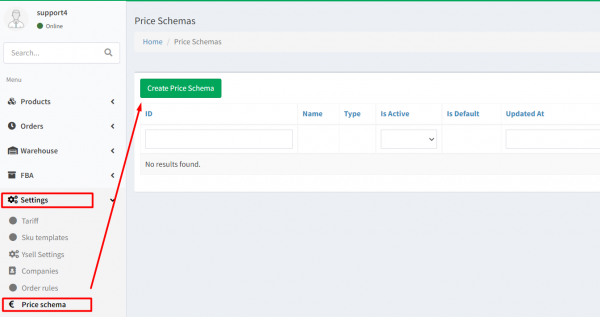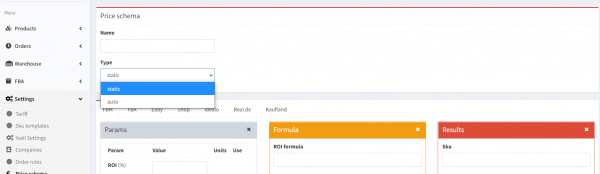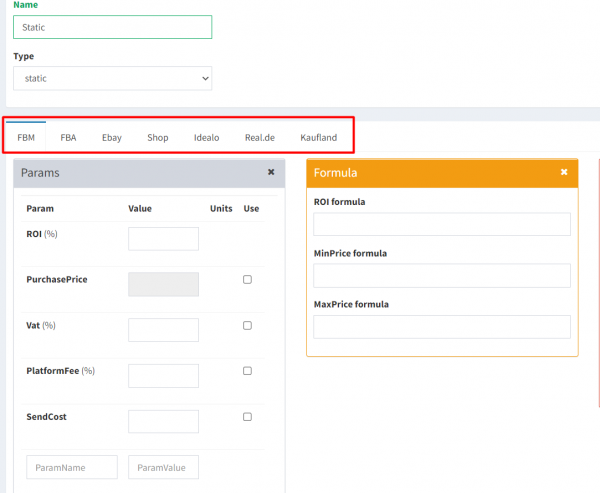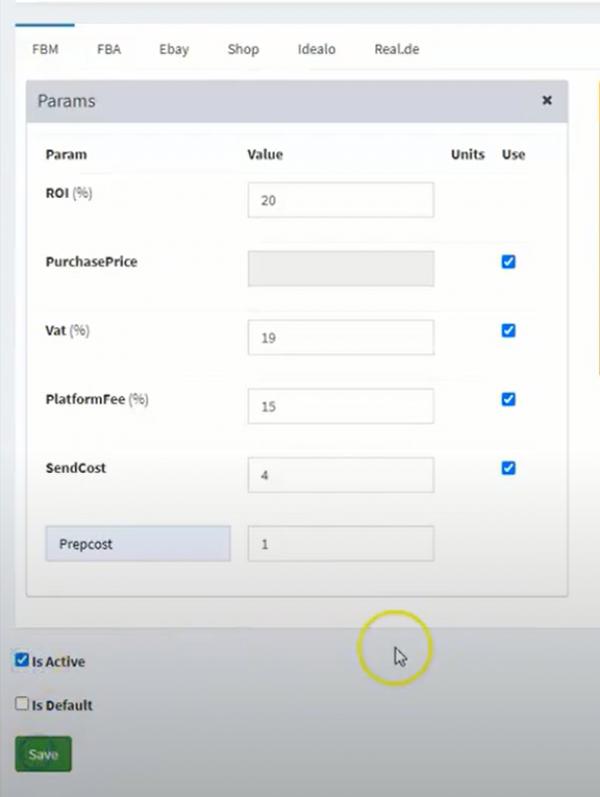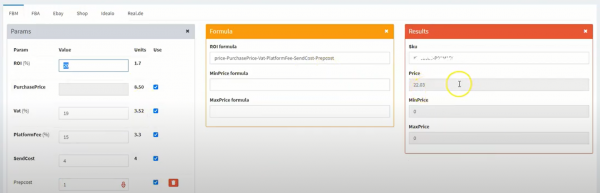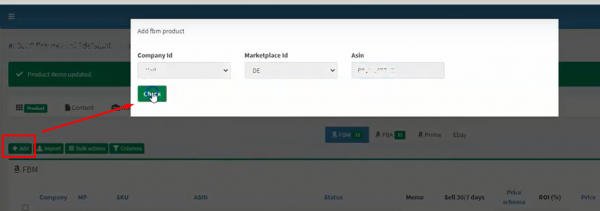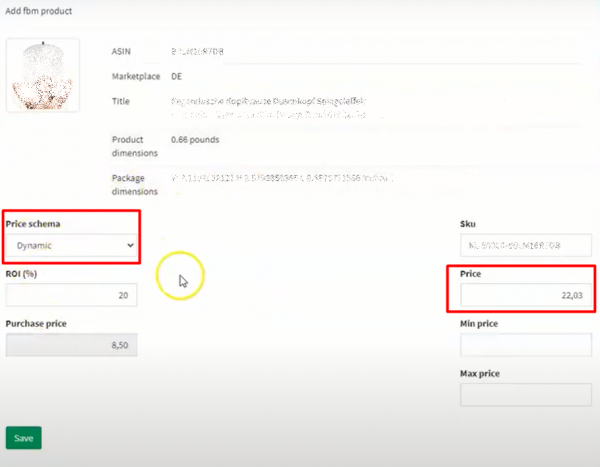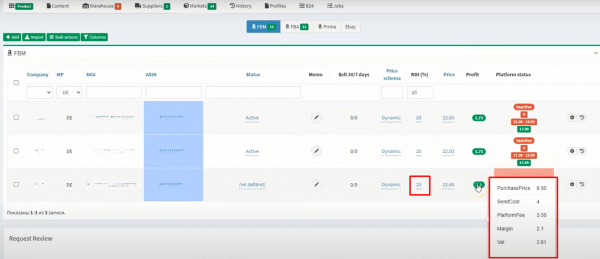Это старая версия документа!
Price schema
Ysell has an option that allows you to sell the cost of goods: for example, a dynamic price, when the sale price depends on the supplier's price, or a statistical one (does not depend on the purchase price). This option is available, installation with the tariff «Classic»
1. For creating Price schema go to menu «Settings» - «Price schema» and click on the button «Create Price Schema»:2. Indicate a name for this schema, and select a calculation type. There are two types of sales price calculation:
3. Selling price can be set for each marketplace/platform separately:
4. To set a dynamic sales value, enter the following metrics:
ROI - indicator of the level of profitability of sales indicated in %;
Purchase Price - filled in automatically if the purchase price is specified in the Supplier tab in the product card;
VAT - value-added tax in the countries of the European Union indicated in %;
PlatformFee -clarify information;
SendCost - the cost of sending the order is indicated in euros (or other currency, depending on the country of the presence Prep Center);
Optional field - if necessary, you can add an indicator for calculation (for example, the cost of processing by the Prep center), in euro.Check the box «Active», to activate the sale price. You can also fix this scheme by default by selecting the option «Default».
5. In the block «Formula» the scheme you have chosen is displayed, when adding/deleting any parameter in the block on the left, changes will be displayed here. In the block «Results» by SKU, you can check what the price for the product will be, taking into account the selected Price schema:
6.
7.
8.