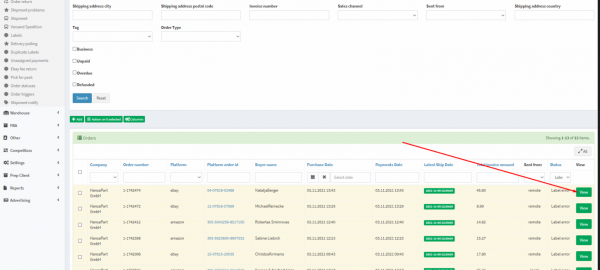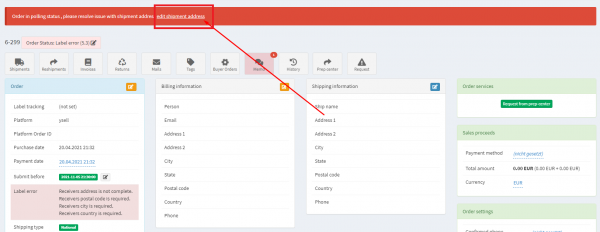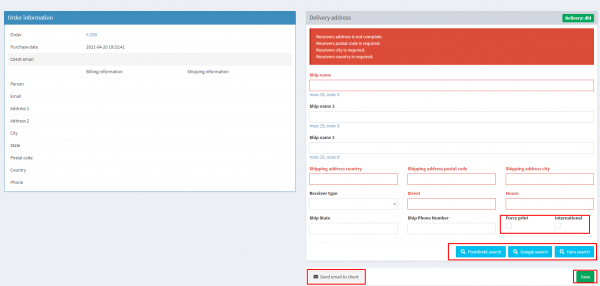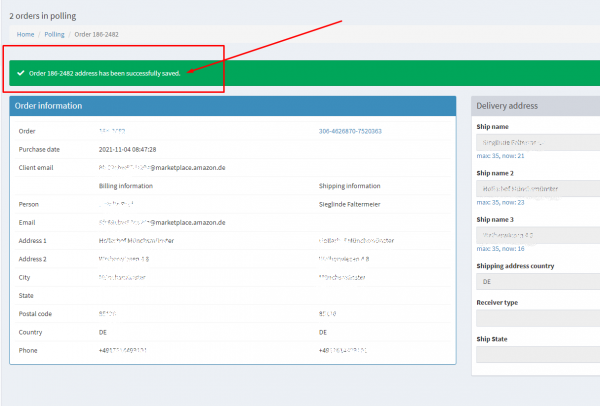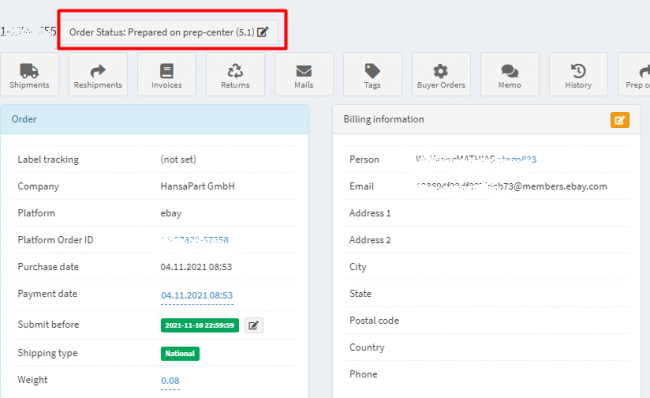This is an old revision of the document!
 This page is not fully translated, yet. Please help completing the translation.
This page is not fully translated, yet. Please help completing the translation.
(remove this paragraph once the translation is finished)
What to do if Your order is in the polling?
General information
Polling - is the order status 5.3. (Mark print error). It occurs when it was entered incorrect information about the delivery address in the “Shipping info” section placing an order. As a result, the prep-center fails to generate shipping label to the carrier.
Information about all such orders is available at Dashboard of the client, in the “Order count by status” section:
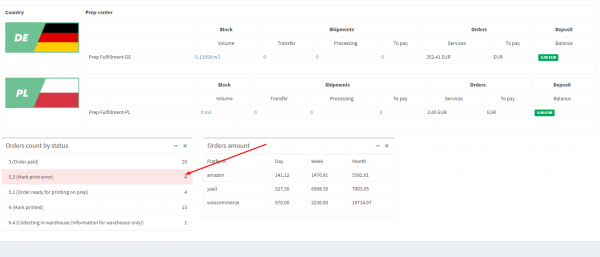
!Besides, with correctly configured notification, You will receive email notifications.
For this specify your email in the “Notify e-mail address for order polling” field in the “Address” section in company settings:
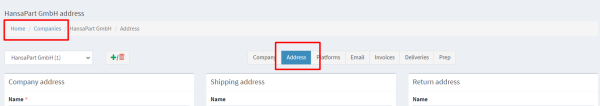
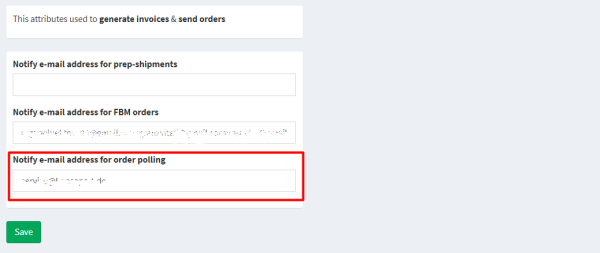
How to correct information in the order with the polling
- You can see the info message on the right side of the window, which is indicated the reasons for polling;
- Problem fields, in which incorrect data is indicated are highlighted below in red. To check and correct data, place the cursor into the highlighted red field and use one of the tools:
Postdirect search - postcode search service by name of the city/street;
Google search - standard Google search service, that shows the correct name of the city/street;
Here search - internal Ysell service, that shows the correct data, according to entered post index.
Additional functions
Рассмотрим дополнительный функции поля “Delivery address”
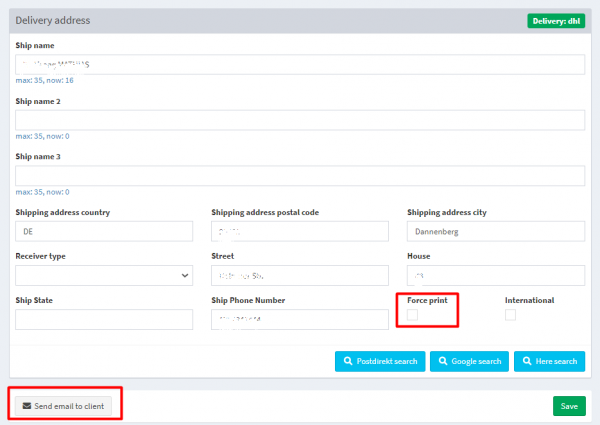
- На практике случаются исключения, когда адрес клиентом внесен верно, но система перевозчика их не распознает. Если Вы уверенны в корректности внесенных Вами данных, то для передачи их перевозчику установите галочку в поле “Force print” (принудительная печать).
!Важно: обратите внимание на то, что данная функция является платной. - Функция “Send email to client” предусмотрена для того, чтобы направить информационное письмо на клиента с запросом о предоставлении корректных данных.