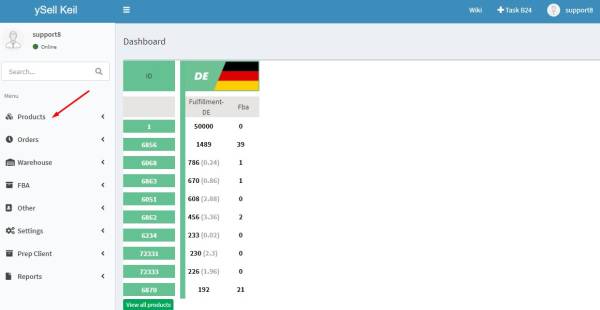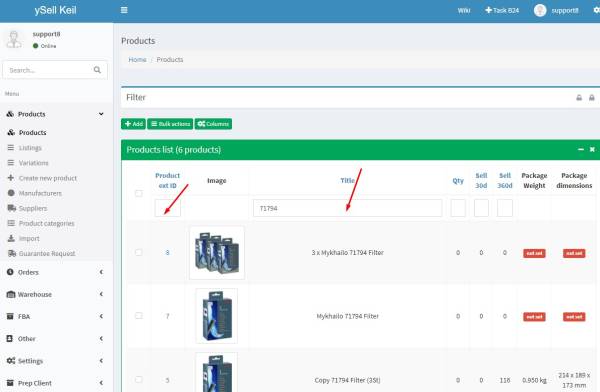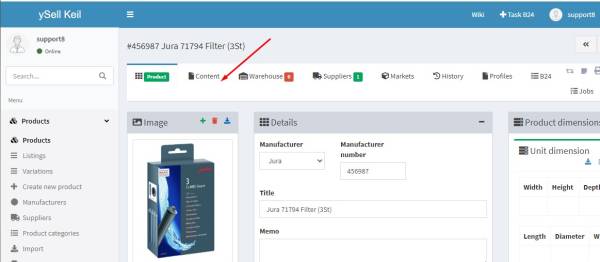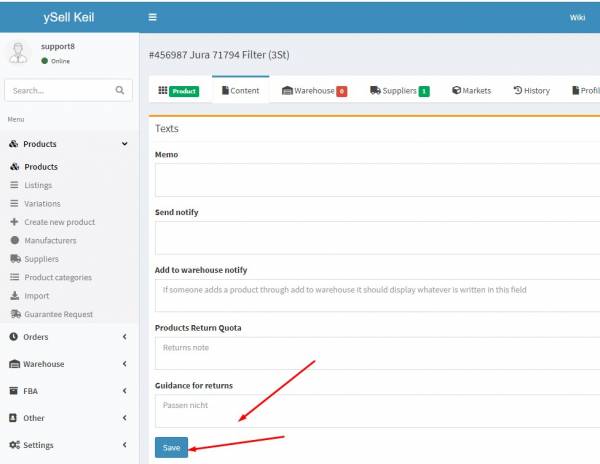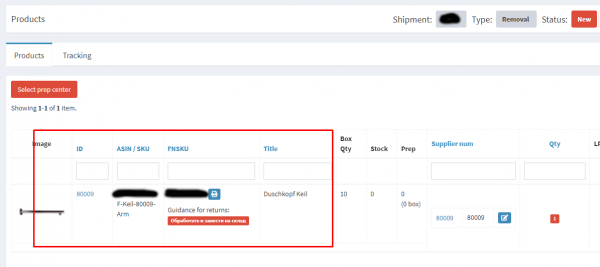This is an old revision of the document!
Instructions for working with returns
The purpose of this article is to inform the client on how to enter a return into the system.
1. Go to your profile in YSell Pro and select the Products tab.
2. Enter the concerned product in the search box and click on it.
3. Select the Content tab in the product card.
4. Enter your demands and return instructions in the Guidance for returns column, if there are any specifications for this process. Click save.
5. The processing instructions are visible below the product, marked in the red box.