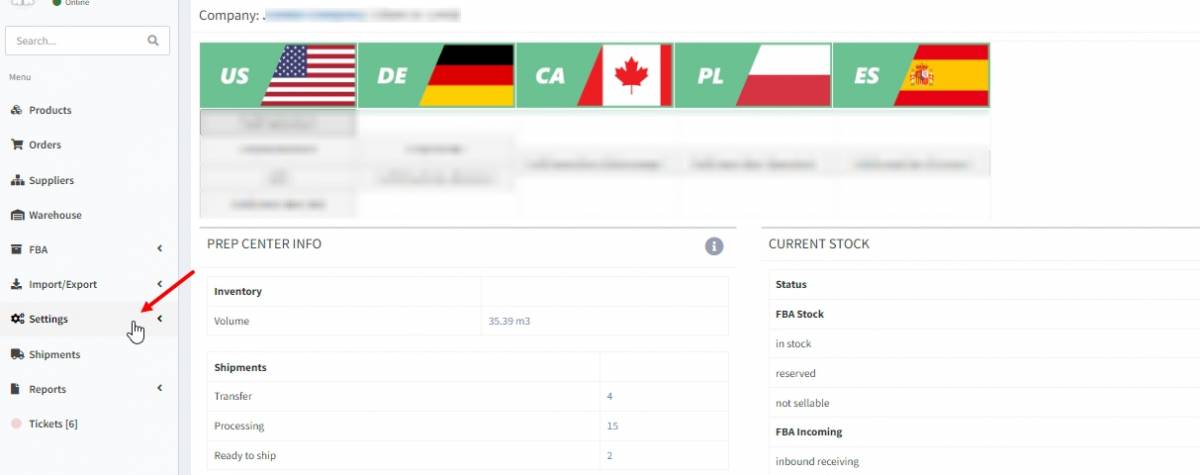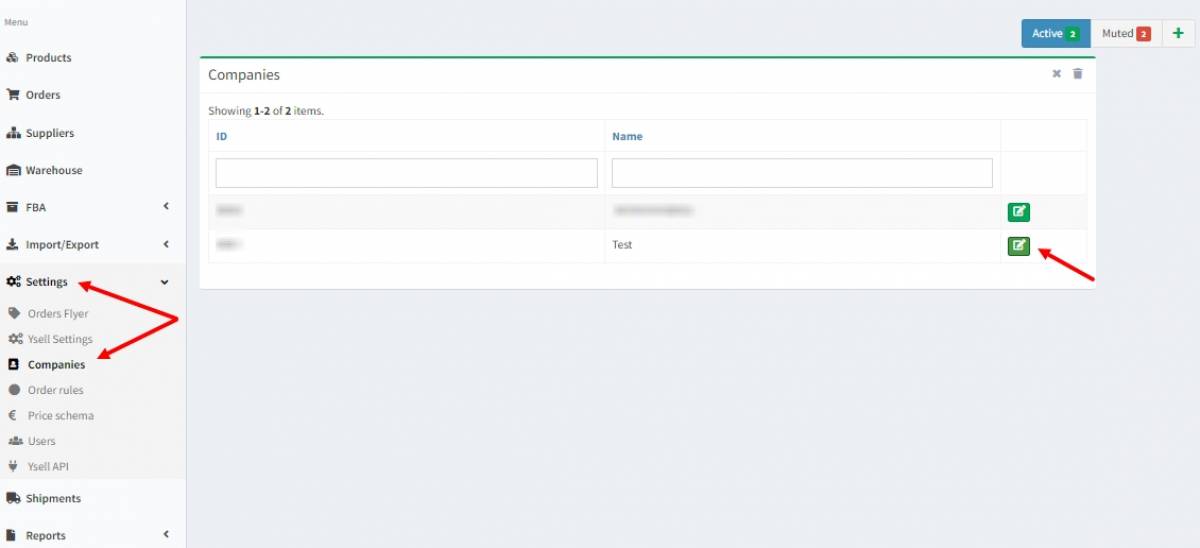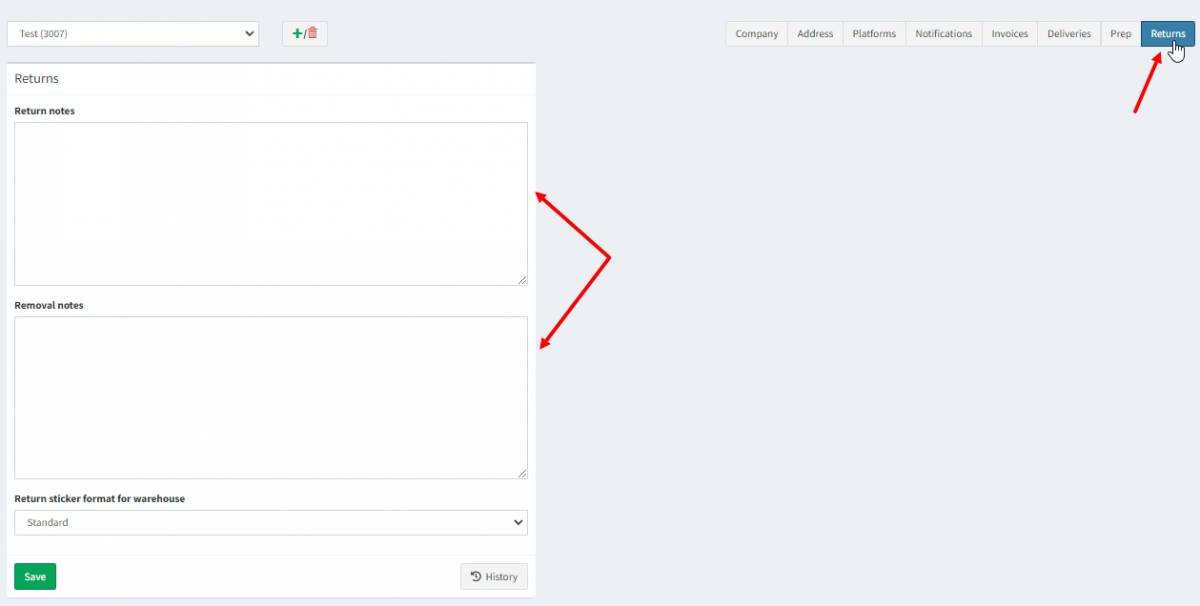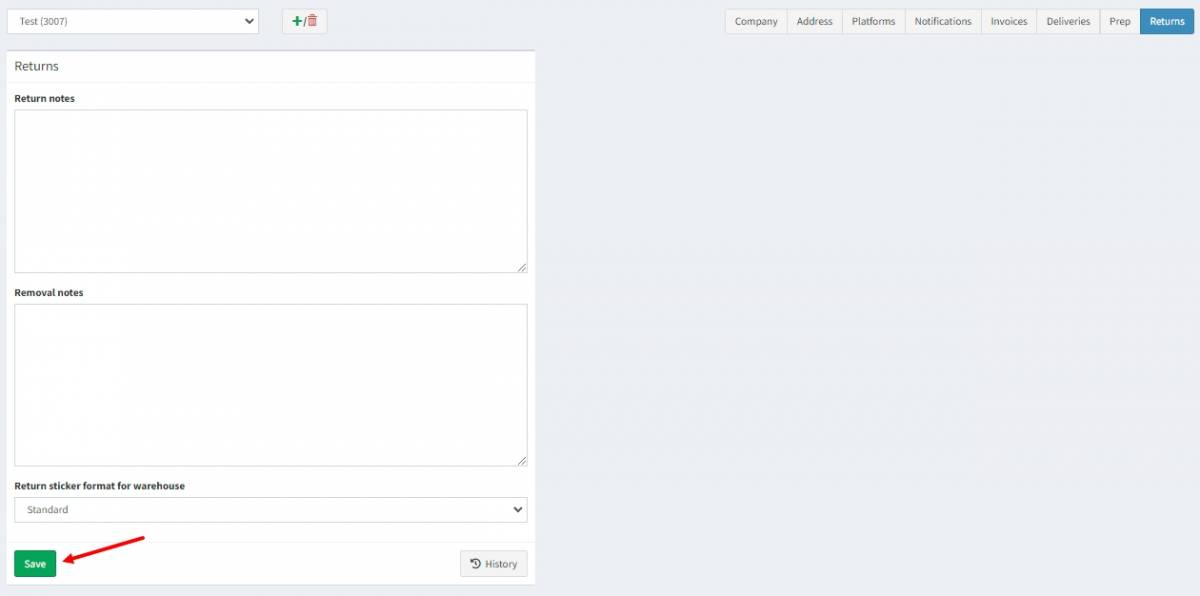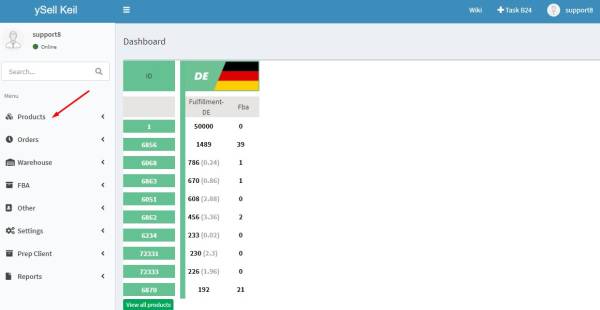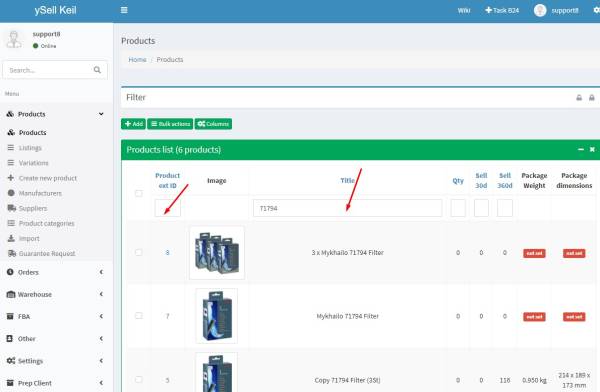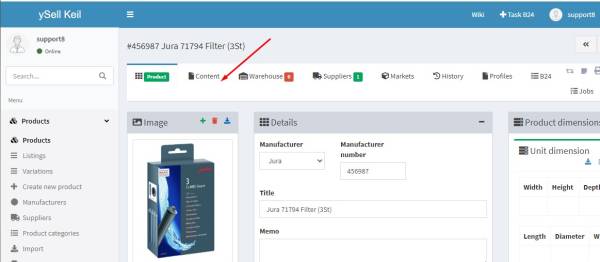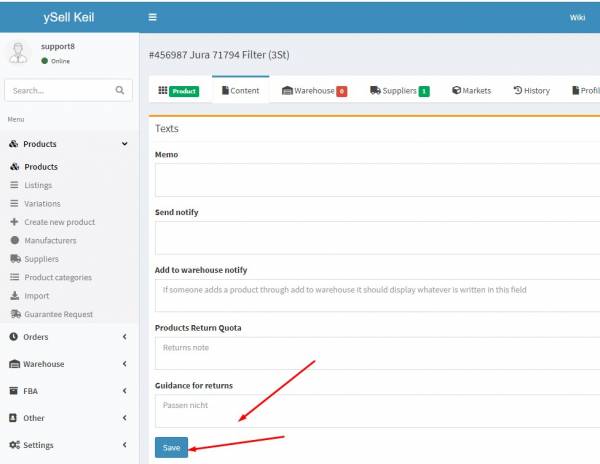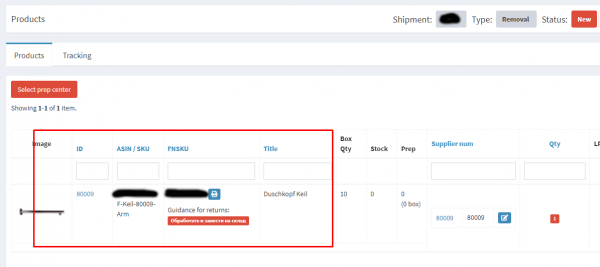Instructions for working with returns
With the features Ysell.pro provides, you can specify return processing instructions for both specific items and all items in general in the warehouse.
How to add return acceptance instructions for all products
3. Click on the Returns tab in the company settings and enter the necessary instructions for processing your returns in the Return notes and Removal notes blocks.
Return notes - instructions for processing returns from orders.
Removal notes - instructions for processing returns from Amazon (Removal shipment).