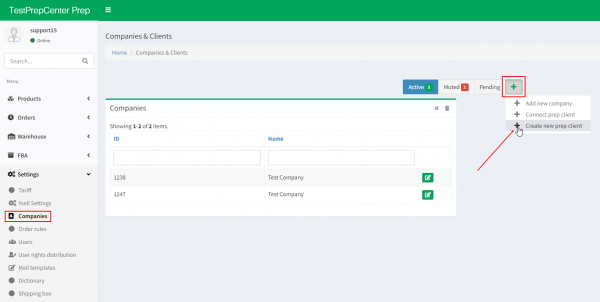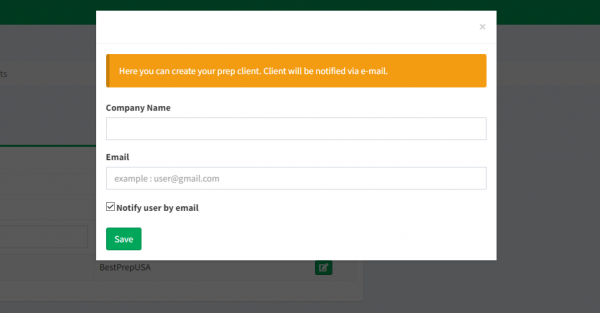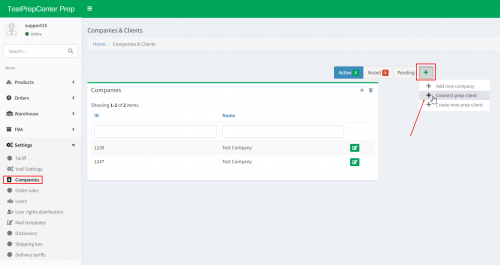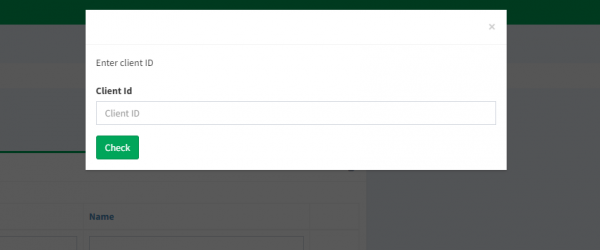This is an old revision of the document!
Steps to work with clients of the Prep center
1. Manager of the Prep center creates/connects an existed client account of ysell.pro
To create an account ysell for the client go to Settings-Companies. Click the Pencil button and select Create new prep client.Enter an email of the client and a name of the company. Ticking the box Notify user by email will notificate the client about creation account by email.
To connect an already created client account to the Prep center, go to Settings-Companies. Click +, select Connect prep client and enter the client ID you want to be connected.
2. Client will get an email with login details and the link to the ysell.pro account. After authorization and finishing initial settings the client will get the access to functionality for working with the Prep center.
3. Notificate the client about the general basis of working with Ysell.pro software system.Step one - Adding marketplaces. In case of the client missed the first step of connecting with the marketplace, client can connect it manually.
Step two - Sending goods to the warehouse. To create a shipment to the warehouse every product should has it's own ID in the system. ID can be created manually by creating a product..To idintificate boxes of goods, ask the client to mark them by the Master Box labels
Step three - Sending goods from the warehouse to Amazon or Sending in transit from the Prep Center to FBA. Amazon Client of the ysell.pro uses these types of shipments to resupply goods on the Amazon warehouses.
Start working with orders of clients
4. Инструкции по началу работу с клиентскими заказами Instructions to start working with client orders - Working with FBM orders of the client