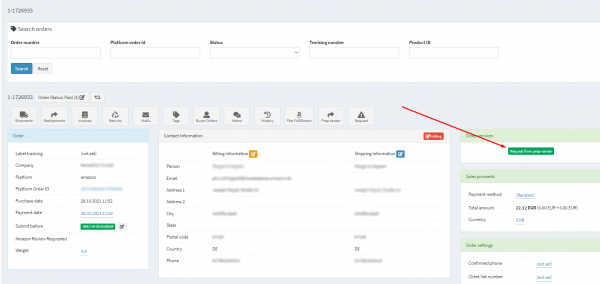This is an old revision of the document!
 This page is not fully translated, yet. Please help completing the translation.
This page is not fully translated, yet. Please help completing the translation.
(remove this paragraph once the translation is finished)
Detailing by services performed at the order level
In order to download details about all orders processed by the Prep center for a certain period of time go to Prep-center orders . Select the company on whose behalf orders were sent in the field Company Id . Specify the Prep center processing the submissions. Specify the Select date range date for which the report will be generated. By clicking on Get data , download the report on all orders processed by the prep center.