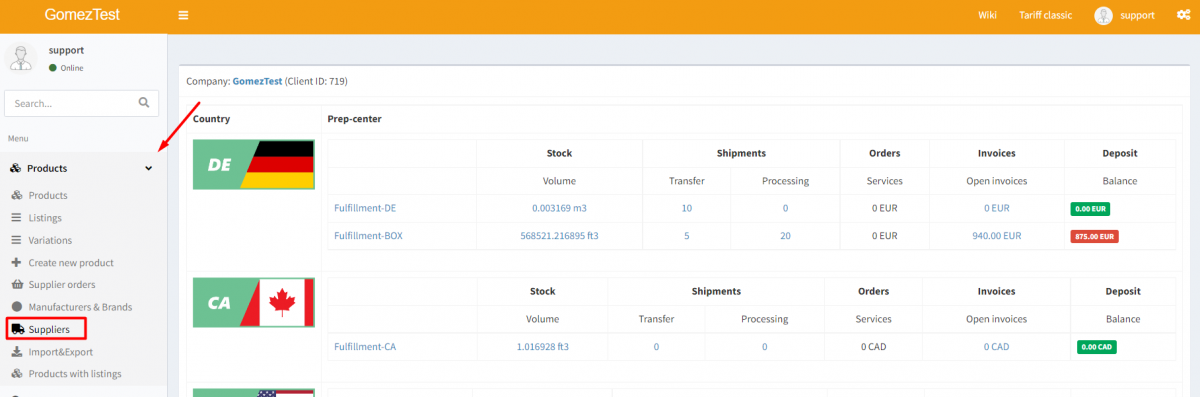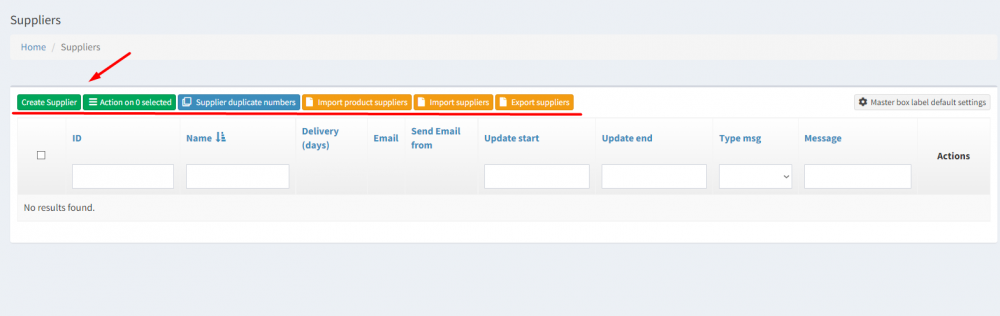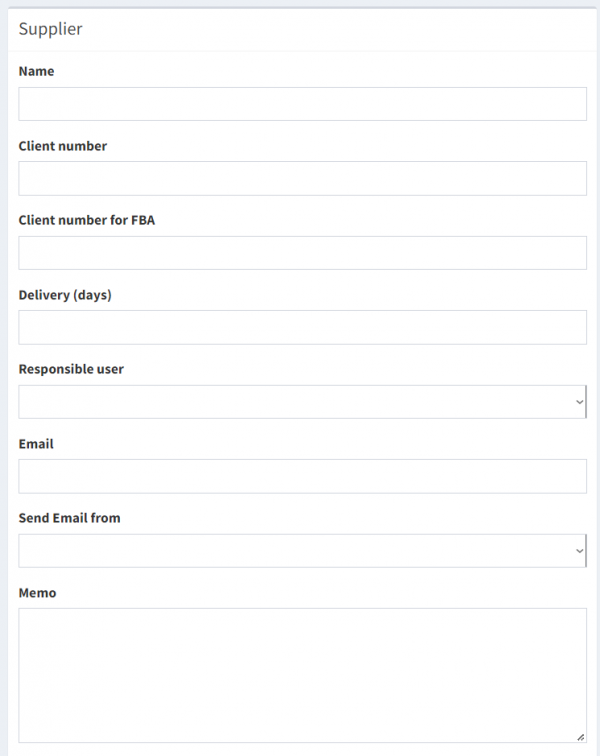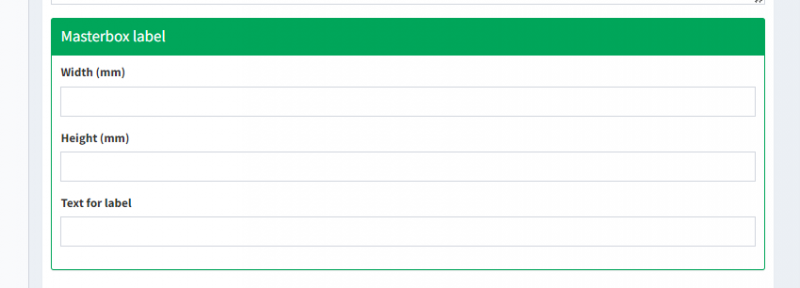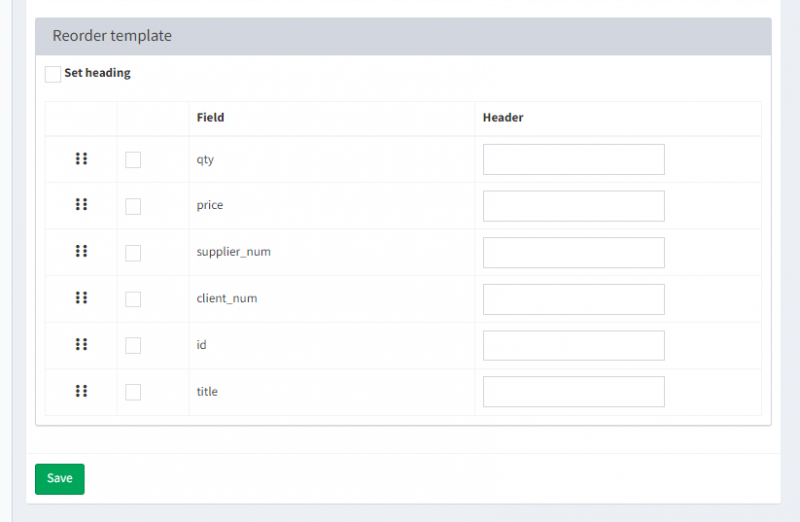Dies ist eine alte Version des Dokuments!
Einen neuen Lieferanten erstellen
Die Zusammenarbeit mit mehreren Lieferanten und/oder Herstellern sowie die Auffüllung vom Bestand sind die wichtigsten Aufgaben jedes Geschäfts. In diesem Artikel setzen wir uns mit der Frage auseinander, wie ein neuer Lieferant in Ysell.pro angelegt wird.
Create Supplier - use to enter information about the supplier.
Import Product Suppliers - import of goods according to their suppliers from a csv file with the following data: SKU; SupplierName; SupplierNum; Cost; Link; IsMainSupplier.
Import Suppliers - import of suppliers from a csv file with the following data: ID; Name; Client number; Client number for FBA; Delivery (days); Product Id Start; Update start; Update end; Type msg; Message; Memo; Email; Send Email from; Width (mm); Text for label; Height (mm); From Client.
Export Suppliers - export oof suppliers list from a csv file.
To create a new supplier click on Create Supplier, then enter the information about the supplier.
Name - supplier's name;
Client number - Company ID registered by supplier;
Client number for FBA - Company ID for Amazon orders;
Delivery (days) - delivery time (from a supplier to a warehouse);
Responsible user -assign a responsible manager for the supplier;
Email - the supplier's email address;
Send Email from - set the e-mail account, from which the emails will be sent;
Memo - specify additional information about the supplier.
Set the masterbox label dimensions and content for the supplier.
Width (mm) - label width (mm)
Height (mm) - label hight (mm)
Text for label - you can create a special text for the masterbox label.
Set parameters, which will be applied in the reorder list addressed to the supplier.
supplier_num - product ID registered by the supplier;
QTY - number of product units;
price - value of product registered by the supplier;
client_num - company ID registered by the supplier;
id - product ID in Ysell.pro
title - product name in Ysell.pro