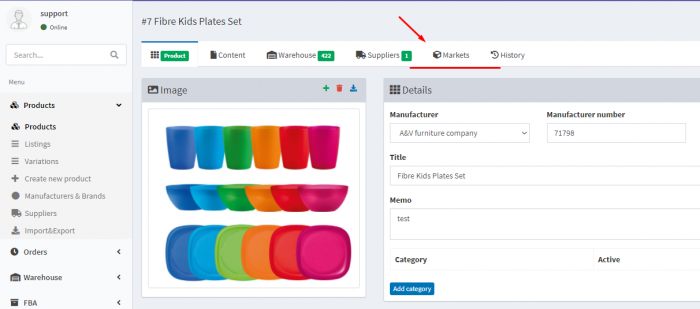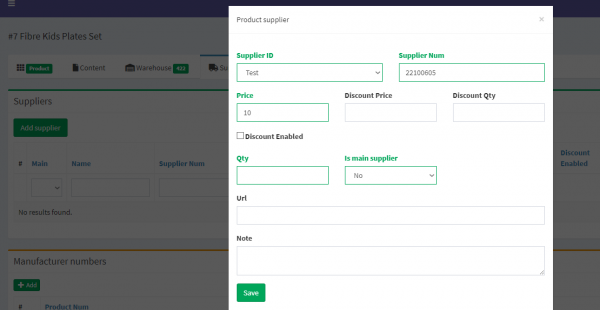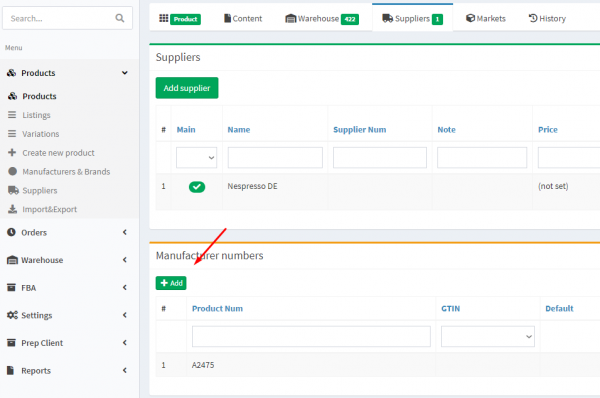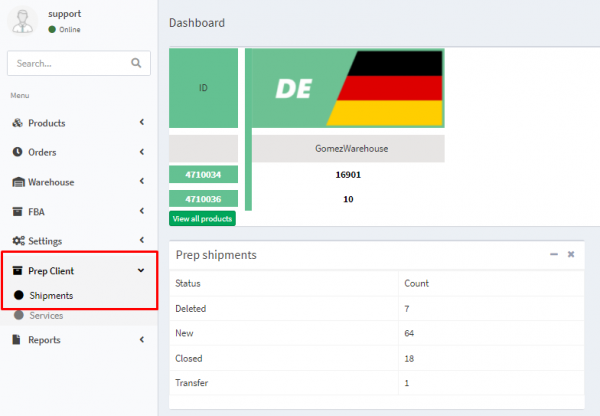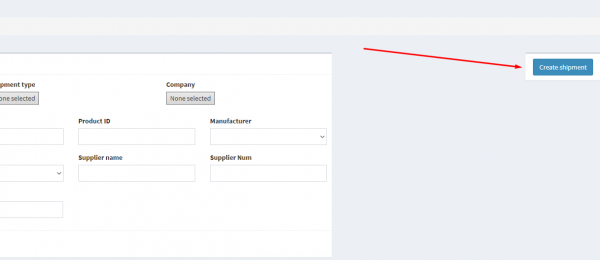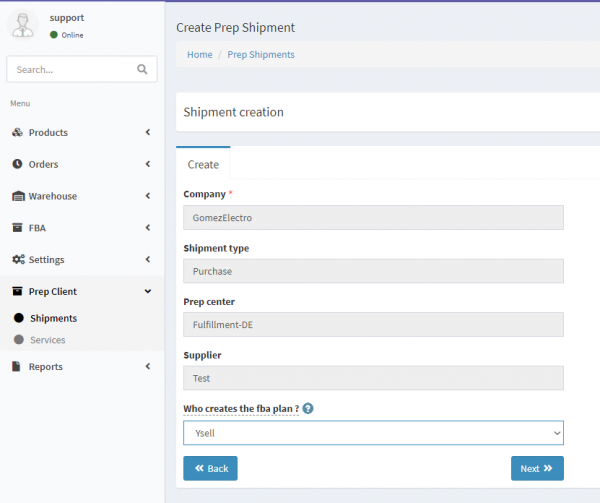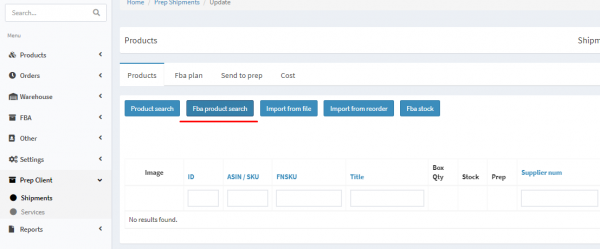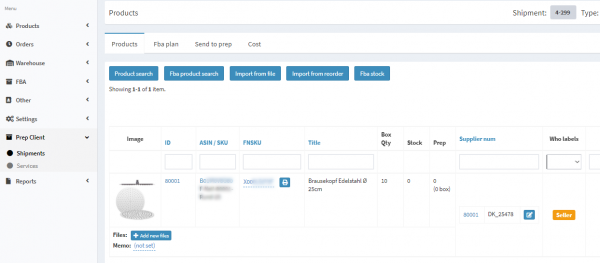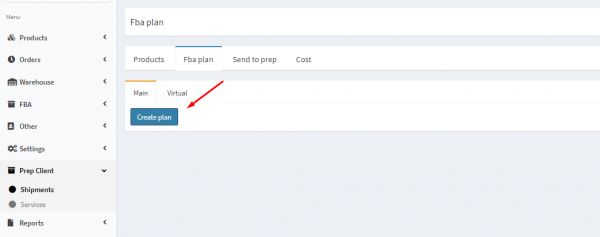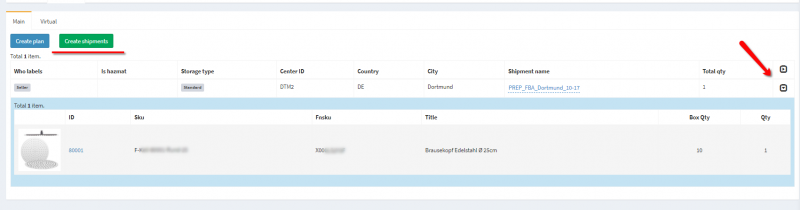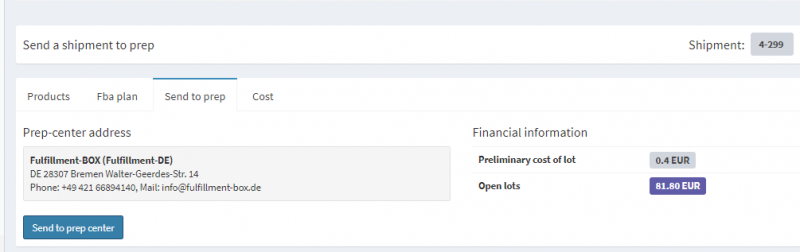This is an old revision of the document!
 This page is not fully translated, yet. Please help completing the translation.
This page is not fully translated, yet. Please help completing the translation.
(remove this paragraph once the translation is finished)
Purchase Shipment
Purchase Shipment allows the client of the prep-center to add the goods in stock, by purchasing goods directly from the supplier, and sending goods directly from the supplier to Amazon warehouses.
1. Indicate the supplier of the product. Go to the Suppliers tab in the product card. Click on the Add Supplier button to specify the supplier of the product. Indicate the purchase price of the item. If it's necessary, create a new supplier in the Suppliers section.
Заполните информацию о отправке от поставщика
Company - Наименование компании
Shipment type - Для создания закупочного шипмента укажите тип Purchase
Prep-Center - Название Преп центра, который будет обрабатывать отправку.
Supplier - Укажите поставщика товара
Who Creates FBA plan - Указывается, кто создает FBA-план. Сделать это можно с помощью функционала ysell либо напрямую в Amazon.
8. После подтверждения Преп центром закупочной стоимости статус отправки изменится на Check