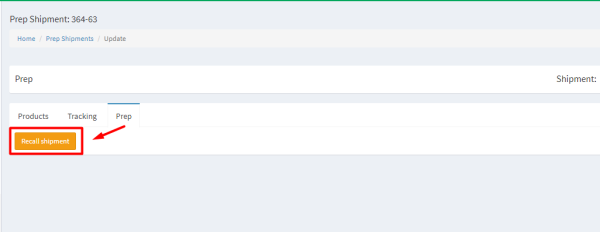This is an old revision of the document!
Shipment status
New - The shipment has been created but has not been sent to a Prep center yet. Shipments in this status are not visible to a Prep center.
Transfer - The shipment has been sent to a Prep center. Goods are in transit to the warehouse.
> Received- The Prep center has received the goods but did not start to process them yet.
4. Processing - The Prep center has received the goods and they're being processed (picking and packing).
5. Pending - A special status for shipments with issues. Rarely used.
6. Controlling - The warehouse has finished processing, the goods are placed in the warehouse or collected and packed for shipment to FBA.
7. Pay - The shipment's ready for issuing an invoice. In this status, you're able to see the cost of processing the shipment on the Cost tab. There's no need to wait for an invoice.
8. Closed - All operations regarding this shipment are completed.
9. Deleted - This shipment was removed by the client.
After that, you'll be able to make changes to the item and re-send it to the Prep Center.