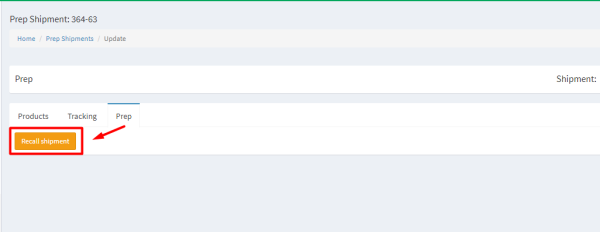This is an old revision of the document!
Shipment statuses
1. New - A shipment has been created and has not yet been sent to a prep center. Shipments in this status are not visible to a prep center.
2. Transfer - The shipment was sent by the client to the prep center, the goods are in transit and have not yet arrived at the warehouse*.
3. Received - The goods have been received by the prep center. Prep center have not yet started processing the goods (recalculation, placement in the warehouse).
4. Processing - The goods were received by the prep center and processed, the goods are being collected from the warehouse and packed for shipment.
5. Pending - A special status for shipments with questions. Is rarely used.
6. Controlling - The warehouse has finished processing, is now controlling, whether everything was done correctly.
7. Pay - Your order has been processed and submitted for payment. The price can be found in the Cost tab.
8. Closed - All operations were completed successfully.
9. Deleted - The shipment was deleted by the client.
* If you want to make changes to the shipment after sending it to the prep center, you must first recall it. To do this, go to the “Prep” tab in the shipment and click on the “Recall Shipment” button (available only from the “Transfer” status):
After that, you can make changes to the shipment and again send it to the prep center.