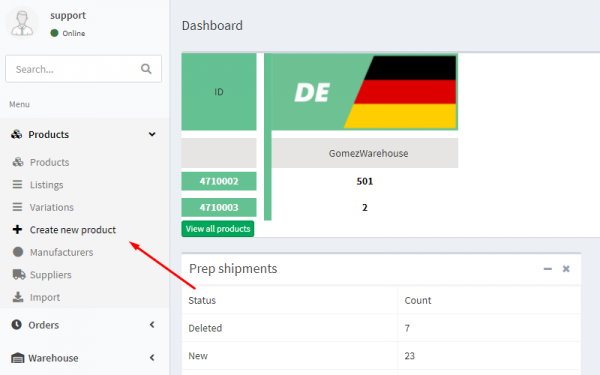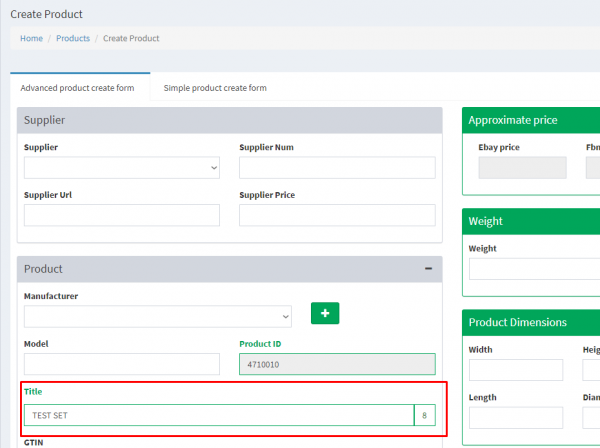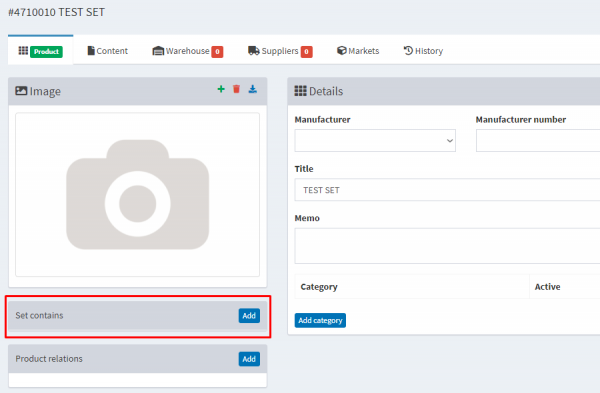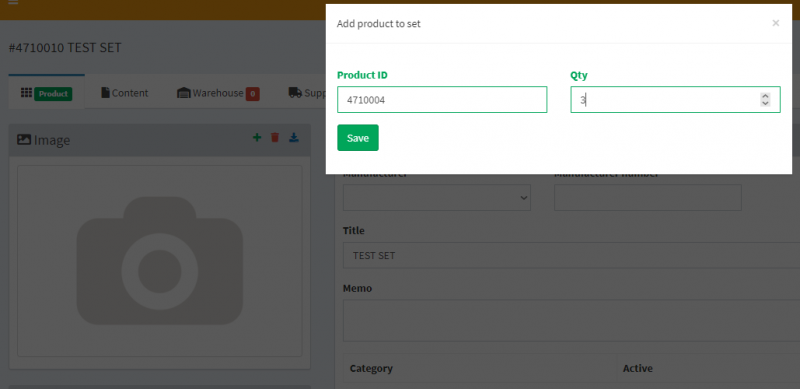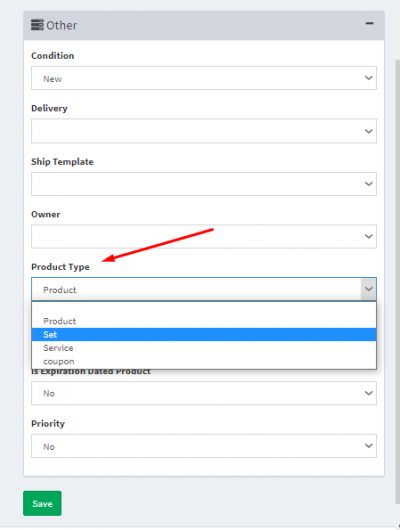This is an old revision of the document!
Working with Sets/Bundles in WMS
Accurate management of sets and bundles in the Ysell.pro system is critically important for warehouse processing and their shipments. Proper management of sets or bundles ensures precision and efficiency in the process of order picking and packing. Warehouse staff, with the correct tracking of sets or bundles in the system, precisely know which products are included in each set, eliminating the possibility of errors and enhancing the overall efficiency of warehouse operations.