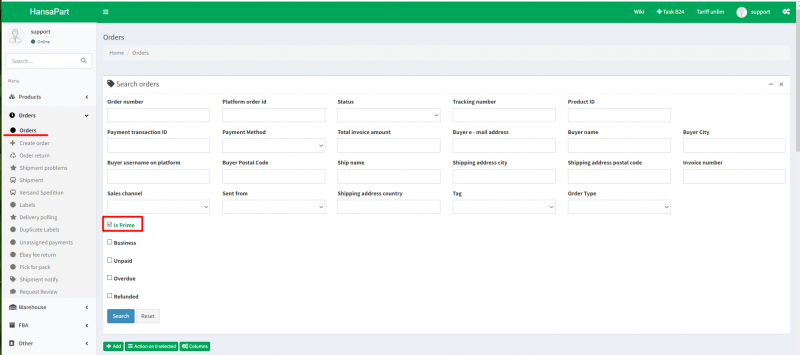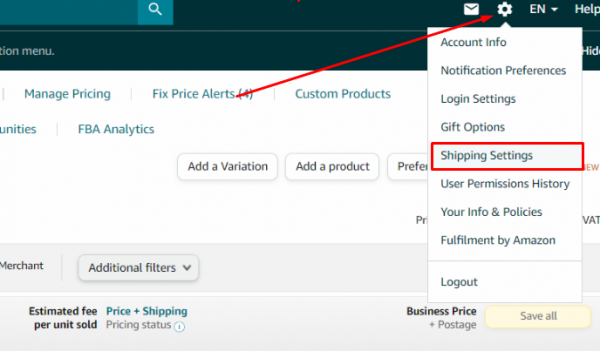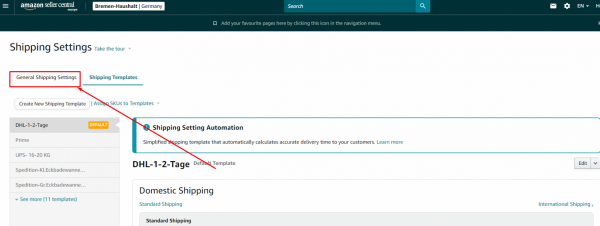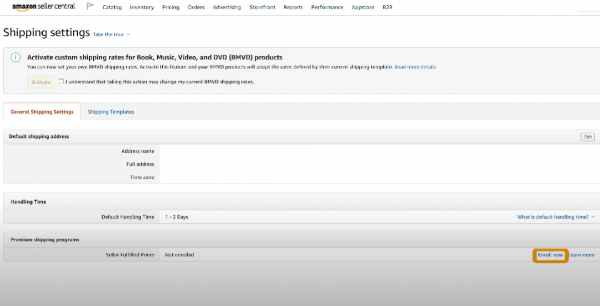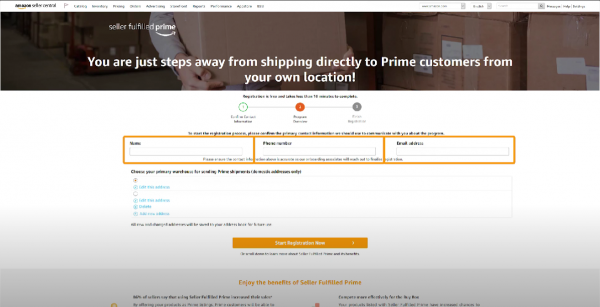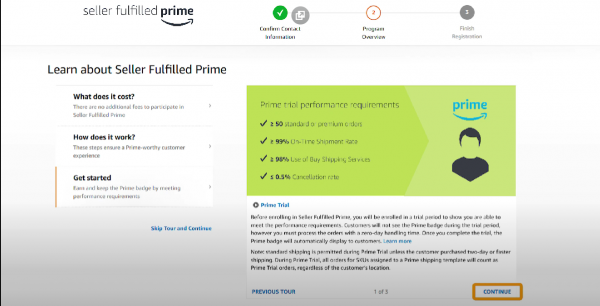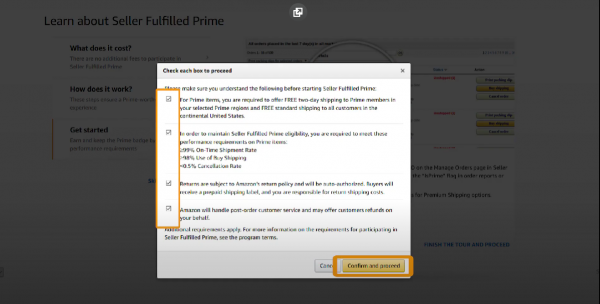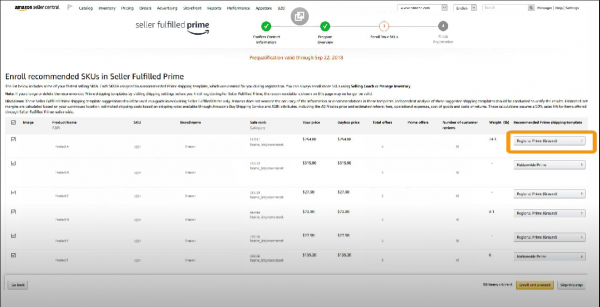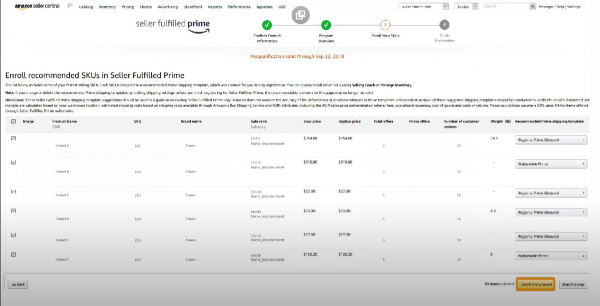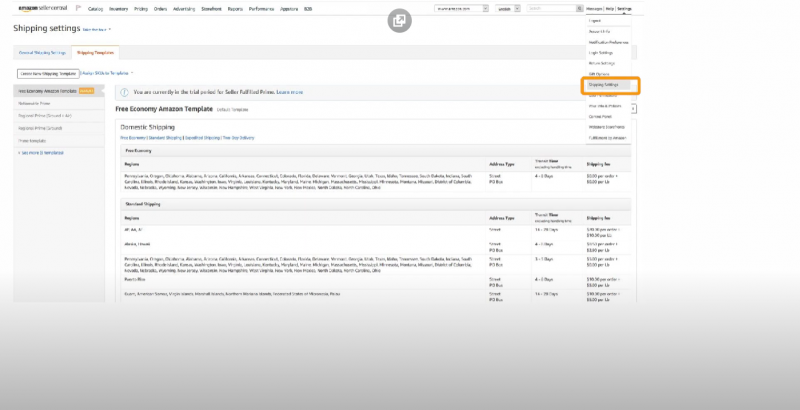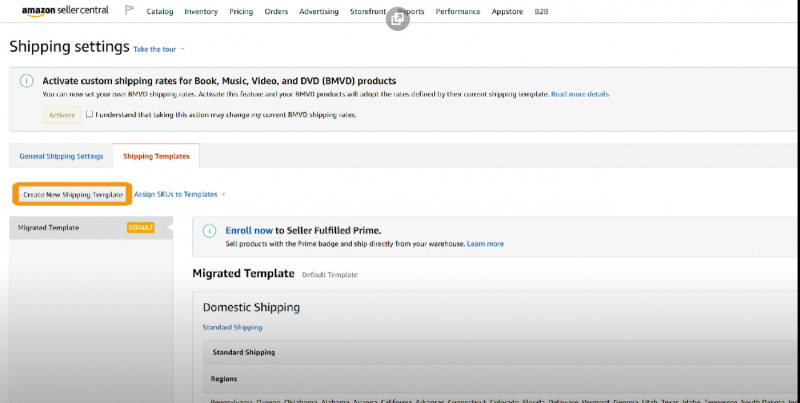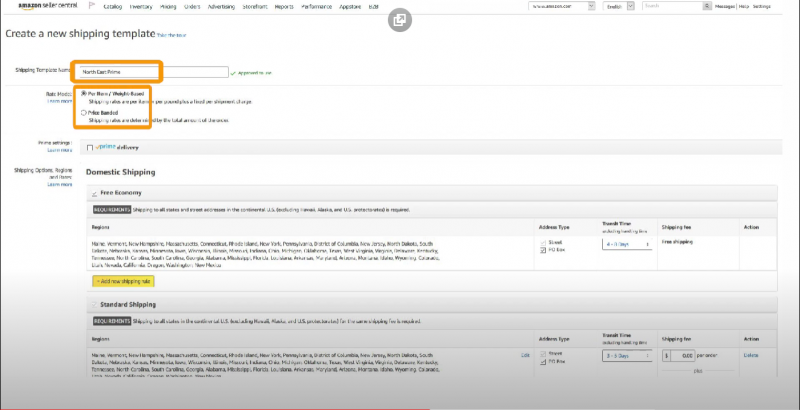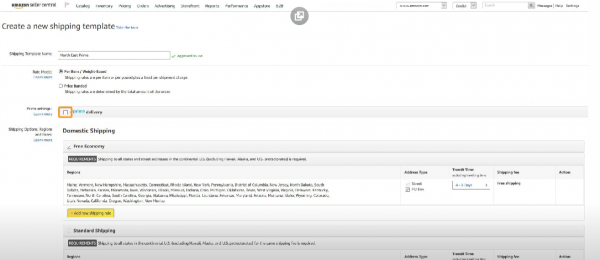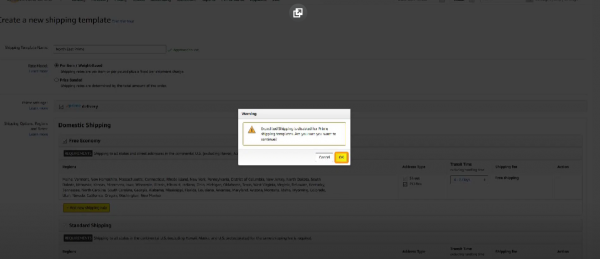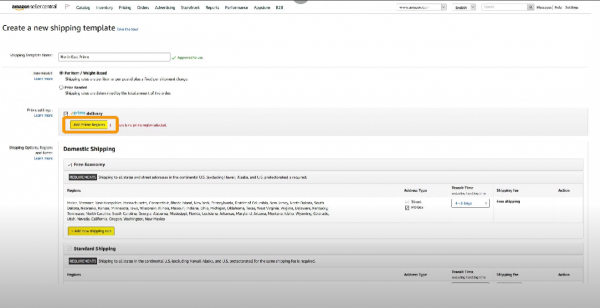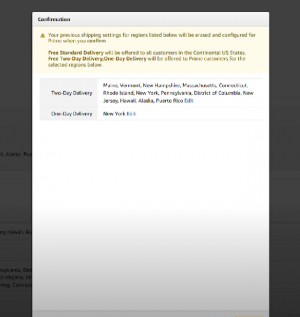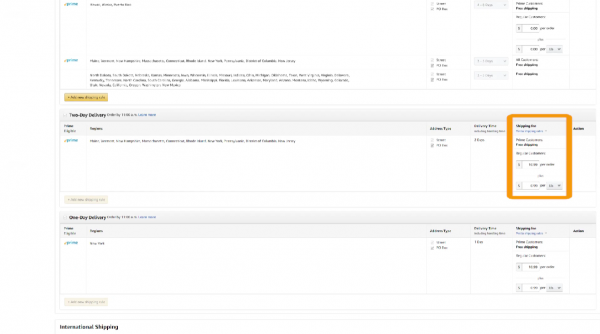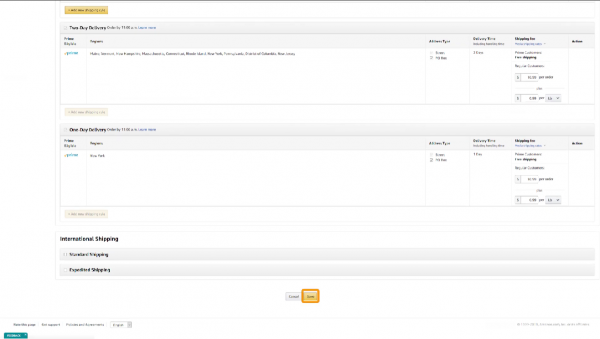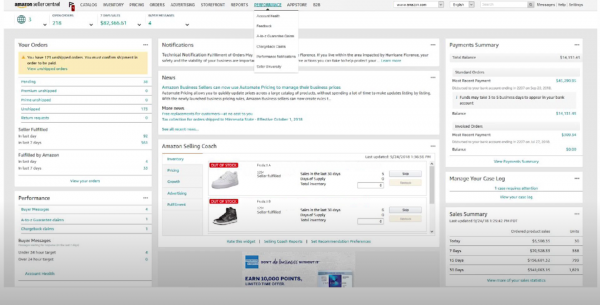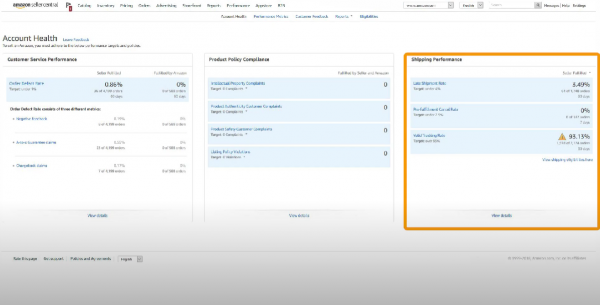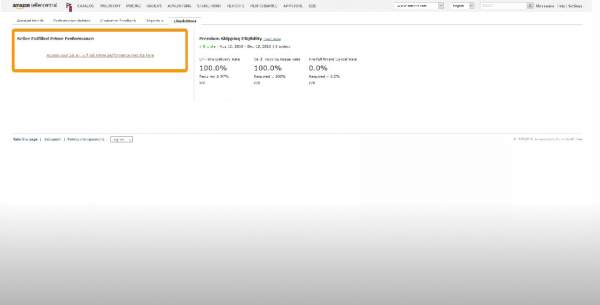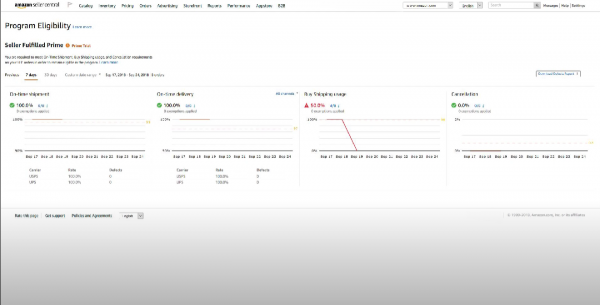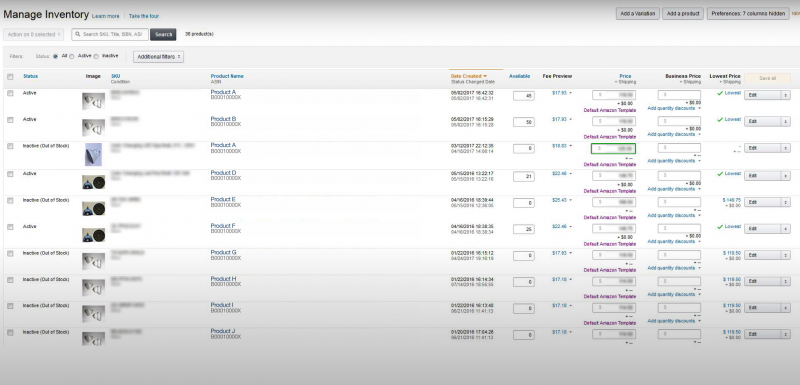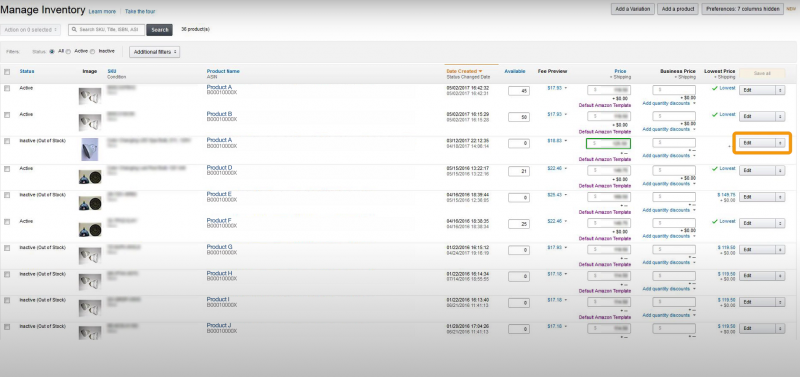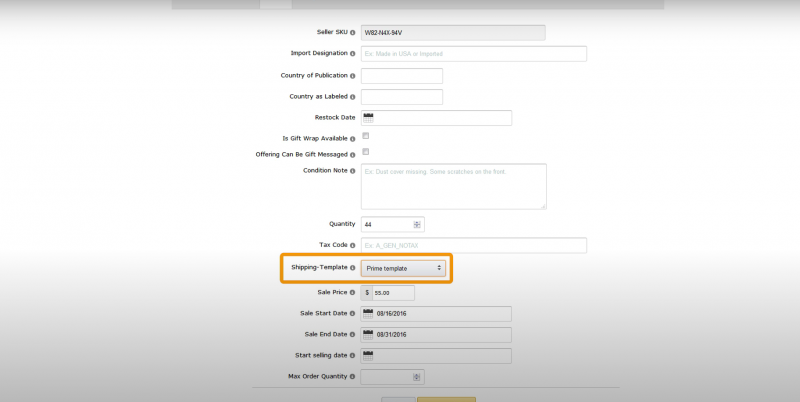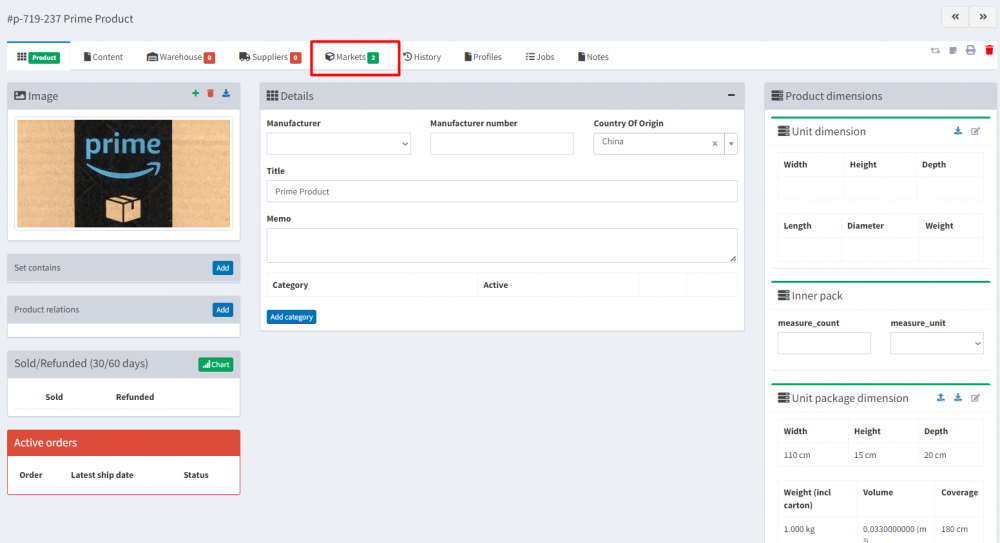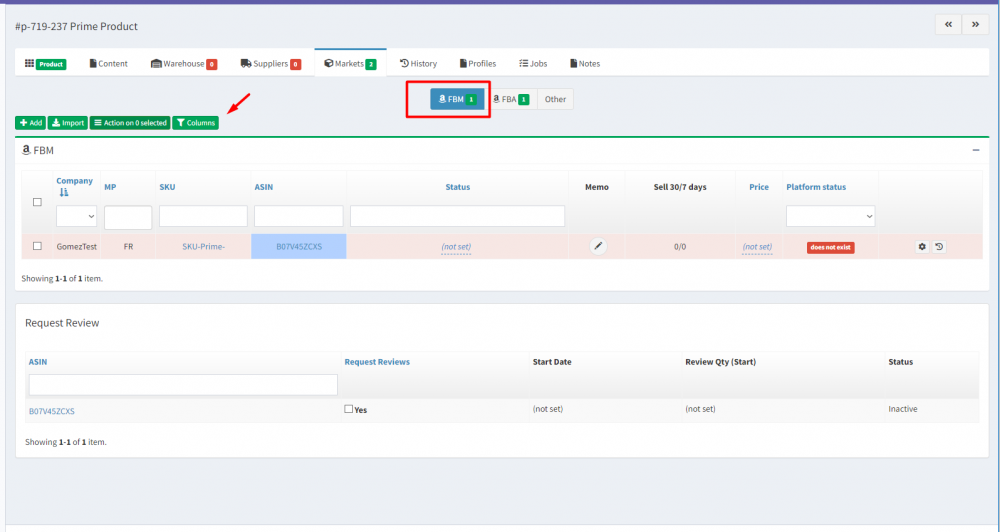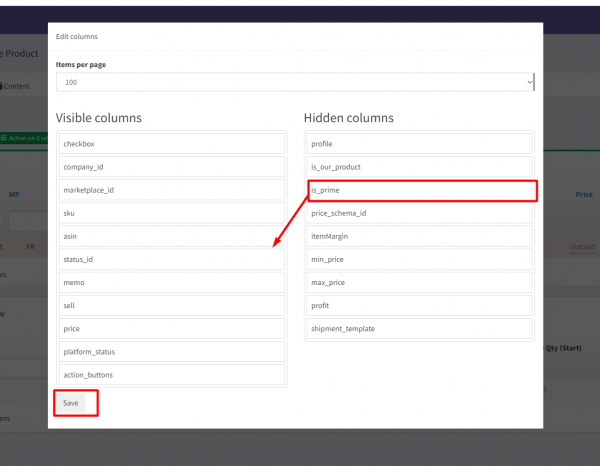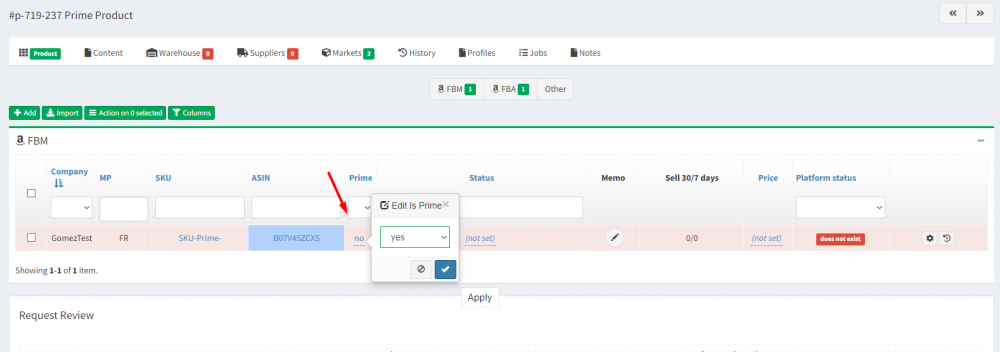This is an old revision of the document!
Seller Fulfilled Prime is Amazon program that allows sellers to get Prime sign to their products and ship goods directly to Prime subscribers. Sellers must make commitments to deliver orders within 1-2 days under the Seller Fulfilled Prime program.
Using Ysell.pro you can automate the process of passing Prime orders to the Prep Center and also you can get detailed data on collecting phases and order shipping.
Ysell.pro automatically downloads data on FBM orders in the presence of integration with Amazon through SP-Api.
Amazon Prime orders are marked with the
Prime flag that allows passing them over to the Prep Center for the fast processing.
Activating
Is Prime checkbox in the order list and clicking “Search” you can easily filter Prime orders in Ysell.pro
Registration and setting up Amazon Seller Fulfilled Prime. Setting up Prime Shipping Template.
You can register for participation on the Prime program from the SFP home page
www.amazon.com/sfp. Go to the delivery settings page and click the tab of the general delivery settings.
Scroll down the page to the
Premium Shipping Programms section and click
Enroll now to register for the Prime program.
Indicate your name, your telephone number and your email. You can add information about your warehouse on the window below.
Familiarize yourself with the requirements of the Prime program to the seller. The main requirement includes on-time delivery for 99% orders through SFP, creating 98% your SFP labels being sent through Amazon carrier services and maintaining order cancelling less than 0,5%. After familiarization with the requirements, click
Continue.
Check on every field and click confirm after reading the requirements.
Now you can see SKUs recommended for enrolling to be
Prime by
Amazon. You can enroll SKU to Prime program by clicking drop-down menu on the right side of the screen and selecting the Prime template. After that you can click
Enroll and Proceed
Templates by default for international or regional
Seller fulfillment by Prime are created by Amazon regarding your shipping address by default. If you are up to create other Prime delivery template go to the settings tab on the top right corner page and click
Shipping Settings
To do so select
Create new shipping template on top of the page.
Name the template and select a model of delivery cost.
Set the flag placed oppositely
Prime Delivery checkbox. Then click
OK on pop-up window.
Click
Add Prime Regions to indicate regions available for SFP program. After selecting regions, click
Confirm.
Go down the page to
Two-day delivery section and indicate a delivery cost for the service. Click
Save down the page.
Once you start to receive
Prime orders, you will be able to track your performarns on
Seller Central. To see your performance go to
Performance tab on the head of the page. Then click
View eligibilities here on
Shipping Performance section.
To see your performances, click
Access your seller fulfilled prime performance metrics. You can see the orders quantity you have and see if you accomplish orders metrics.
Перейдите в раздел
Manage Inventory вашего аккаунта Amazon Seller Central.
Нажмите на
edit напротив SKU, который необходимо отредактировать.
Выберите вкладку
Offer. В строке
Shipment template укажите параметр
Prime Template. Сохраните внесенные изменения.
Вы можете указать в ysell, является ли листинг Prime. Перейдите в раздел Markets на карточке товара.
Перейдите в раздел FBM. Для отображения параметра Is Prime перейдите в настройки Columns
Перенесите параметр
Is Prime из столбца
Hidden columns в
Visible columns. Сохраните изменения нажатием на
Save.
Установите параметр
Is Prime -
Yes. Сохраните внесенные изменения.