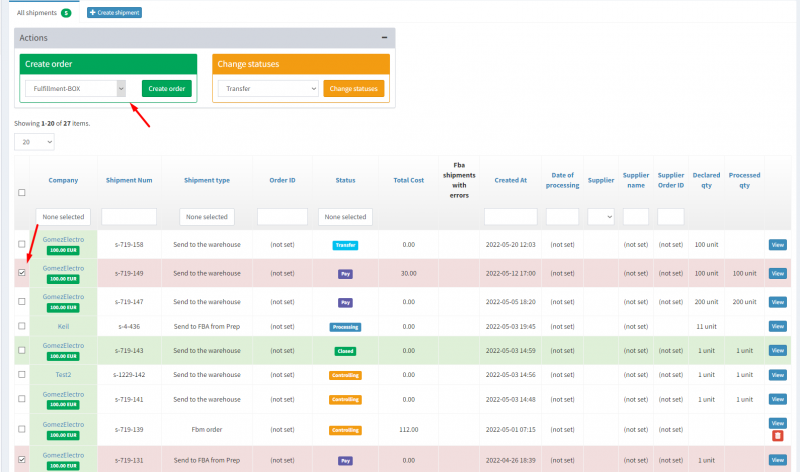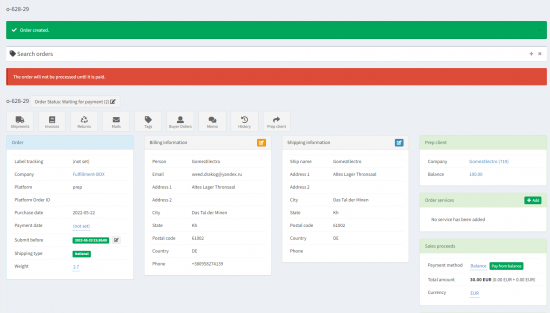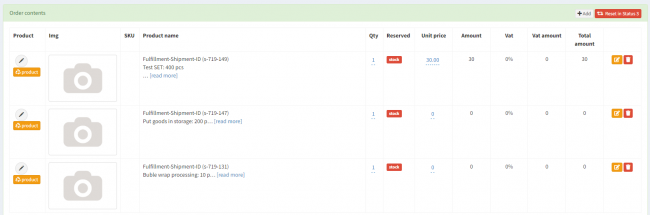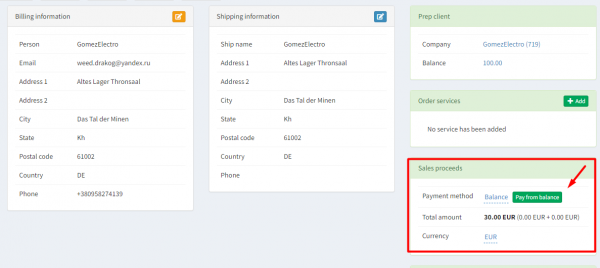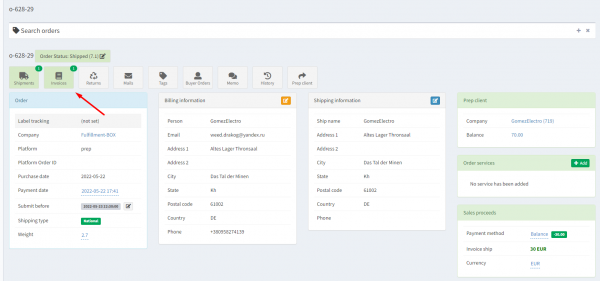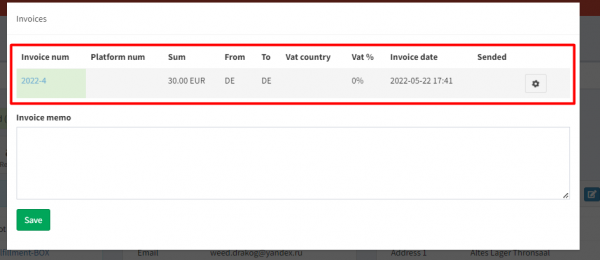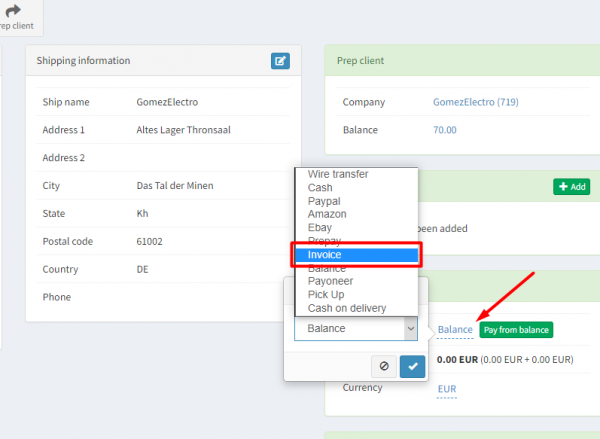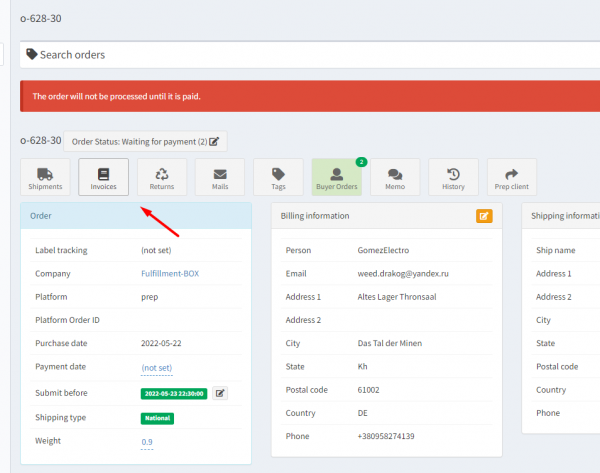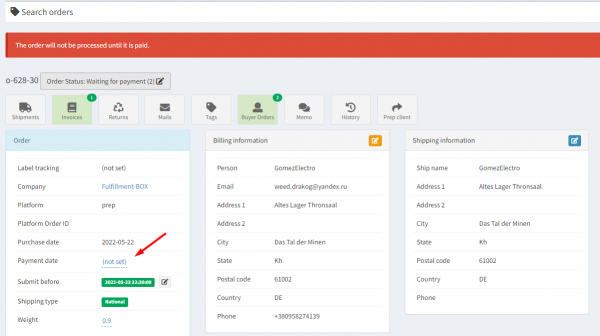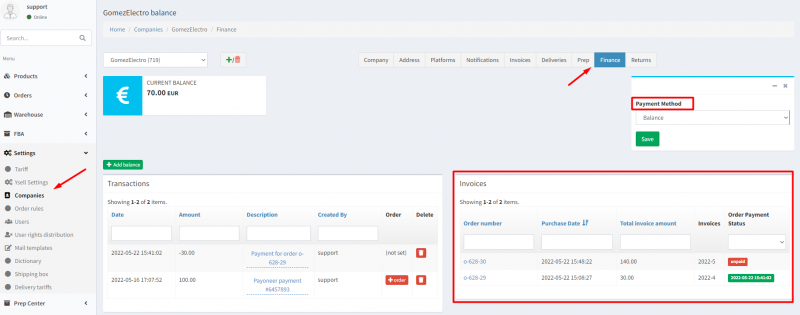This is an old revision of the document!
With Ysell.pro features you can generate invoices for provided by the Prep Center services. Monthly billing lets reduce quantity of transactions by collecting them into one invoice.
Go to the
Shipments section. Check boxes of shipments that are in
PAY status and need to be billed. You can filter shipments by their statuses. Select a company that will be used to send the invoice in
Create order block. Clicking Create Order initiate order creating list with selected shipments
System will create an order indicating receiver a company that shipments which have been selected previously. In the block
Order contents listed services that have been applied to processed shipments and their costs.
Go to
Sales proceeds block. Select preferable method of payment by clicking
Payment method. To write-off funds prepaid in advance select
Balance as payment method. Clicking
Pay From Balance you write-off cost of sending from the Client.
After writing-off funds from the Client balance the order will get to 7.1 status. Invoice to pay is availiable by clicking “Invoices”.
Для формирования счета на оплату, выберите в
Sales proceeds метод оплаты
Invoice. Сформируйте счет на оплату нажатием на Invoices - Create Invoice. To generate invoices, select
Invoice payment method in
Sales proceeds
После оплаты клиентом выставленного счета, укажите в строке
Payment date дату оплаты. Статус заказа изменится на 7.1
Информация о выставленных счетах на клиента, о статусе их оплаты, а также количество средств, внесенных по предоплате, доступна на карточке компании клиента в разделе
Finance.