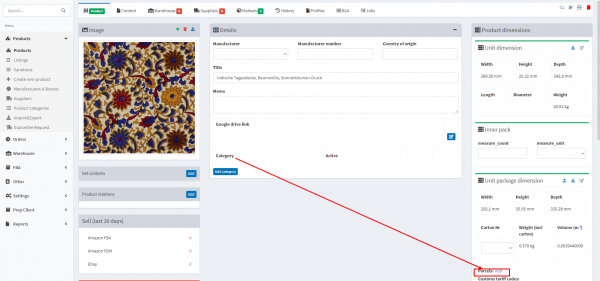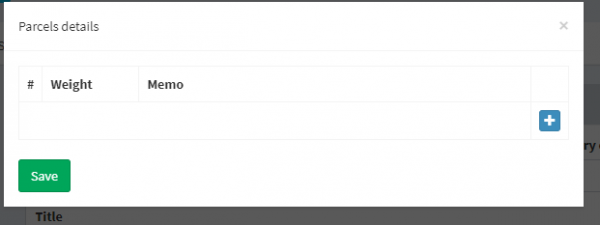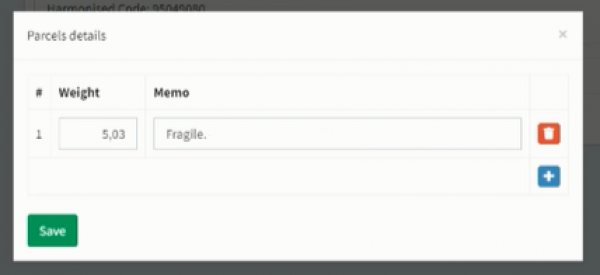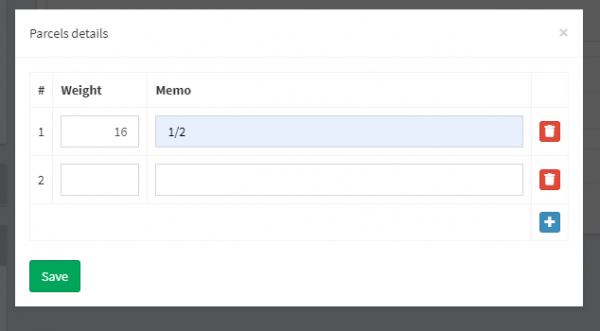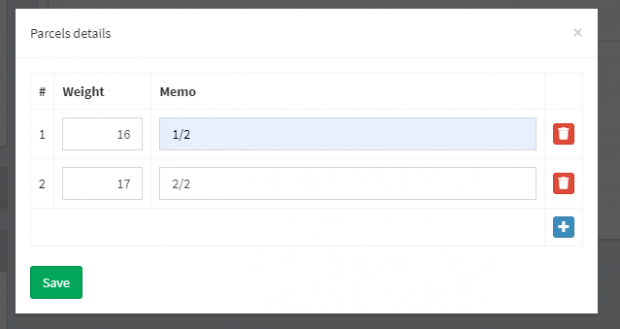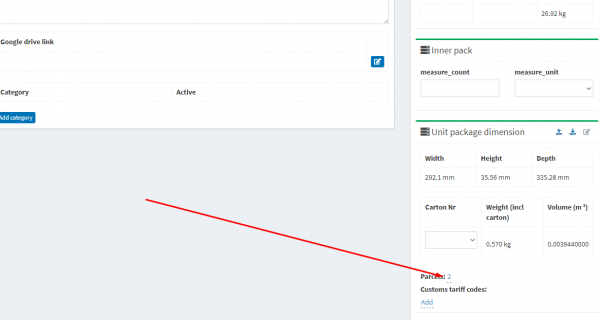This is an old revision of the document!
Product packaging
The “Parcels” option is used to indicate that a specific product is shipped separately from other products in the order. For example, there are 10 units of the good in the order; the client wants each unit to be sent in separate packaging, so the order will be sent in 10 parcels. Second situation - product consists of two parts/packages (as a rule, these are goods weighing over 30 kg), and each of these parts needs its own postage stamp.
Thus, for each package the system creates a separate shipping mark, a separate track number and for each package the Prep center provides separate service.