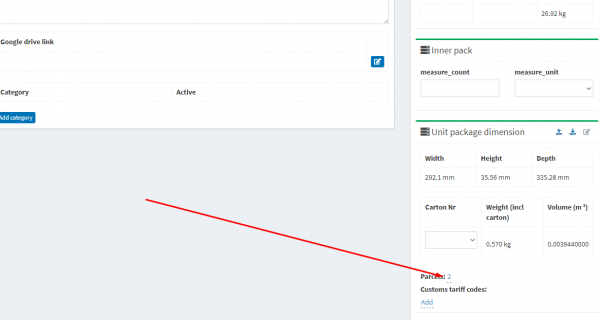This is an old revision of the document!
1. To print a postage stamp for every package, add all product packages. Thus it will be possible to print stamps for several packages in which the product is located at once. Go to its card and find the Parcels line.
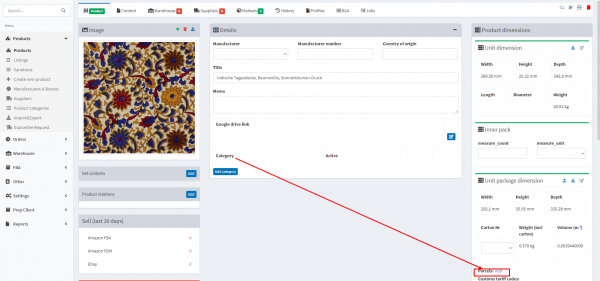
2. Press Add to open the adding window.
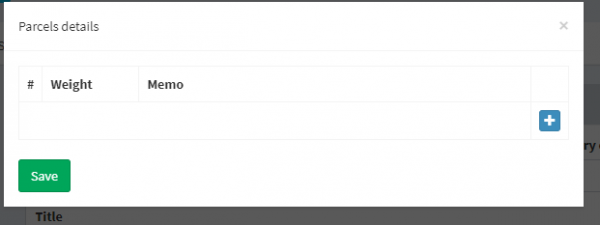
3. Press + to add one item to enter the packaging information. Weight is the weight of the product in this particular package and the Memo field is for numbering the package. You can delete the item by pressing the red bin icon.
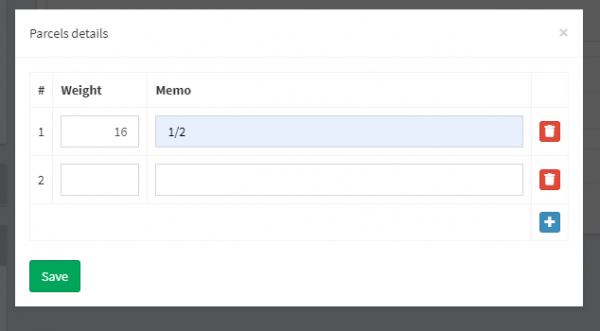
4. Press + again to add an additional item if your product is in two or more packages.
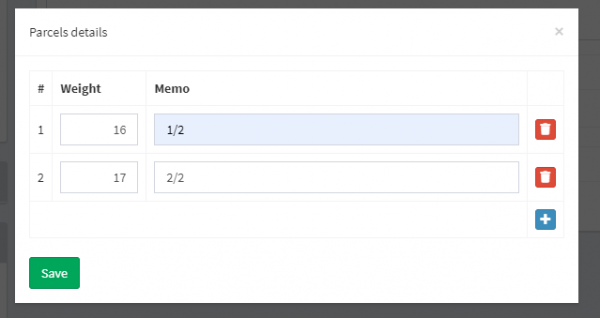
Press Save to save the information.
5. Now in the Parcels line you can see how many packages there are of this product. Click on the number to edit the information.