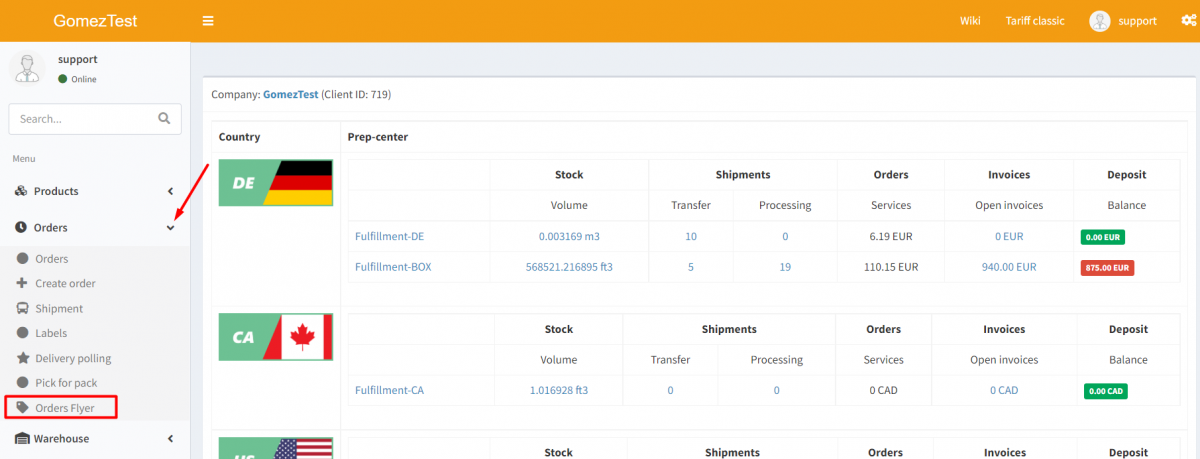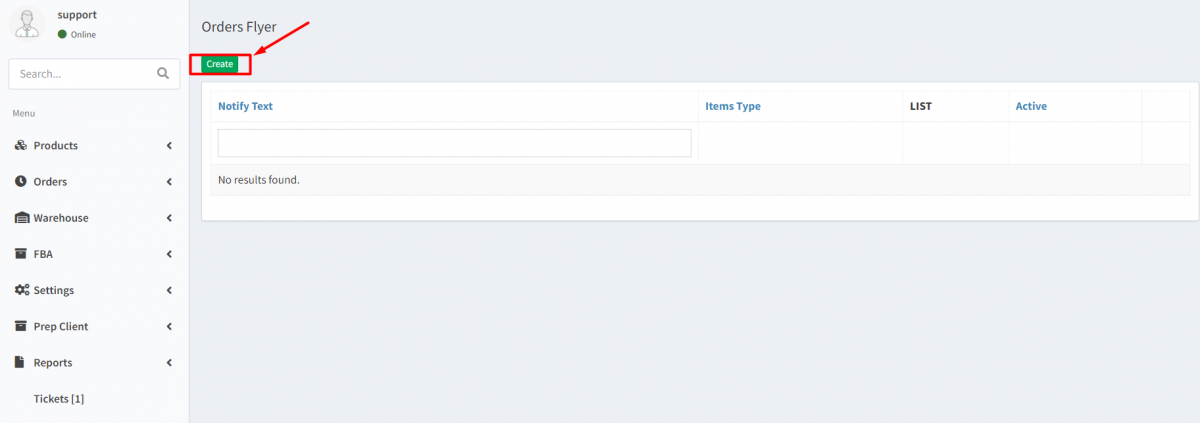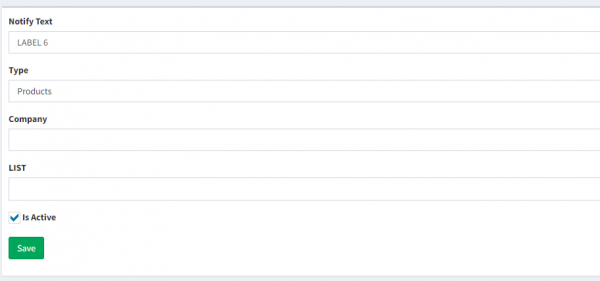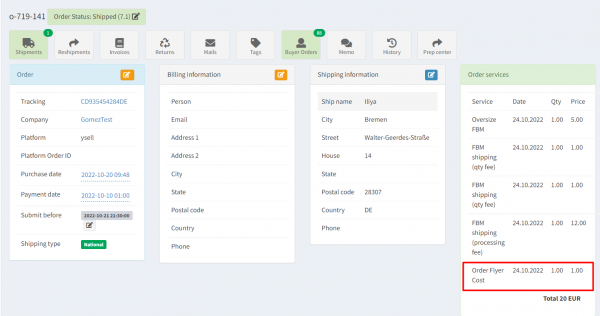This is an old revision of the document!
 This page is not fully translated, yet. Please help completing the translation.
This page is not fully translated, yet. Please help completing the translation.
(remove this paragraph once the translation is finished)
Orders Flyer
With the help of ysell.pro you can insert a specific flyer to each Prep Center order.
Enter the information about the flyer.
Notify Text - Enter the name of the flyer.
Type - Select by what type the flyer will be assigned to the product - SKU/ASIN or Product id.
Company - Specify which company the flyers will be linked to.
LIST - Enter ProductID or SKU/ASIN, for which you want to use the flyer. If nothing is specified, the flyer will be linked to all products.