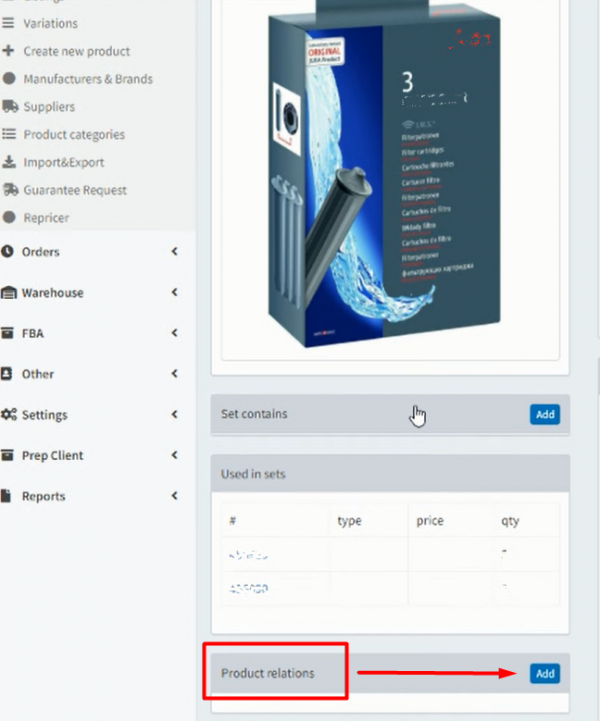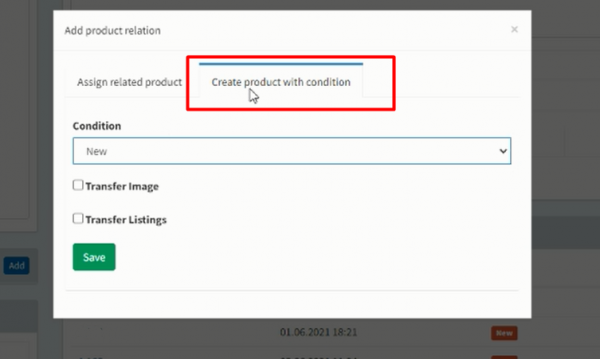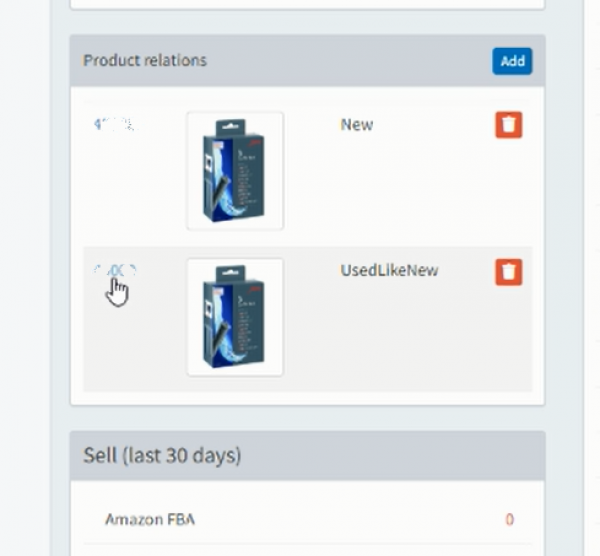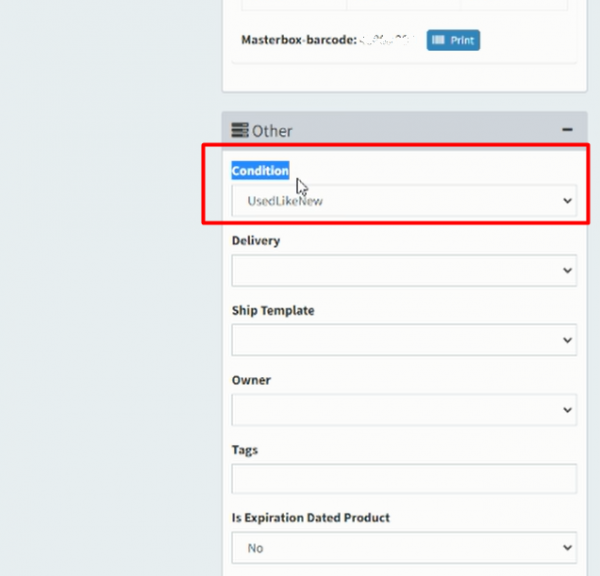This is an old revision of the document!
How to create the copy of the product with another condition
1. In the product card, you can create a copy of the product with another condition (UsedLikeNew, UsedVeryGood, UsedGood, etc). Go to the “Relations” section for it and click on the “Add” button:2. In the opened window select the “Create product with condition” tab:
3. Select the appropriate product state in the dropdown list. Also, indicate what other actions need to be done: copy an image from the main product or/and copy listings:
4. As a result, the new ID for the copy of the product will be created as well as its product card. This copy will be shown in the main product in the “Relations” section. If You want to break off relations between the products - click on the “basket” button.
5. The state of the copy-product will be shown in the product card in the “Other” section (in the lower right corner). Also, You can write it in the “Title” field.