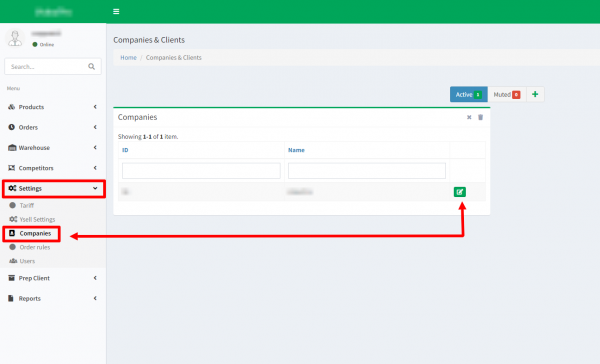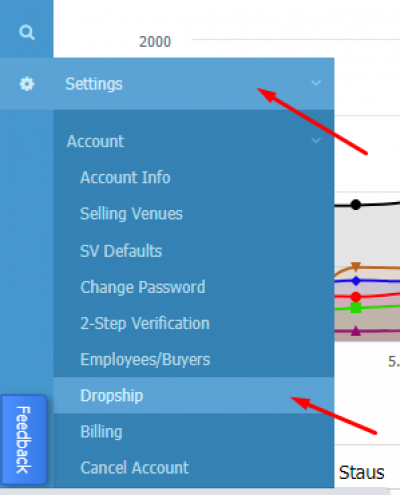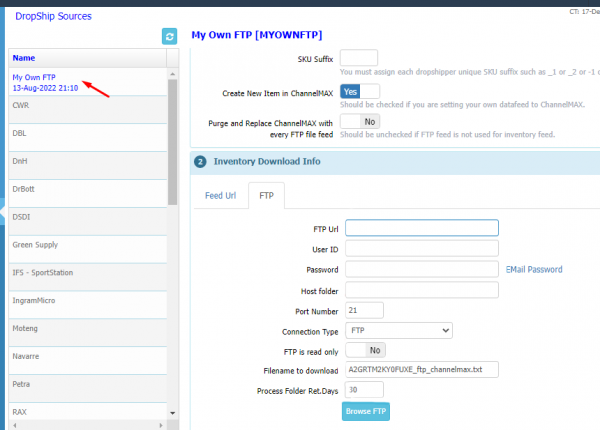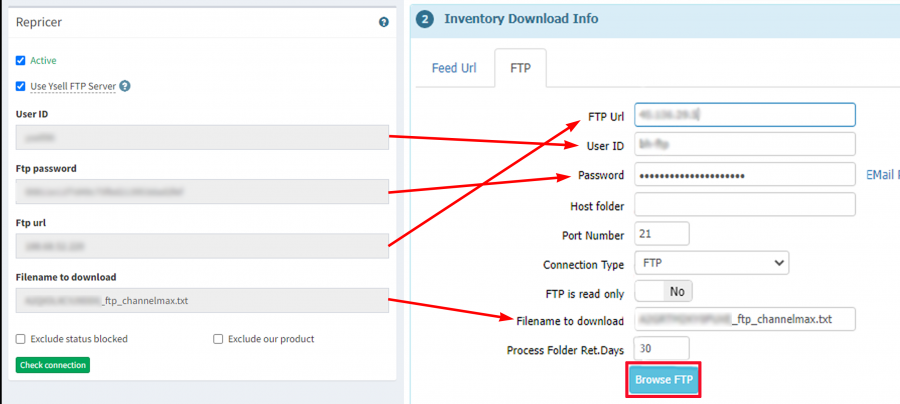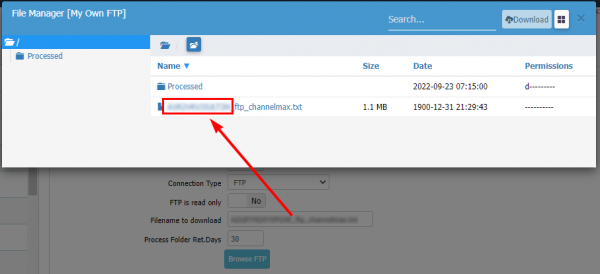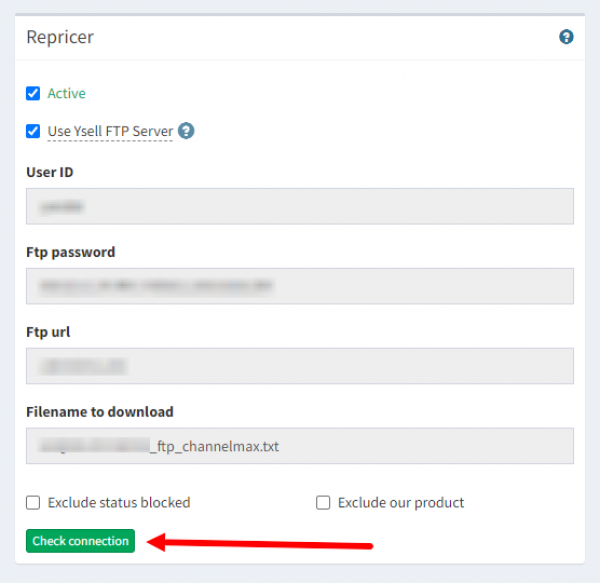This is an old revision of the document!
ChannelMAX is a repricer that uses algorithms to constantly monitor information such as BuyBox, sales rank and sales velocity and combines this information, along with a sales target, to set your Amazon pricing. Integrating ChannelMax with Ysell maximises your BuyBox percent and makes your sells grow.
1. Go to “Settings” - “Companies”. Click the pencil button near a company name to go to the company settings.
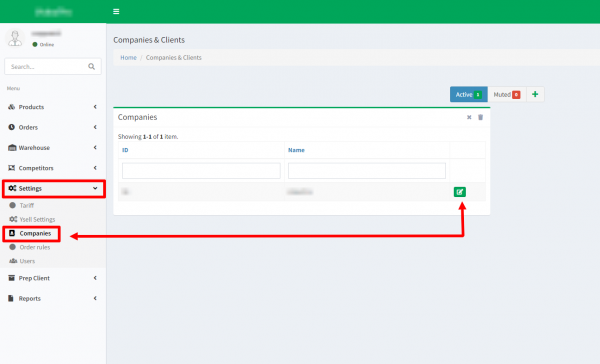
2. Go to “Platforms” tab on the settings page and click the pencil button on the Amazon connection's line.
3. On the page that opens go to the “Repricer” section down the page and tick the “Active” box in the “Repricer” block. Click “Save” and
wait not less than a 30 minutes before to follow the next step.
 –>
–>
4. Open the
ChannelMAX page on the new tab and go to menu “Settings” - “Account”. In the dropdown list select the “Dropship” tab.
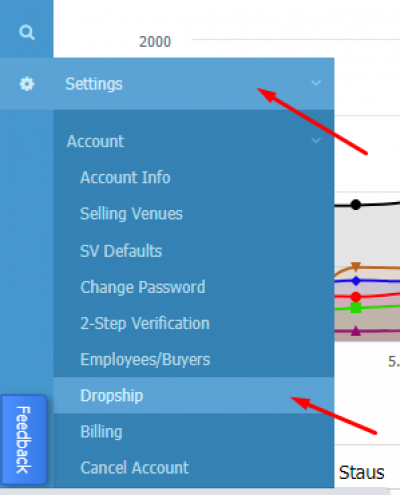
5. Click “My Own
FTP” in the Name section. Transfer information from “Repricer” block in Ysell to the “Inventory Download Info” block on the settings page of ChannelMAX. Click “Browse
FTP”.
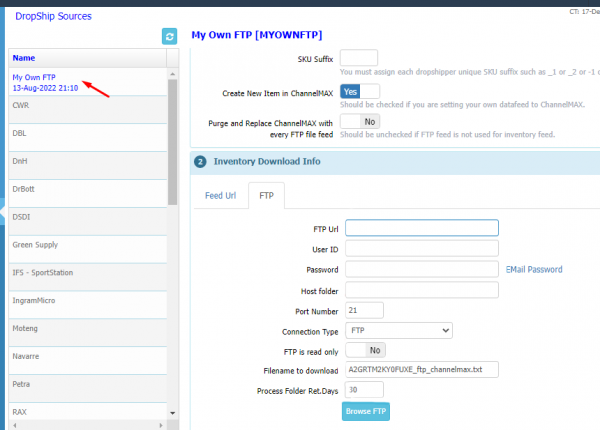
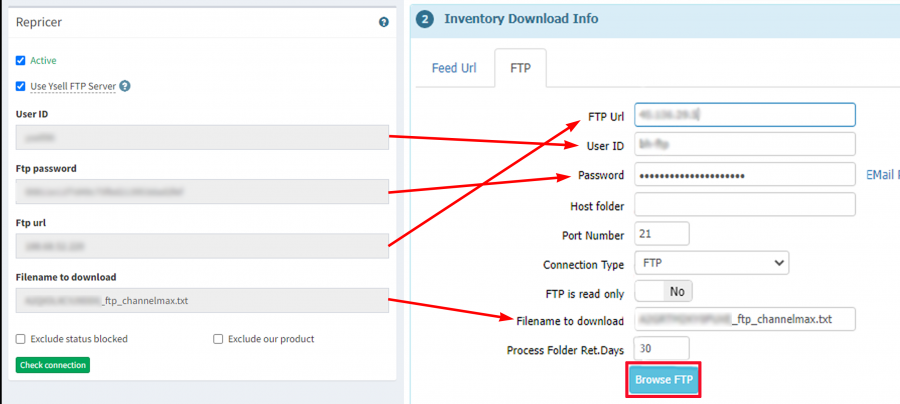
6 After clicking “Browse
FTP” Channel MAX shows the files name imported from Ysell. Compare the names from Ysell and ChannelMax, they should be the same.
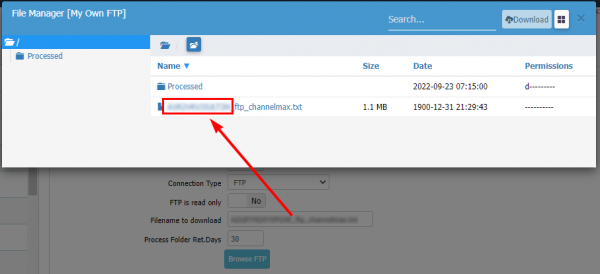
7.Check connection with the ftp server by clicking “Check connection” on the Ysell settings.
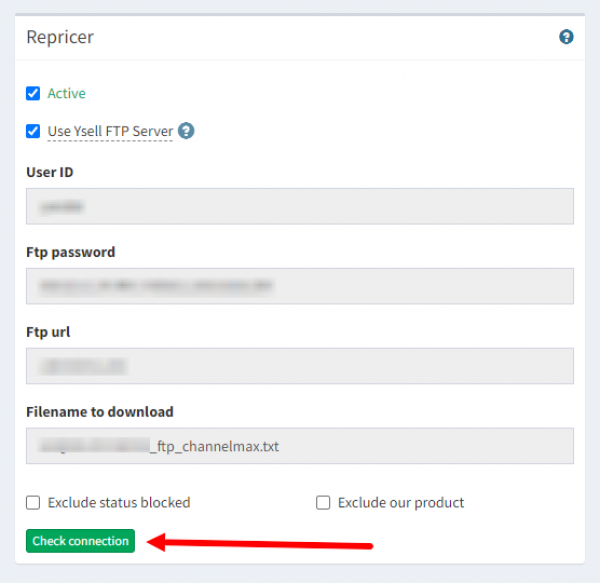
8. Text the support team of ChannelMAX using this template: “Greetings! Please, check if it is possible to start processing files for repricing. Are the settings and file format correct?”