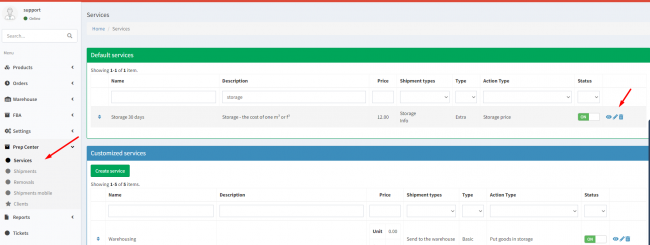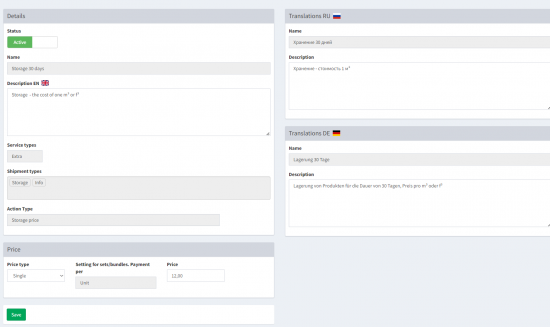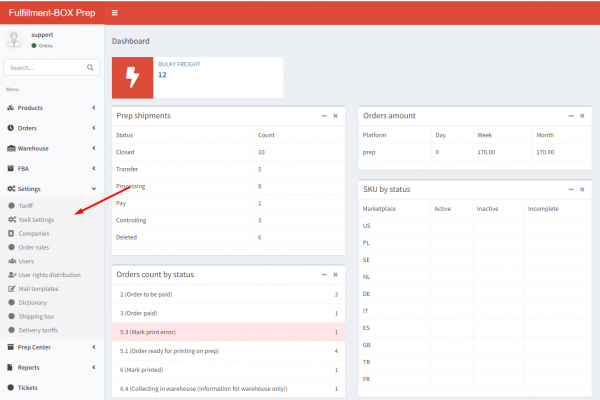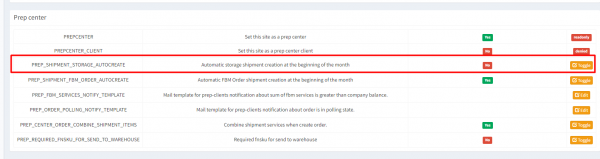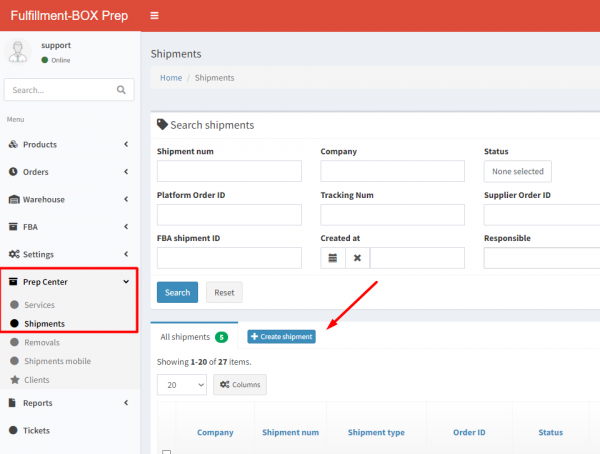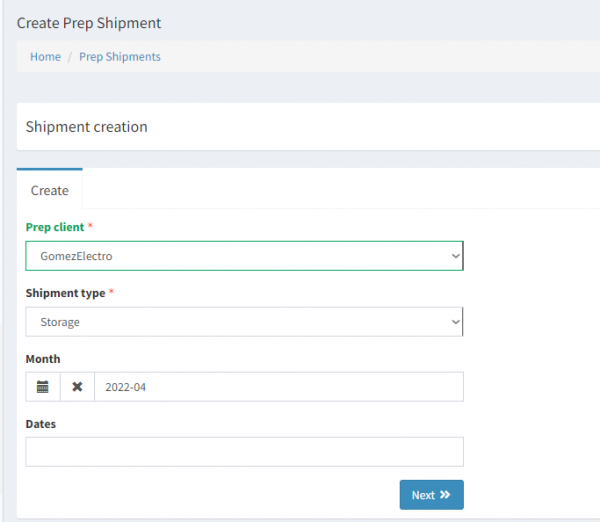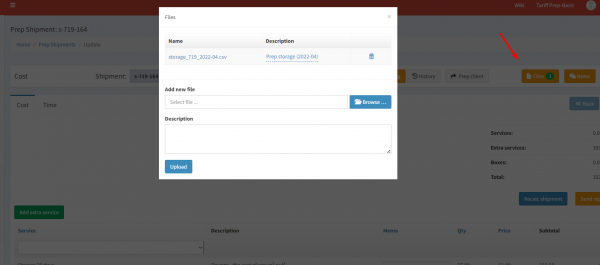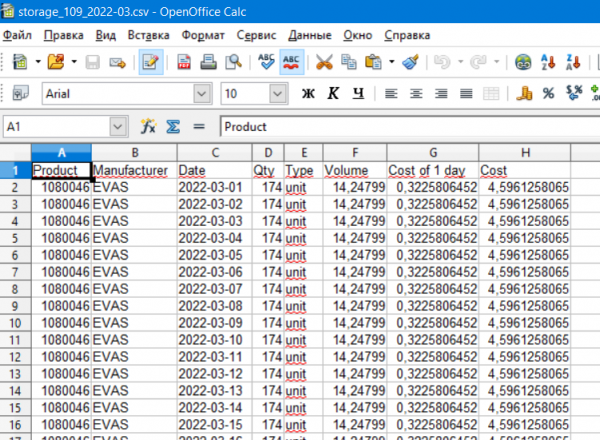This is an old revision of the document!
With Ysell.pro Manager of the Prep Center exactly know the volume of goods that were transferred to storage place. Based on this information the Prep Center can bill Clients for storage period of time on the Warehouse.
Firstly indicate information on the price for storing of a cubic meter/inch per month. To do so go to
Services section . Sort
Default Services by decription
“Storage”. Go to editing information on the service by clicking the pencil icon. In the
Price block indicate the cost for storing a cubic meter/inch per 30 calendar days.
Ysell.pro автоматически формирует отчет по использованному клиентом объему складского места. Для ежемесячного формирования отчета по каждому клиенту, перейдите в раздел меню Settings - Ysell settings. В блоке
Prep center измените параметр PREP_SHIPMENT_STORAGE_AUTOCREATE на YES.
Сформировать отчет по использованному объему товара можно вручную. Перейдите в раздел
Shipments. Нажатием на
Create shipment инициируйте созданием отправки с типом Storage на клиента. В строке
Month укажите месяц, за который необходимо сформировать отчет.
В созданной отправке в разделе Files будет находится сгенерированный CSV-файл, с указанием объема и стоимости хранения за каждый день.