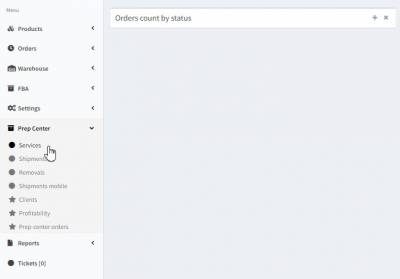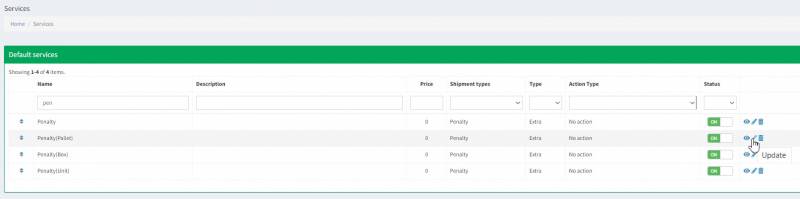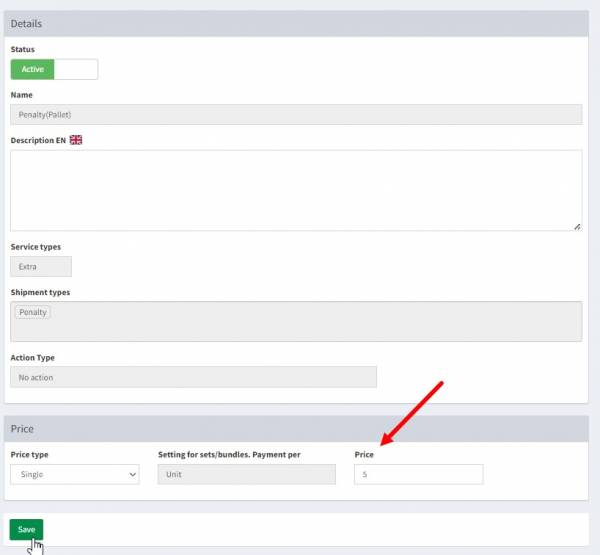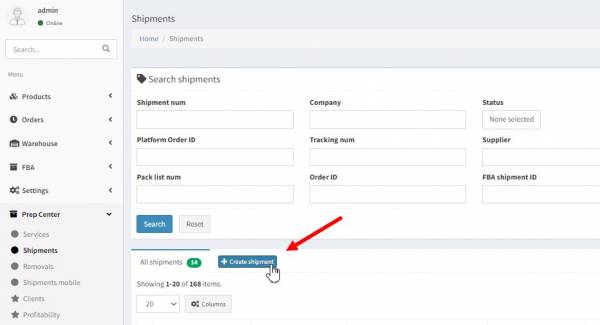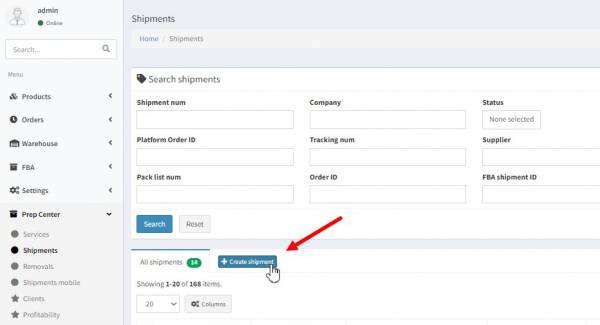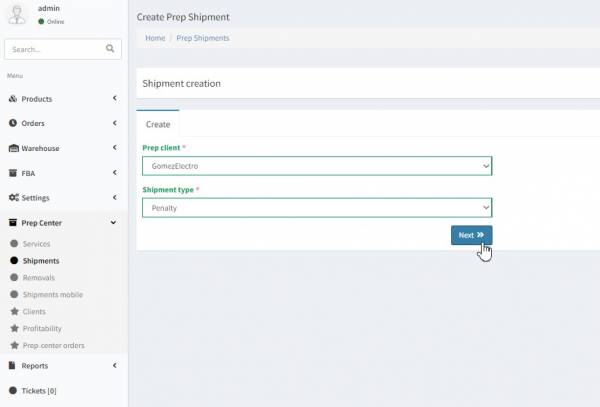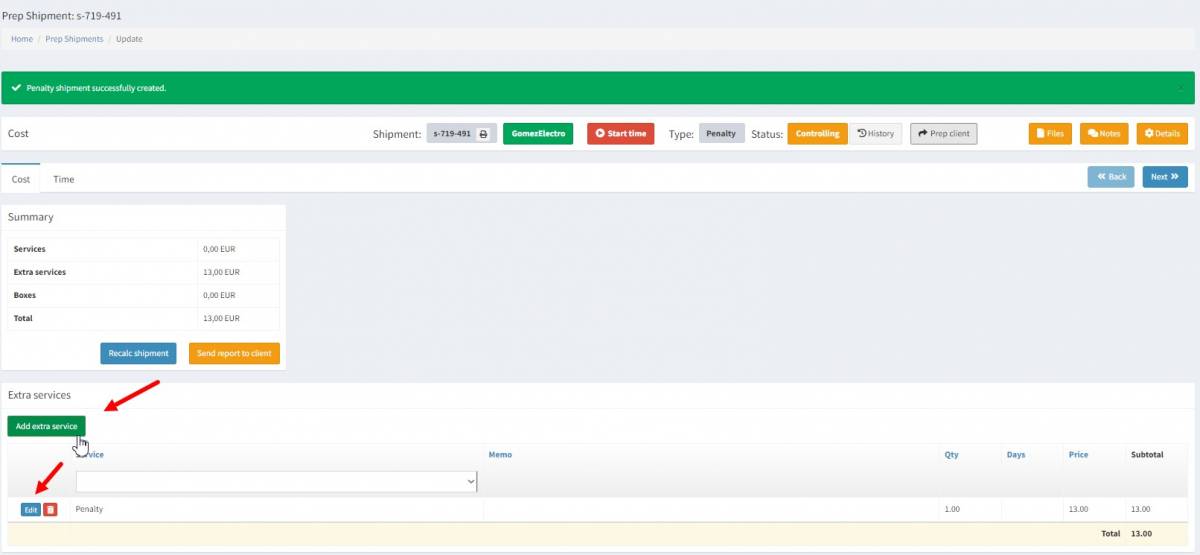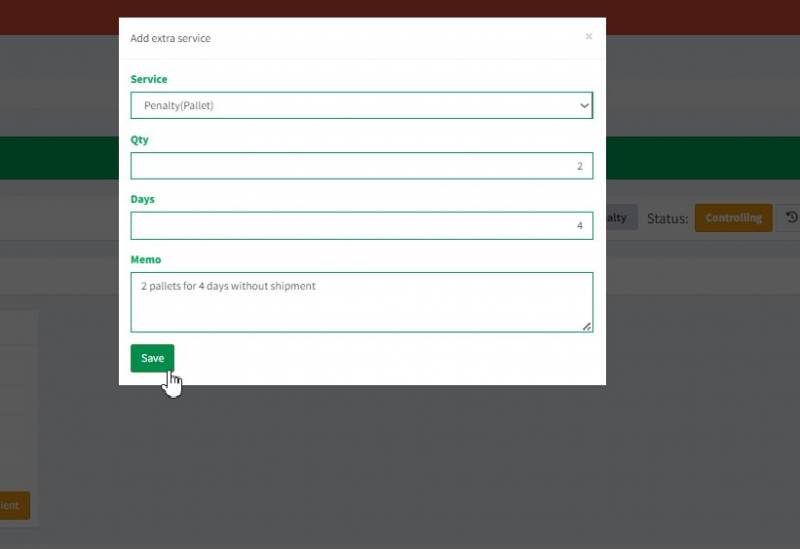The Prep Center may issue a fine to a client for client's goods being stored on the loading zone due to a lack of shipping, by creating a shipment with the type “Penalty”.
Go to the
Prep Center - Service page. Edit services with
Penalty type by clicking the pencil button. Select
Penalty(Pallet) for a fine for a pallet. Select
Penalty(Box) for a fine for cartons or select
Penalty(Unit) for a fines for pieces.
Indicate the fine amount in the
Price field for each type of
Penalty shipments. Click
Save to save it.
To issue a fine go to
Prep Center - Shipments. Click
Create Shipment.
Select a company of the client in the dropdown menu
Prep client. Select
Penalty in
Shipment type field.
System will create a shipment with the Penalty type. Penalty service will be added into Extra services section of the the costs list. You can edit or add quantity of fines by clicking Edit.
Click Add extra service in order to add a fine.
Indicate a fine in the
Service field, indicate quantity of pallets/boxes/units for which the client will be billed for in the
Qty . Leave a note in the Memo field. Click
Save.