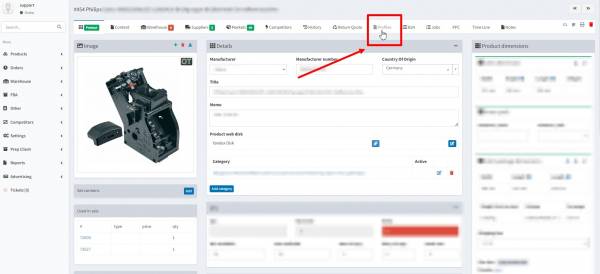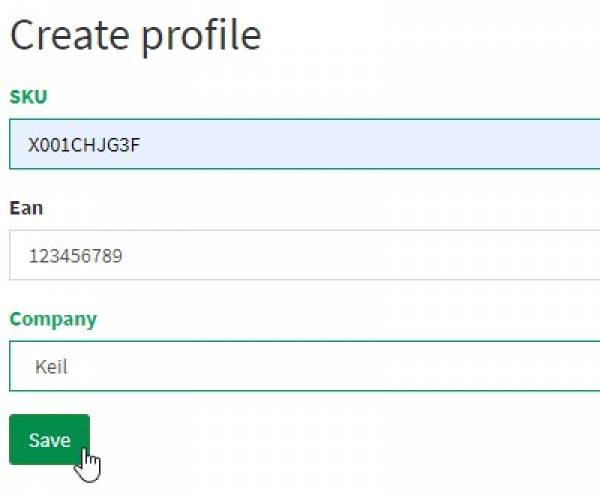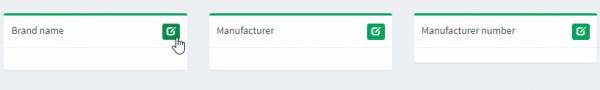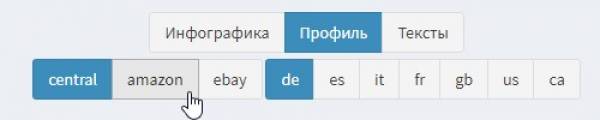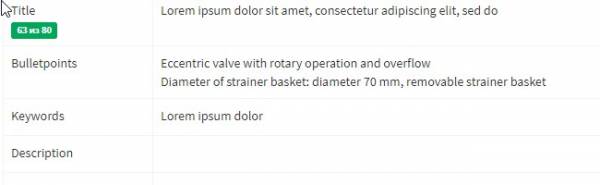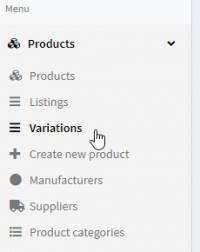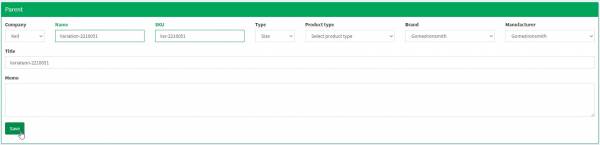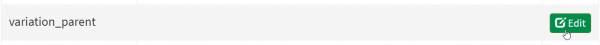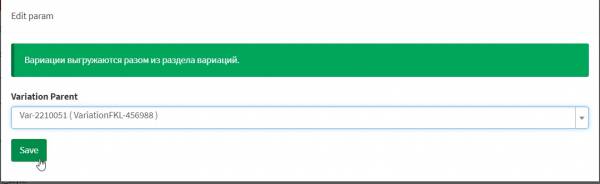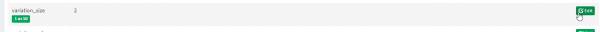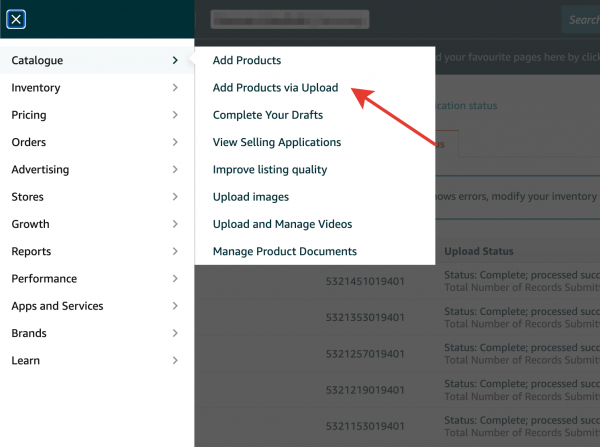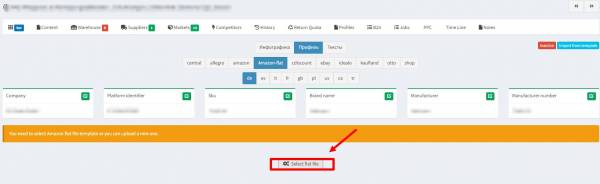To upload information about an offer that does not exist on Amazon, go to the *List Product not currently in Amazon's catalogue
tab.
»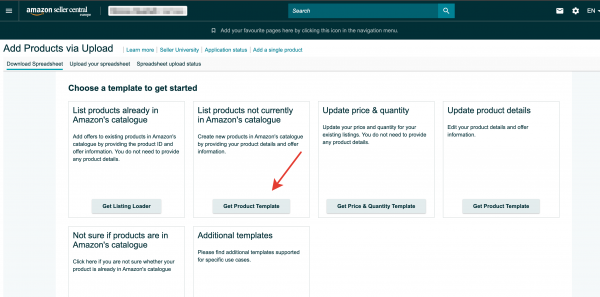 —-
>Use the Search field or the product type for the search on the
—-
>Use the Search field or the product type for the search on the Download speadsheet
tab. Make sure that the selected result is included in the appropriate product type. Click Select
on the left side of the field to select it.
»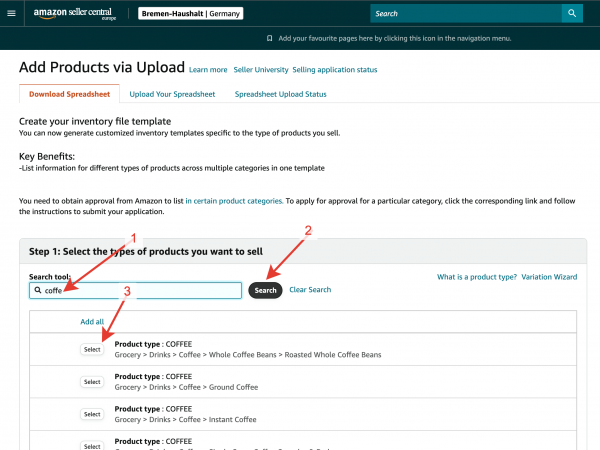 —-
>Select the marketplaces to which you want to upload the template. Select the
—-
>Select the marketplaces to which you want to upload the template. Select the Advanced
template type. Click Generate Template
to upload the template file.
»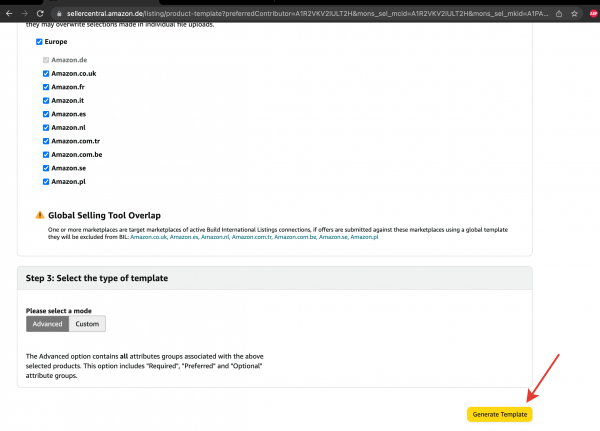 —-
>Call up the profile of the product. Select the
—-
>Call up the profile of the product. Select the Amazon-flat
tab. Click Select Flat File
. Upload the file in the Upload new Amazon flat file** section. Save the changes.
—- >Use the Search field or the product type for the search on the Download speadsheet tab. Make sure that the selected result is included in the appropriate product type. Click Select on the left side of the field to select it. »
—- >Select the marketplaces to which you want to upload the template. Select the Advanced template type. Click Generate Template to upload the template file. »
—- >Call up the profile of the product. Select the Amazon-flat tab. Click Select Flat File. Upload the file in the Upload new Amazon flat file** section. Save the changes.