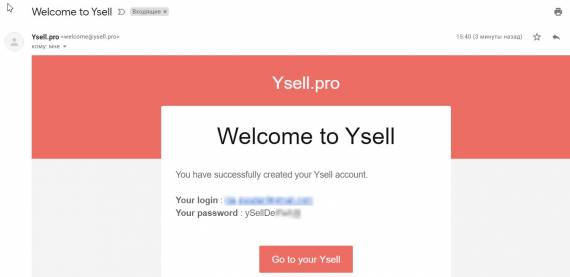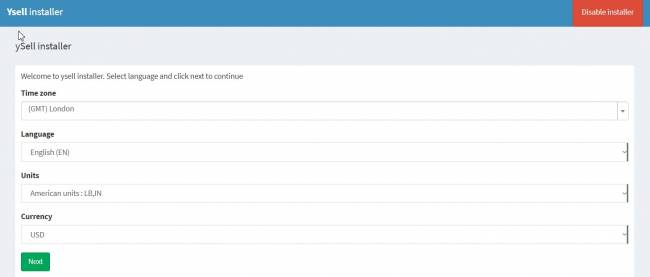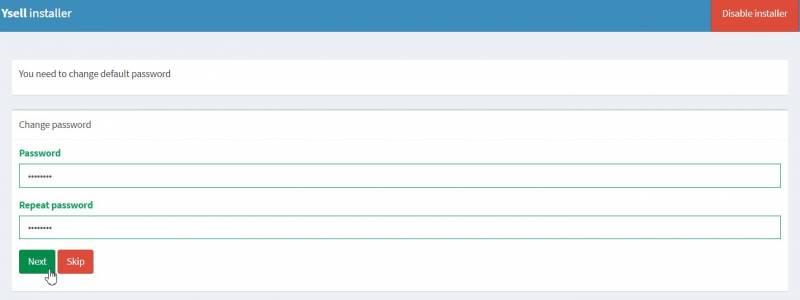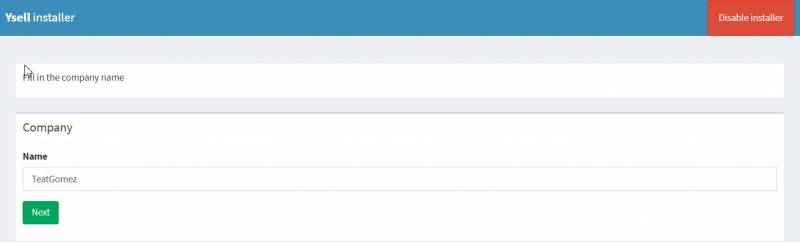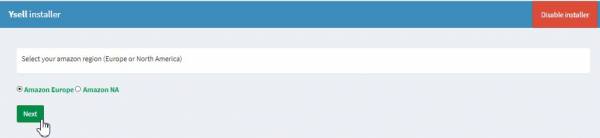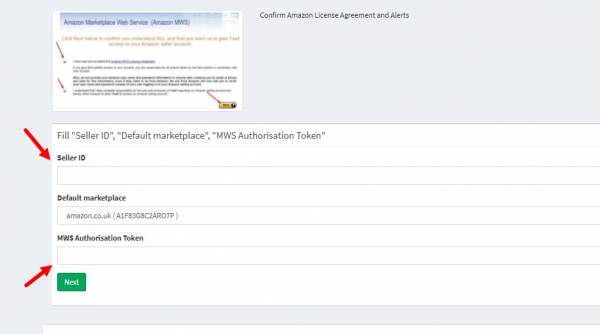This is an old revision of the document!
A brief overview of the Ysell functions
The main purpose of the Ysell software - simplification of interaction with the Prep center.
Account installation
Specify additional information, which will simplify the work of interacting with the warehouse. It is optional to fill in all fields.
Country of location - Country of the location of the company
Support language - The preferred language for communicating with the warehouse.
Work model - The model by which the trade is conducted. Specify integration with marketplaces.
Product examples (Asin, product link, photo, description) - Specify an example of a product.
Estimated turnover - Specify the size of the estimated turnover.
Additional requirements for the product / service / etc - Specify additional requirements for goods and services.
Integration with Amazon
In the next step, the system will suggest to You the ability to integrate your account with Amazon services. You can refuse platform integration.
There are the pros of interaction with Amazon integration.
Automatic import of goods - All your products will be imported to your Ysell account (the prep center doesn't have access to your Ysell account. It works with products received from you.)
Backup - The data imported into Ysell (products, lists, orders) are your Amazon data backup.
FBA Limits - Creating a shipment to FBA, You can see quantity limits, set by Amazon for goods.
Fully automated work with FBA shipments - You don't need to supply the Prep center with FNSKU stickers or labels on FBA boxes. The Prep center create them for you.
FBA stock and sales control - In the product card, You can see the current stock quantity, the quantity of goods in transit, sales in 7, 30, 60 or 90 days.
Synchronization of warehouse stock with Amazon for the FBM model - FBM inventory is transferred from the Prep center to your Amazon Seller Central.
Listings creation - Lists of existing products on Amazon creation, transfer of prices and stocks.
Automatic loading of orders from Amazon to Ysell - This function is required if you want your preparation center to deliver your products to customers (FBM). Besides, since all orders from Amazon are loaded from Amazon, to analyze your activities, You can use some reports from the paid version of Ysell.
Automatic loading of Amazon Removal Orders - Ysell downloads Amazon Removals. This way you control the processing of all returns from Amazon.
FBA goods quantity control, received by Amazon. - The system displays all inconsistencies upon receipt of goods with the stated amount. You can load the BOL for every FBA shipment, without asking for it at the Prep center.
Reports - Ysell displays FBA inventory reports, order reports, reports on sales in different markets.
Seller ID - Specify Seller ID of Your Amazon account. How to get your Amazon Seller ID
Default Marketplace - Specify the default marketplace. Where to find information about the marketplace
MWS Authorisation Token - Specify the MWS token. Where to find Authorisation Token
The product card creation
With integration with the marketplace, listing information is loaded automatically. Add product information yourself, if there is no integration.The main article How to create a product card
The main article How to import listings from csv or JSON file
Creation of the warehouse shipment
Перед отправкой товара с целью хранения на складе, необходимо запротоколировать в системе информацию о прибытие товара. Ознакомьтесь с данными инструкциями перед фактической отправкой товара.Основная статья Создание отправки на склад
Отправка товара на Amazon FBA c преп центра
Для передачи товара с преп центра на Amazon FBA необходимо создать в системе новую отправку с типом “Send to FBA from prep”.Основная статья Отправка товара со склада на Амазон
Обработка заказов покупателей
При наличии интеграции с торговой площадкой, заказы автоматически создаются в Ysell, и отправляются на доступный преп-центр. При необходимости создавать заказы без наличия интеграции, в Ysell предусмотрена функция создания заказов.Основная статьяСоздание заказов в Ysell