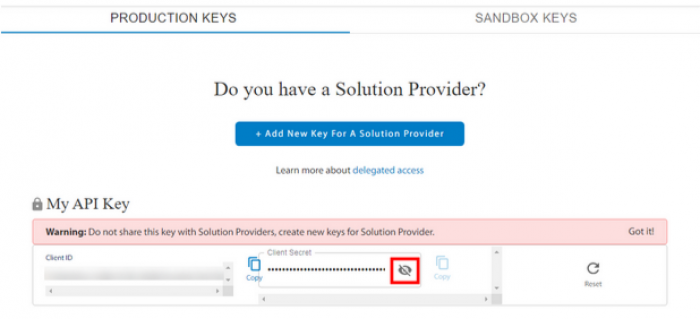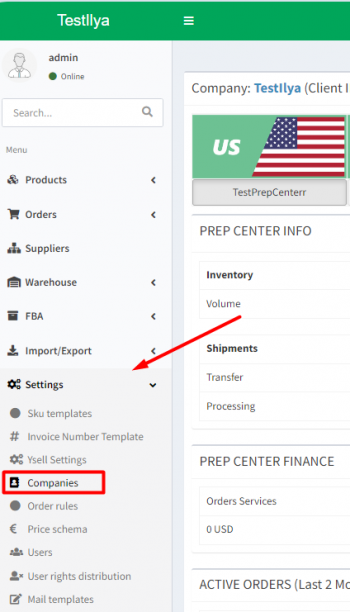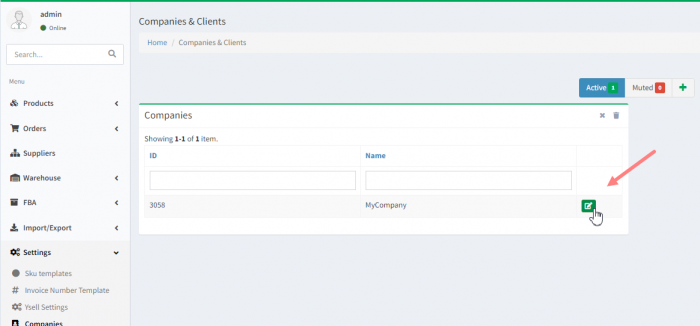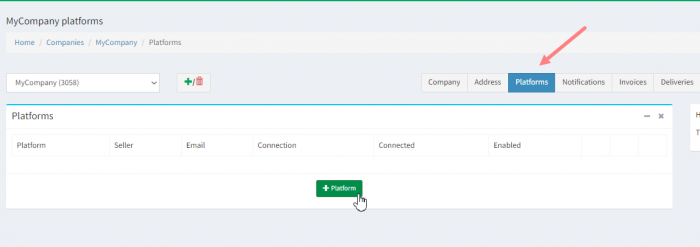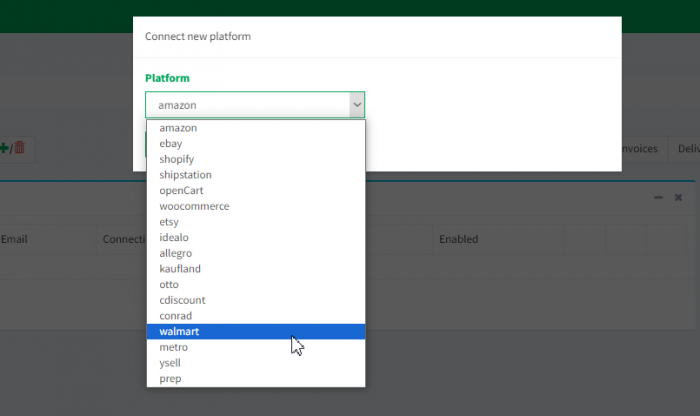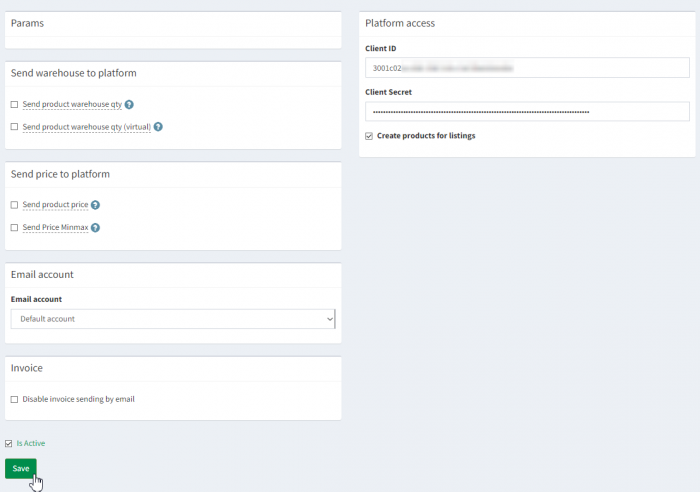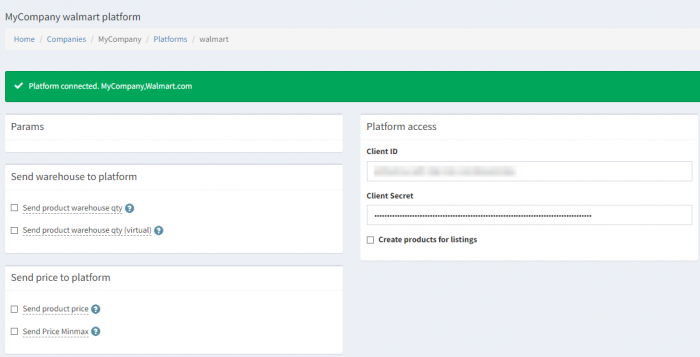Walmart Integration for Ysell.pro
The integration with Walmart service automatically imports product listings and customer orders into Ysell.pro, providing automation of the order processing process and efficient data management.
Obtaining API Credentials from Walmart Seller Account.
To establish a connection between Walmart and Ysell.pro, it is necessary to fill in the API credentials on the Walmart integration page in the administrative panel.
The user must log in to the Walmart seller account to obtain the following API credentials:
Client Id
Client Secret
After obtaining the Client Id and Client Secret, they must be copied one by one from the Walmart seller account and pasted sequentially on the Walmart integration page in Ysell.pro.
Enter your email address and password, then click Log IN to authenticate into the system.
Setting up Integration with Walmart
After obtaining the Client ID and Client Secret from the Walmart seller account, you need to use them on the Walmart setup page in Ysell.pro.
On the next page, there are configuration settings sections where store owners need to fill in the API credentials. Enter the Client ID and Client Secret obtained earlier from the Walmart API data into the respective fields. Activate the checkbox Create products for listings if needed to create new product identifiers in Ysell for Walmart products. Then activate the Is Active checkbox and click Save to activate the connection with the marketplace.