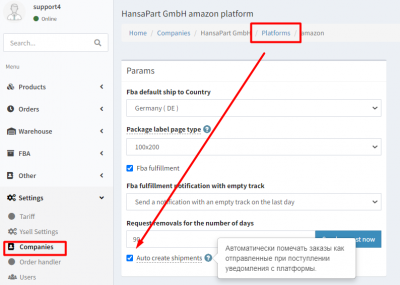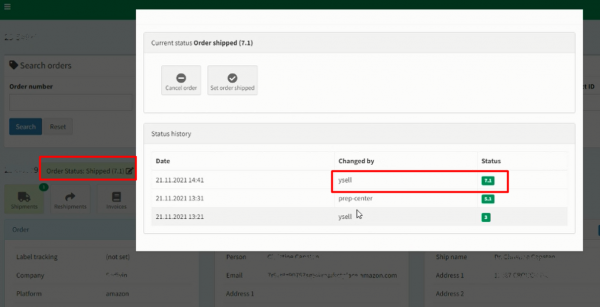This is an old revision of the document!
"Auto create shipment" setting
This setting allows marking orders as shipped automatically when the notification from the platform was came. Thus, if the order was sent/marked as sent from the marketplace, Ysell will download this information. After that, the Prep Center doesn't have access to send this order.
The history for such orders looks like this - after the 5.1. (Order ready for printing on prep) status the system will immediately put down the 7.1. (Order shipped) status: