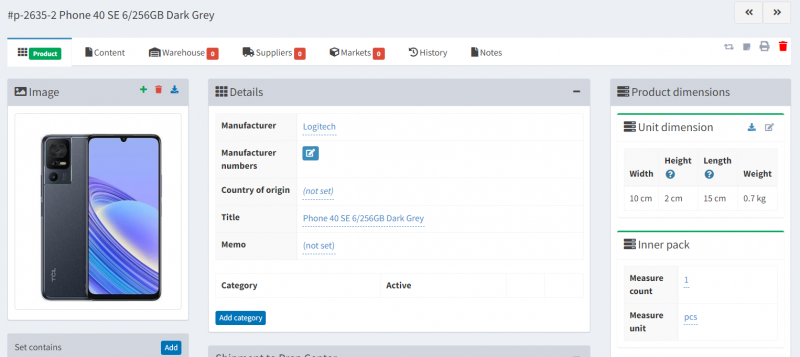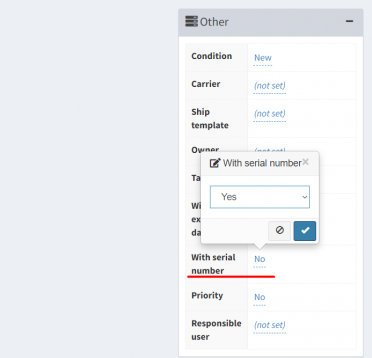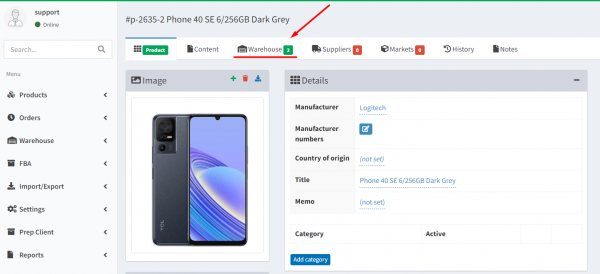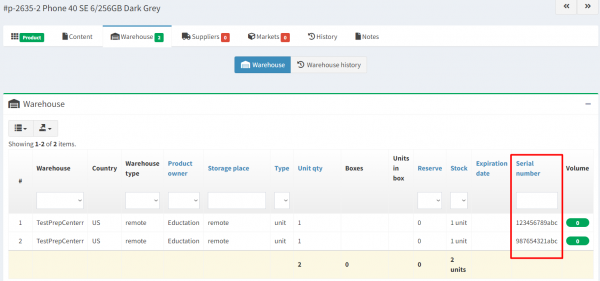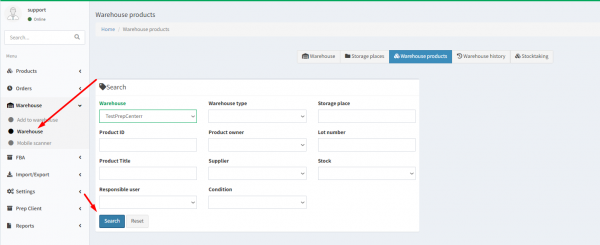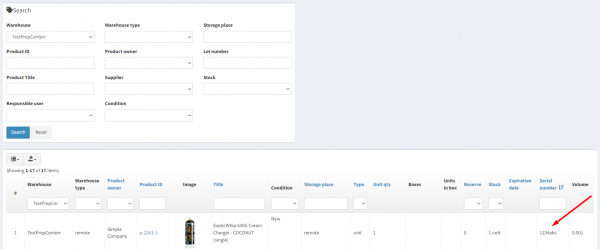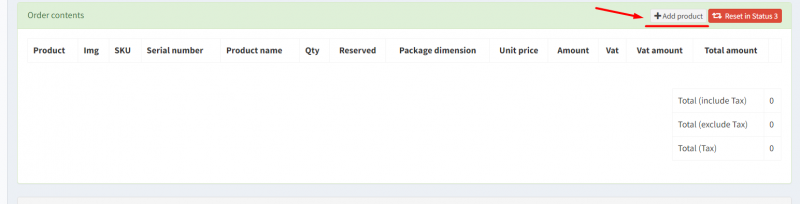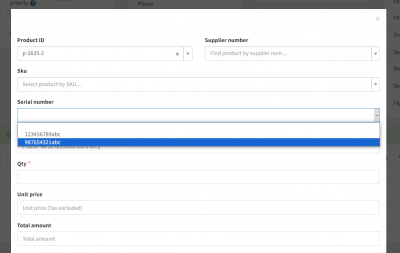This is an old revision of the document!
Serial Numbers
Serial numbers for products are an additional feature, available in the Report and API subscription plan, providing the opportunity for more in-depth tracking and control of specific products. It's important to note that entering serial numbers is not mandatory for all products but applies only to products where the client has indicated mandatory serial number tracking in the product card. This feature enables precise tracking of product movements, particularly useful for accounting high-value, technically complex, or unique products. If needed, serial numbers can be added at the stage of receiving the goods, making it easy to identify them during order consolidation and enhancing overall inventory management transparency.
How to specify that a product requires a serial number?
Serial numbers are also displayed in the general list of products in the system. Navigate to the Warehouse section, then go to the Warehouse Products tab, and conduct a search based on product attributes or a specific warehouse. The Serial Num column will show the serial number of the product located at the Prep Center warehouse.
Assigning Serial Numbers to Items in Orders
Ysell.pro allows you to assign specific serial numbers to items when fulfilling orders. This feature ensures that each shipped item corresponds to the requested serial number, guaranteeing a high level of accuracy in order fulfillment.
To specify a specific serial number for a product in your order, go to the respective order and add the item by clicking on the Add product button in the Order Content section. Then, in the pop-up window, search for the desired product. In the Serial Number field, select the serial number you want to use for shipment from the drop-down list. This step ensures accuracy and confidence that each item in the order will be shipped with the required serial number.
Working with serial numbers through API
Working with serial numbers through API ensures automation, accuracy, and data security management. This allows for improved efficiency in business processes and ensures reliable tracking of goods.
Specifying a serial number when adding/modifying an item in the order.
Use the following cURL command to create an order item and specify a serial number.:
curl -X 'POST' \
'https://Address of your website ysell.pro/api/v1/order-item' \
-H 'accept: application/json' \
-H 'Content-Type: application/json' \
-H 'Authorization: Bearer Authorization_Token' \
-d '{
"order_id": "ORDER_ID",
"product_id": "PRODUCT_ID",
"quantity": PRODUCT_QTY,
"serial_num": "SERIAL_NUMBER"
}'
POST indicates that you are creating a new object (in this case, a new order item).
Headers include accept and Content-Type to specify the data format, and Authorization for authentication using your token.
Body contains the data you send in the request. In this case, you specify the order_id (order ID), product_id (product ID), quantity (quantity of the product), and serial_num (serial number of the product).
This request will create a new order item with the specified serial number for the product.
Obtaining product serial numbers through API.
Through the API, you can retrieve serial numbers currently in stock for a specific product, ensuring accurate inventory tracking, inventory control, and fulfilling customer orders with the necessary item
This cURL request is a GET request used to retrieve data from the specified endpoint.
This command will send a GET request to the specified API endpoint and retrieve data related to product serial numbers: https://yourwebsiteaddress.ysell.pro/api/v1/product/ExtID/serial-numbers.