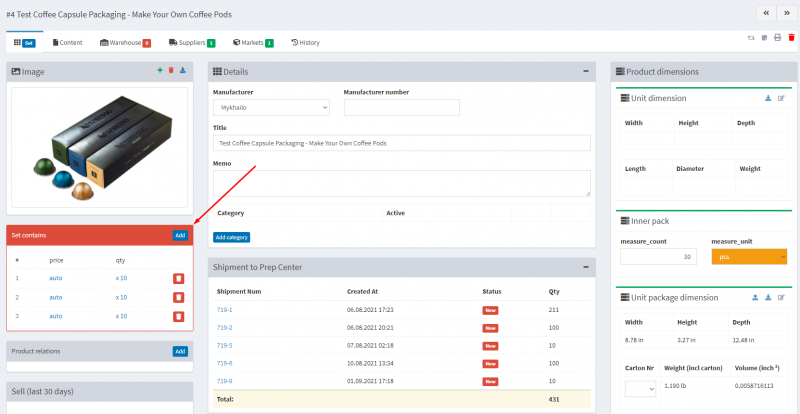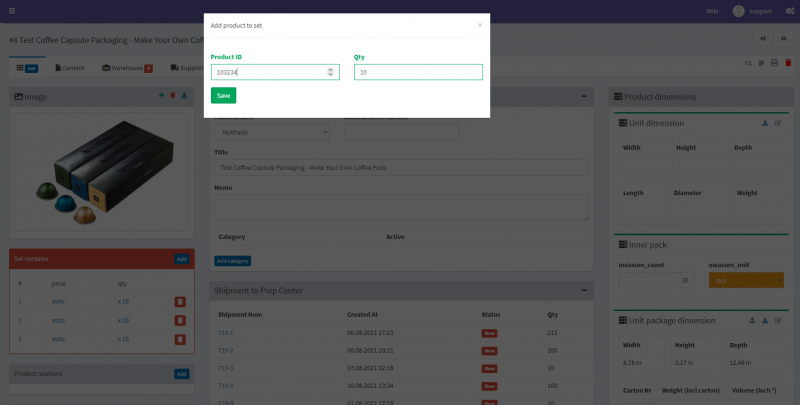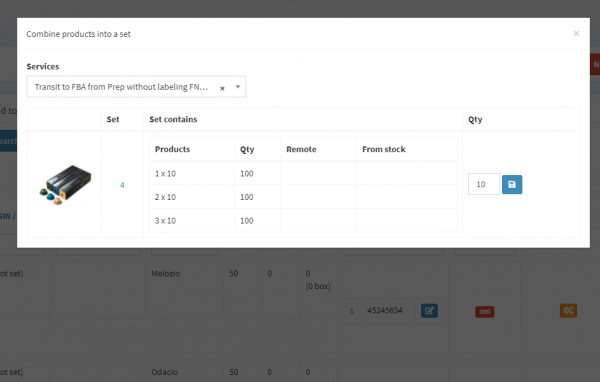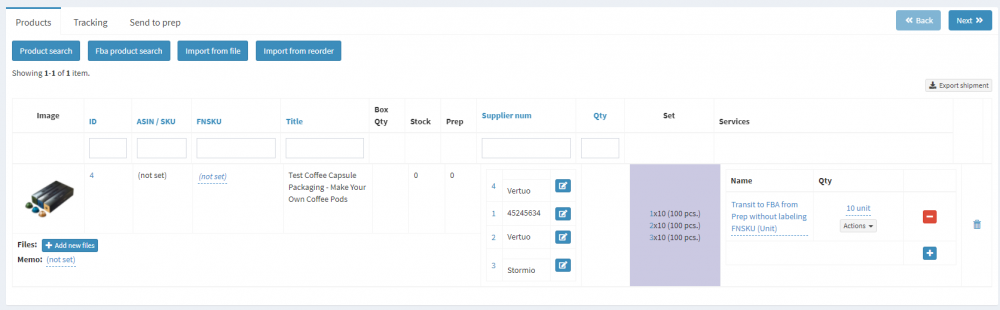This is an old revision of the document!
Selling sets of goods is a great opportunity to increase the average order value. Add related products together and combine them into sets to increase your revenue.
Go to Supplier and create a new one by clicking “Create Supplier”.


Go to the Suppliers section on the card of the created set. Indicate the SET supplier in the Supplier ID field. Save changes.


Create a new shipment. Select Transit to fba from prep.


Add the components for the set to the shipment.
Do not add services to the product. After adding all the components, click on the spare part icon to combine the products into a set.
Add the required service to the set. Save it by clicking on the floppy disk icon. Your set is ready to ship!