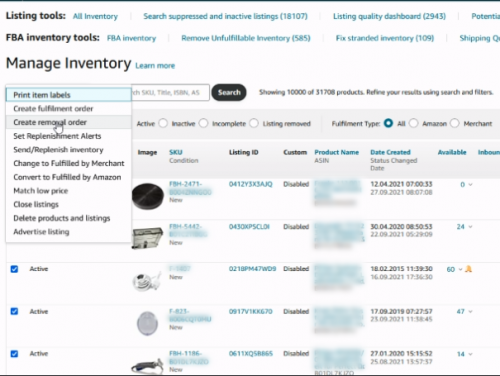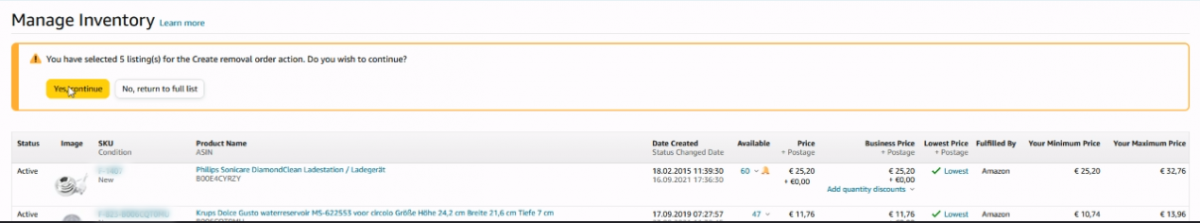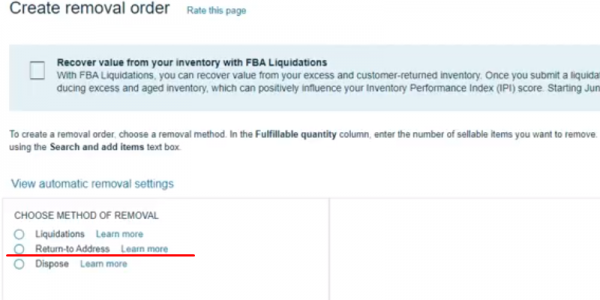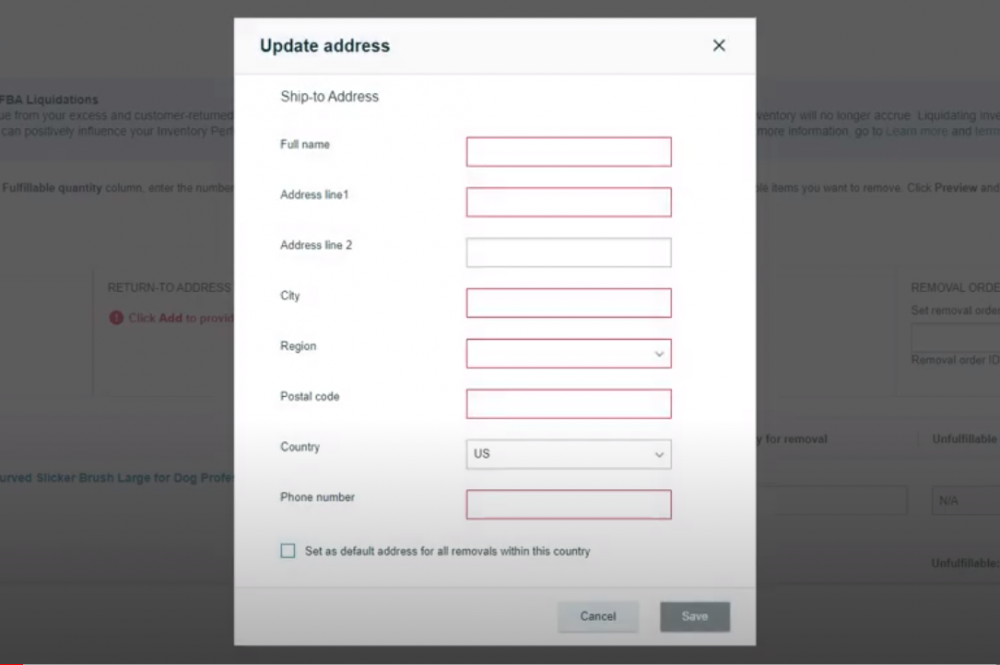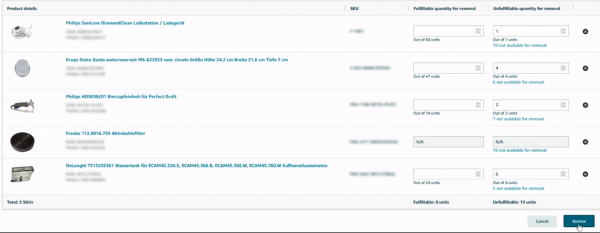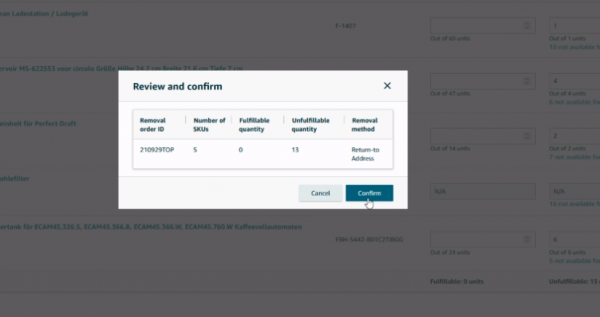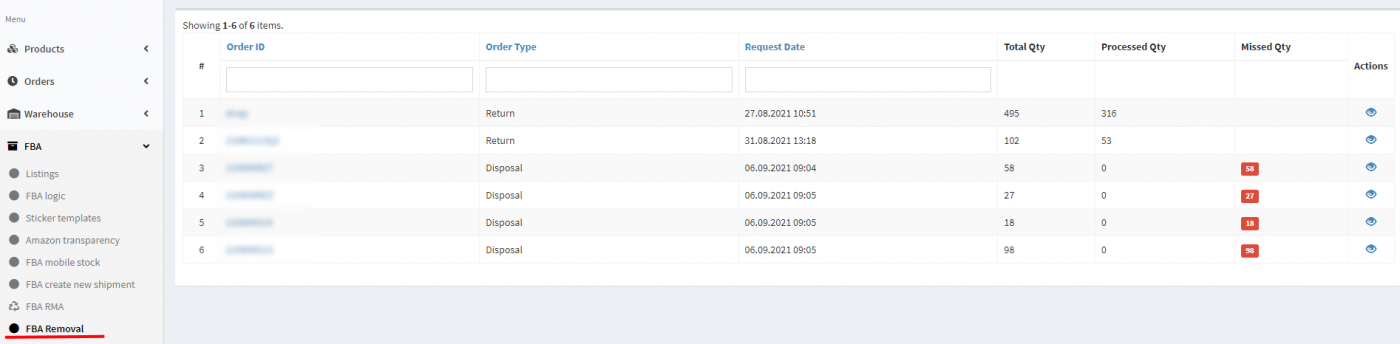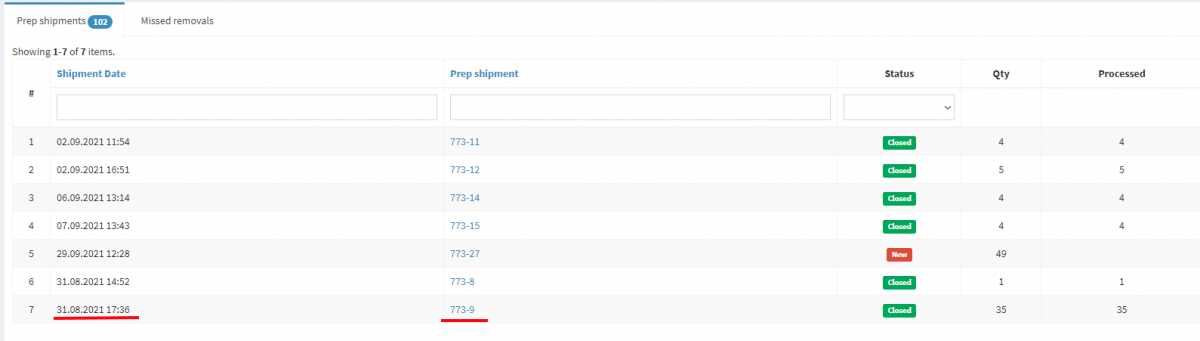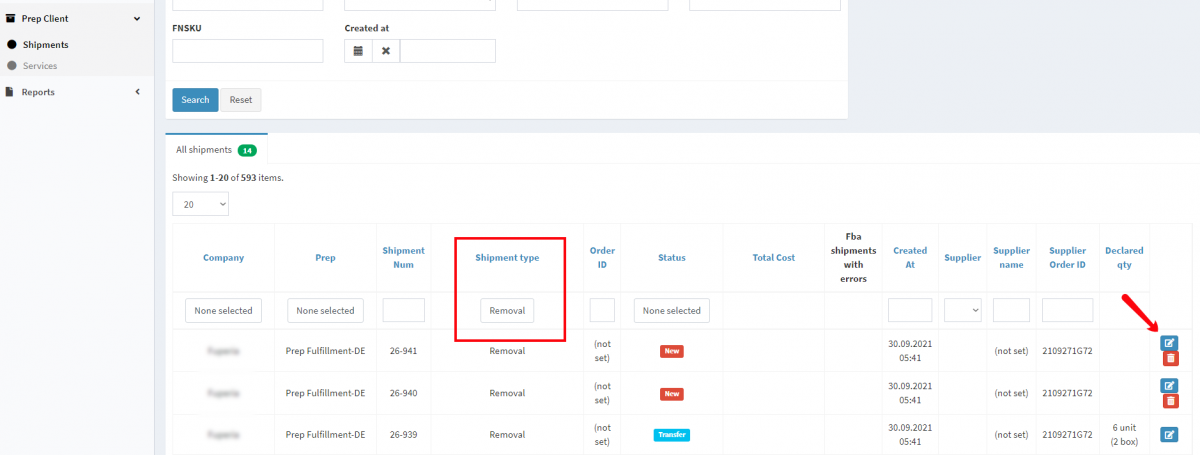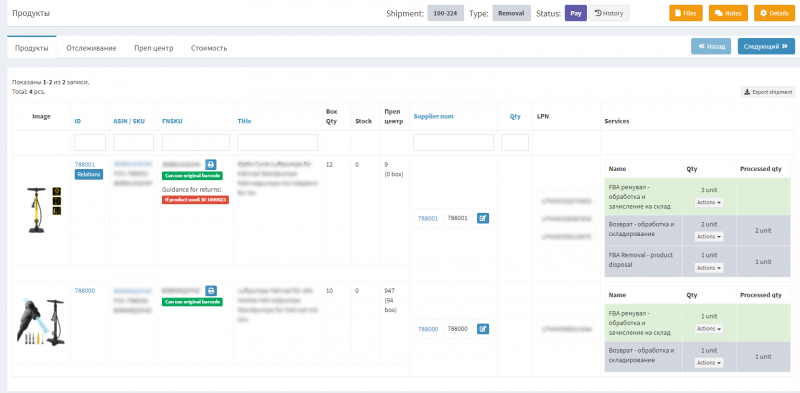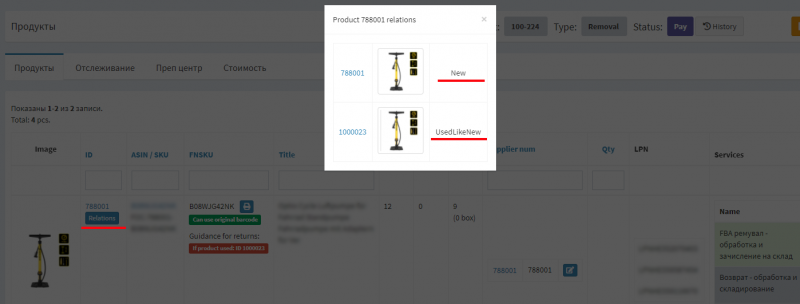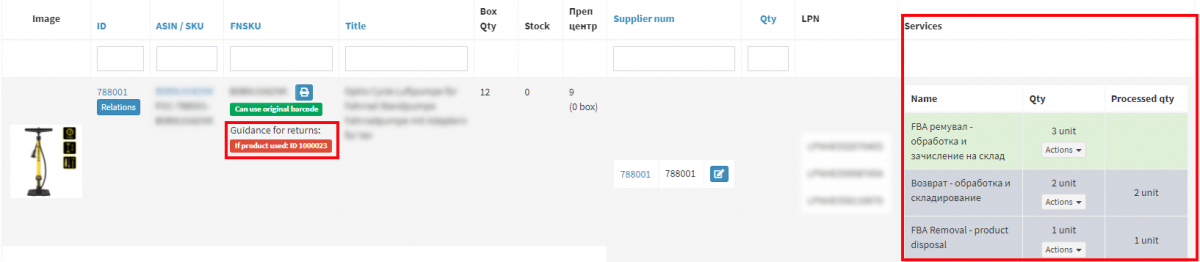Amazon Removals processing
Entrepreneurs working with Amazon are unfortunately not immune from situations, when it is necessary to remove their inventory from the warehouse of an electronic platform. To perform this, you need to know the procedure and the correct order of setting up removals from Amazon. The “Amazon Removal order” process involves removing inventory, then packing and shipping it. With Ysell you can control the entire procedure from the shipment of goods from FBA to the parcel's arrival at the warehouse of the prep center.
Creating Amazon Removal Order
Start by marking the listings, which you need to remove from the Amazon inventory. Go to Manage Invetory for this. Select “Create Removal Order” from the “Actions” drop-down list and finally confirm the selected listings for transportation.
When you're on the Create removal order page, you select “Return to address” in the “Method of removal” section. This initiates the inventory's forwarding to the prep center.
Enter the address of the prep center, which will process the return.
Full Name - Enter the name of the prep center accepting the return. Insert your company name in brackets. For example: Fulfillment-BOX (Your Company Name)
Adress line - Enter the address of the prep center. For example: Walter-Geerdes-Str. 14
City - Enter the city where the prep center is located. For example: Bremen.
Region - Select the region of the prep center.
Country - Provide the country in which the prep center is located.
Phone number - Finally, enter the prep center's contact phone number.
Tracking FBA Removals in Ysell
Control Amazon returns processing with Ysell. Give instructions to the prep center about necessary actions regarding the goods.
Order ID - This is the removal order ID, assigned to the Amazon order.
Order Type - This is the type of removal. Return indicates the return of goods from the customer (return came with an LPN number), while Removal means deleted from the FBA stock. Disposal means the product is meant for disposal. Liquidate is for the inventory's liquidation.
Request Date - This refers to the date of initiation of the order's shipment from FBA.
Total Qty - This shows the amount of goods declared in the order.
Processed Qty - This shows the amount of goods received by the prep center.
Missed Qty - This displays the unreceived amount of goods.
Shipment Date - This is the date of the item's forwarding.
Prep shipment - This is the shipments's number in Ysell.
Qty - Shows the amount of goods.
Processed - Means the amount of goods processed by the prep center.
Returned goods may be registered as used. The Item's condition in the order is specified in “relations”.
Instructions for prep center's acceptance of the return are displayed in the field Guidence for returns on the product card. The “service” field lists the services provided by the prep center, when accepting the removal order.