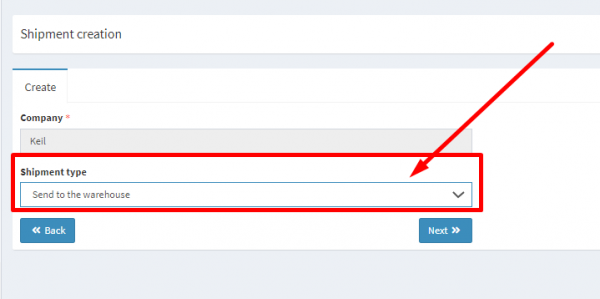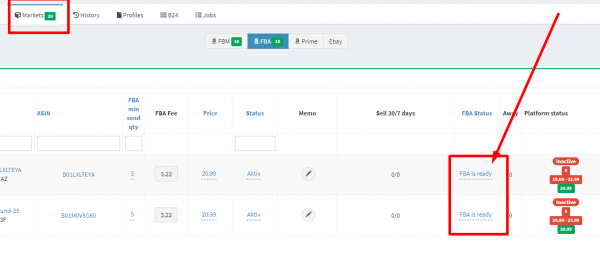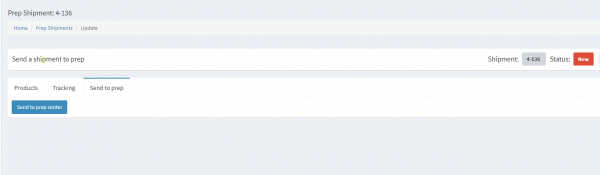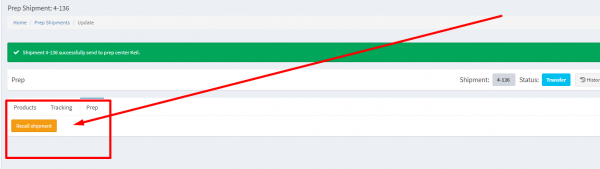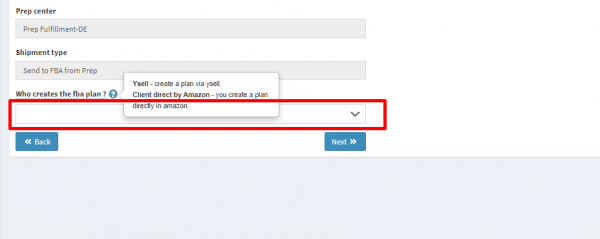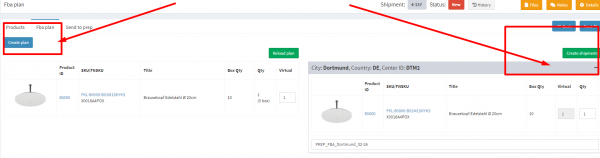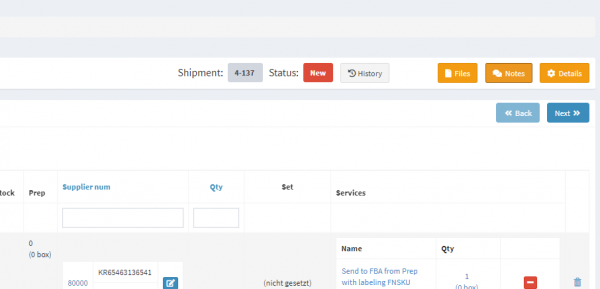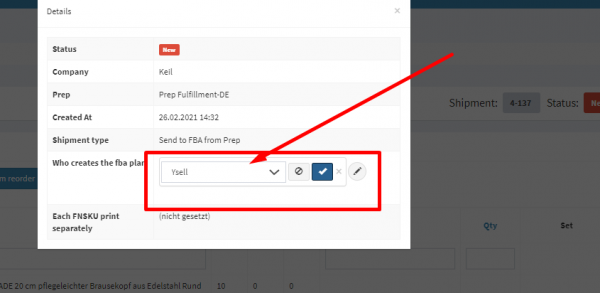This is an old revision of the document!
Shipping products
Shipping to warehouse
Click the button Create shipment
Select Shipment type Send to the warehouse
Choose a prep center.
Add products to a shipment.
You can use two options for the products search: - Product search - to search products by ID - FBA product search - search products by FNSKU. This option is available only for the products with the active FBA status.
When your shipment is ready send it to a prep center.
If you want to change a shipment recall it, change and send it again to a prep center.
Shipping to FBA
Click the button Create shipment
Select Shipment type:
Send to FBA from Prep - the goods of this shipment were already allocated to the warehouse.
Transit to FBA from Prep - you are not planning to store your goods in a warehouse and want to relay them to FBA with the same packaging.
Send direct to FBA - a supplier has to send products directly to FBA without involving a prep center.
Choose a prep center.
Who creates FBA plan - choose your option.
Select a service and add the products.
Create an FBA plan and create shipment if your option “Who creates FBA plan” - Ysell.
When your shipment is ready send it to a prep center.