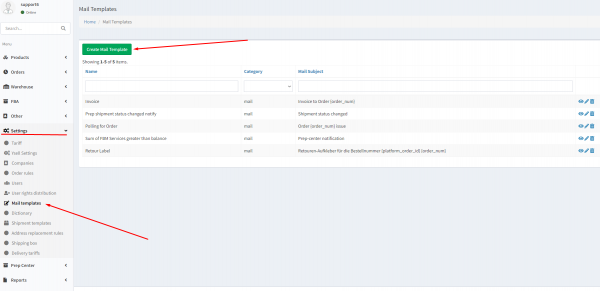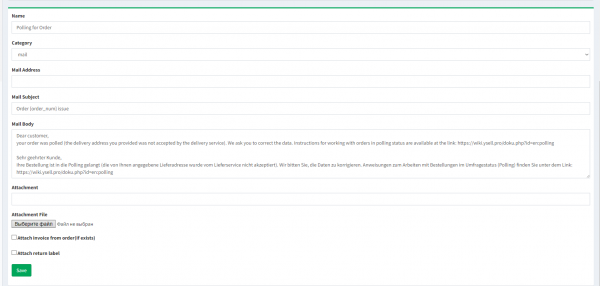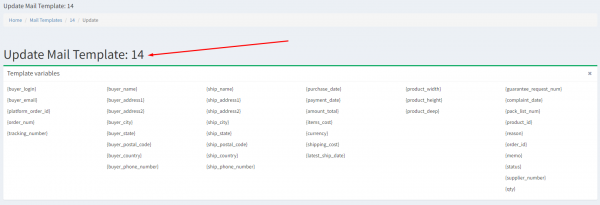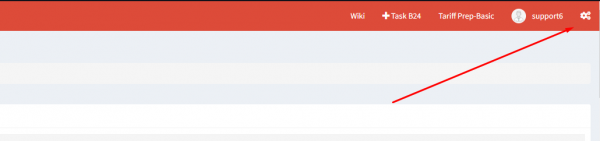This is an old revision of the document!
Setting up polling notifications
2. Enter fields of the template.
Name - Template name
Category - Select Mail
Mail address - Which adress shall be sent a template to (Preferably do not enter)
Mail Subject - Enter “Order {order_num} issue”
Mail Body - The text of the message that will be delivered to client (you can use one from the screenshot)
Attachment File - Add a file that will be sent with the message
Attach invoice from order(if exists) - Do not select
Attach return label - Do not select