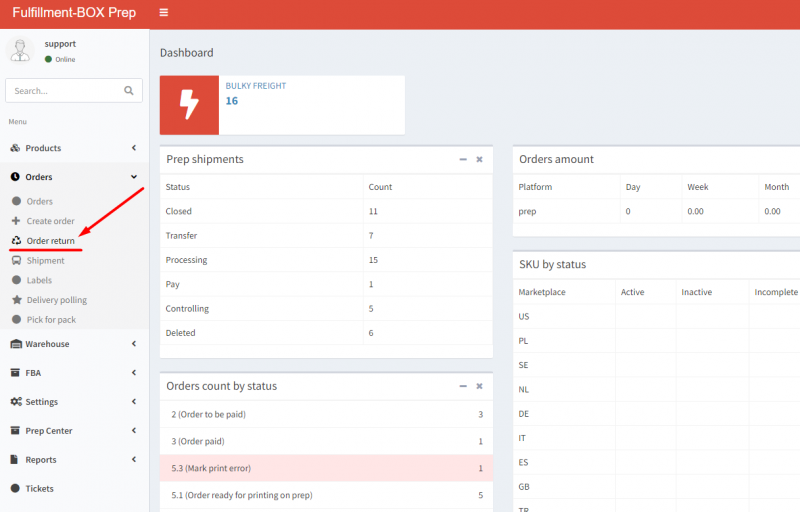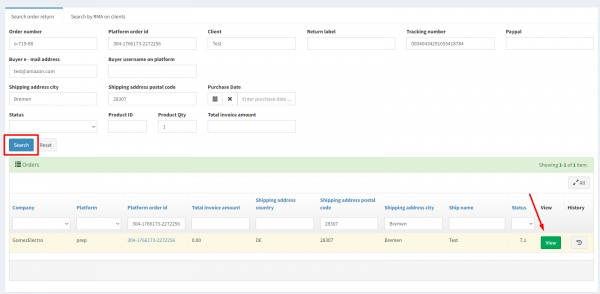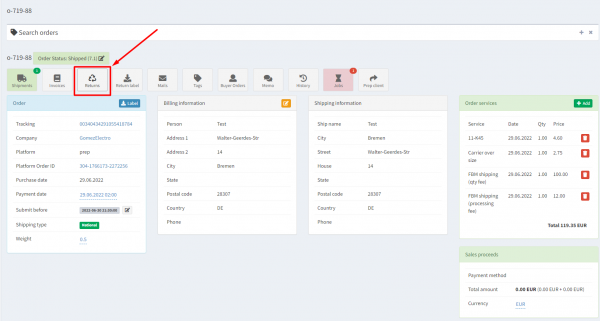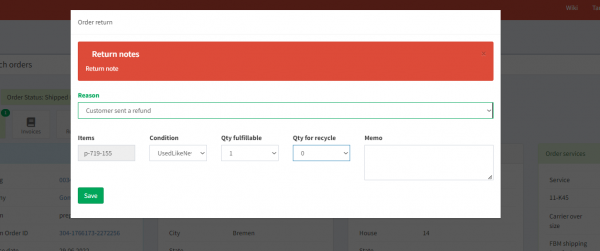Return processing
Processing of customer returns is only possible if the product is included in the Prep Center database.
Order number - used for searching an order by its ID
Platform order id - used for searching an order by its Amazon ID
Client - used for searching an order by the clients name
Tracking number - used for searching an order by the tracking number
Paypal - used for searching and order by its Paypal transaction number
Buyer e - mail address - used for searching an order by the email address
Buyer username on platform - used for searching an order by the customers username on the platform
Shipping address city - used for searching an order by the shipping city
Shipping address postal code - used for searching an order by the postal code
Status - used for searching an order by its status
Product ID - used for searching an order by Ysell product ID
Product Qty - used for searching an order by the product quantity on the order