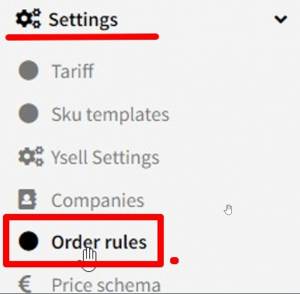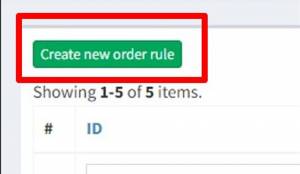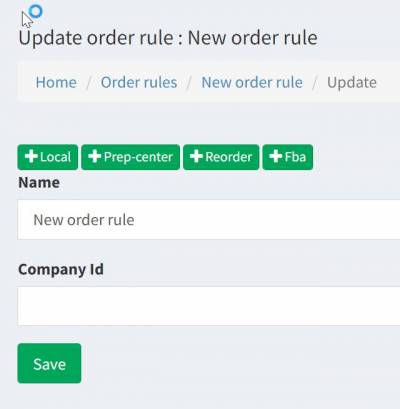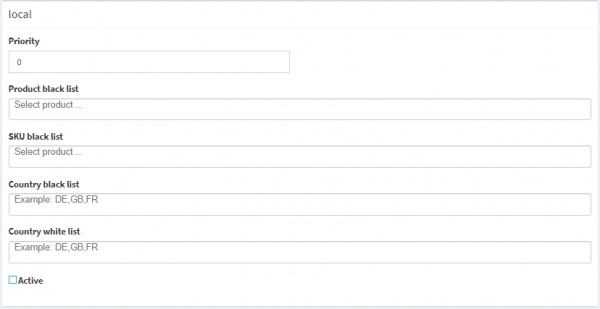This is an old revision of the document!
The purpose of this option: before starting to work with orders, you need to configure the rules, which the system will execute when sending orders to the client.
Setting up Order rules
Local - Regulates the rules for shipments from the customer's warehouse.
Remote - Regulates the rules through the Prep Center.
FBA - Sending from Amazon warehouse.
Priority - Determines the order in which the rule is executed.
Product black list - Specifies the rule to exclude the execution of orders with the given Product ID.
SKU black list - Specifies the rule to exclude the execution of orders with an item by SKU number.
Country black list - Orders will not ship to given countries.
Country white list - The rule will only process given shipping countries.
Prep center - Determines which prep center will process the order.
Active - Indicate whether this rule is being executed.
</WRAP>