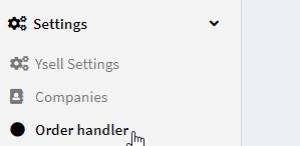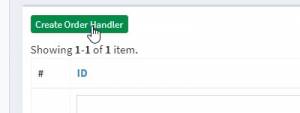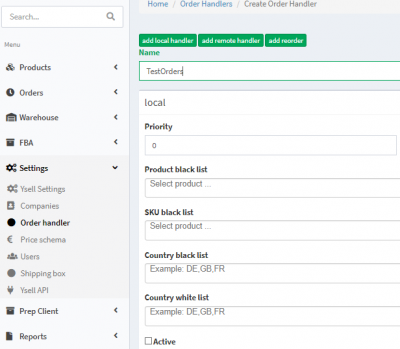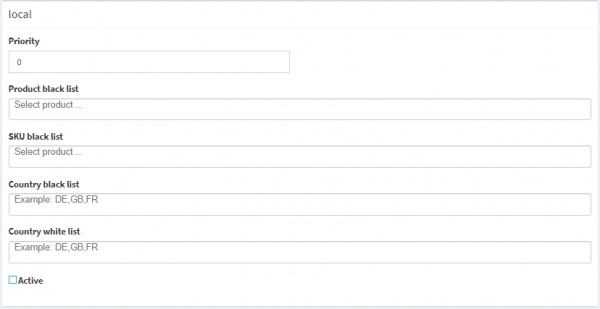This is an old revision of the document!
The purpose of this option: before starting to work with orders, you need to configure the rules that the system will execute when sending the order to the client.
Setting up rules for forming orders Order handler
Local - Regulates the rules for shipments from the customer's warehouse. Remote - Through the Prep Center. FBA - Sending from Amazon warehouse.Priority - Determines the order in which the rule is executed.
Product black list - Specifies the rule to exclude the execution of orders with the given Product ID.
SKU black list - Specifies the rule to exclude the execution of orders with an item by SKU number.
Country black list - Orders will not ship to given countries.
Country white list - The rule will only process given shipping countries.
Prep center - Determines which prep center will process the order.
Active - Indicate whether this rule is being executed.