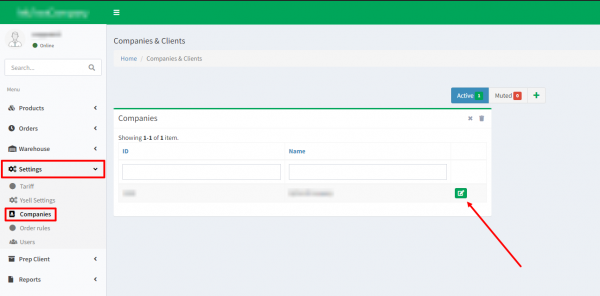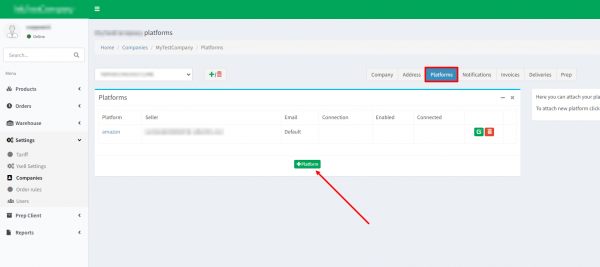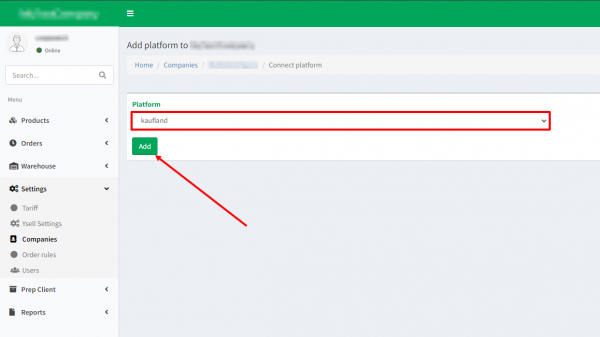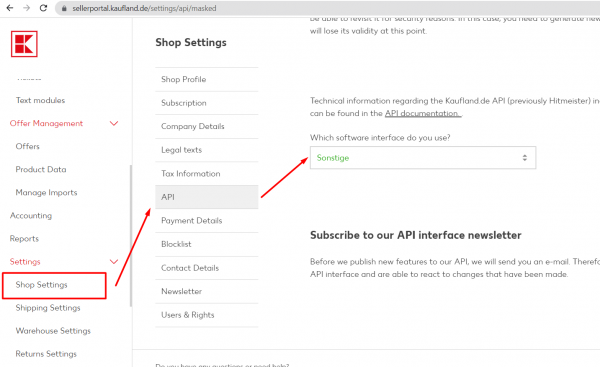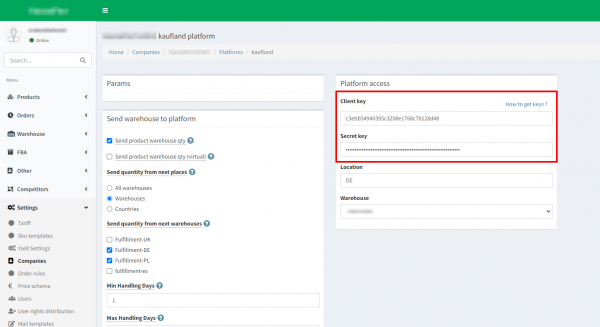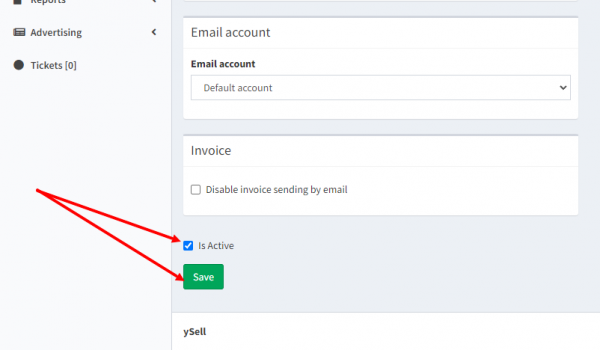This is an old revision of the document!
How to connect Kaufland to Ysell
Integration with trading platforms is a tool, which allows you to save time when working with your products. If there is an integration, then information about listings and transfers will automatically get delivered to Ysell.
4. Follow the link to generate API keys. Go to settings - API and select Sonstige on the “Which software interface do you use?” field
5. Indicate generated keys on the Client key and Secret key fields. Go down the page and check box “Is Active” and click “Save”.