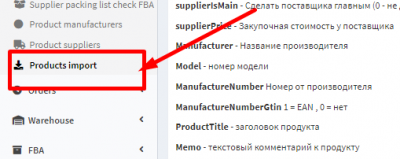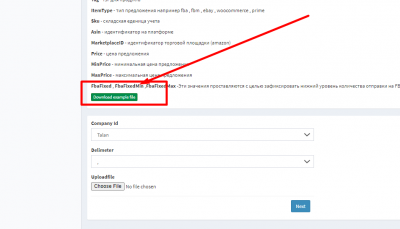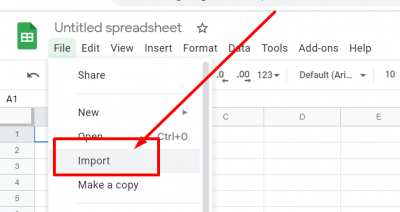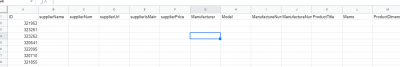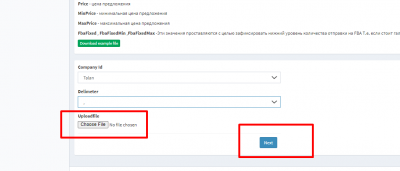This is an old revision of the document!
 This page is not fully translated, yet. Please help completing the translation.
This page is not fully translated, yet. Please help completing the translation.
(remove this paragraph once the translation is finished)
Products import to Ysell
Go to the menu Products import.
Download the import file sample Download example file.
Open the file in Excel or another spreadsheet editor. If you work with Google Sheets instead of Excel, import the file into Google Sheets.
Fill in the data in the required columns.
Save the file in csv format.
Download data from the file.