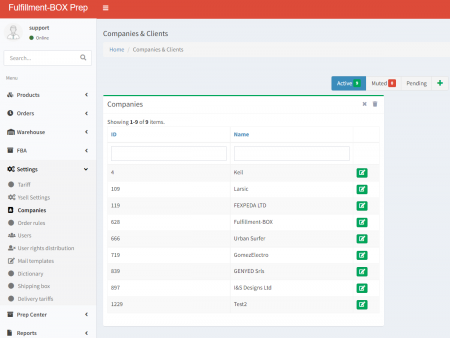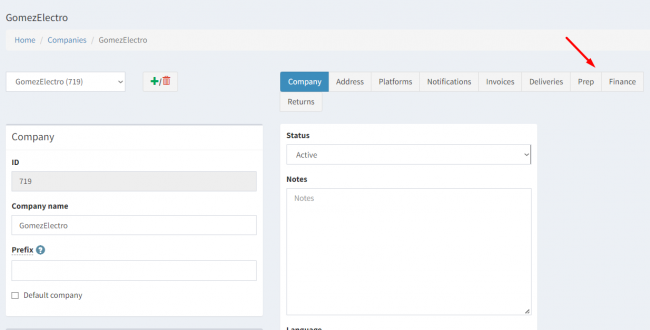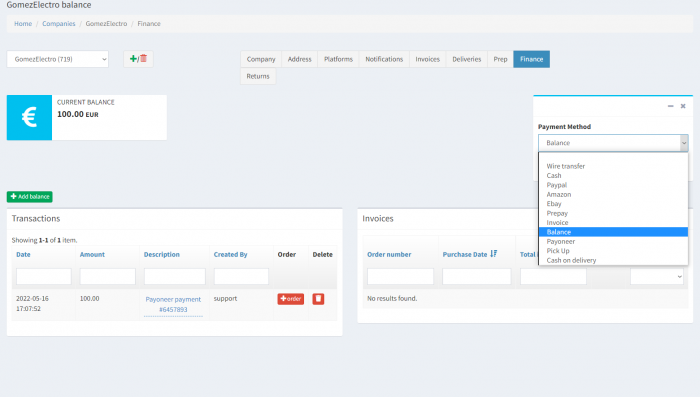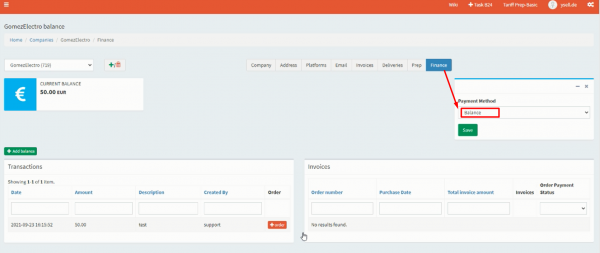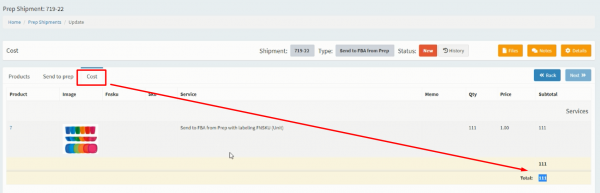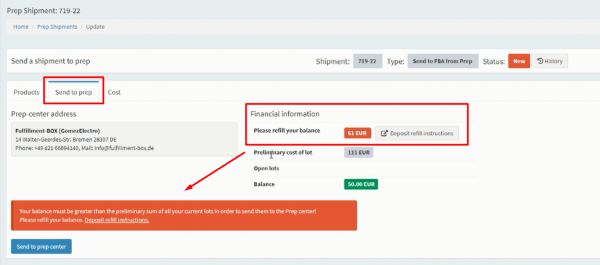This is an old revision of the document!
With Ysell.pro you're able to minimize risks of being left without profit for provided services by proposing to clients partially or fully prepayment cooperation.
To specify quantity of prepaid funds for the Prep Center services go to the Companies tab. Select a company of the client. Then go to the Finance tab.
Payment Method - Indicate which payment method is more suitable for you. Indicating Balance payment method the sending will be available only with balance that is equal or more than sending cost
Current balance - Total amount of available fund balance
Transactions - Incoming and outgoing actions with client balance
Invoices - Information on billed client invoices
To replenish client balance click
+Add Balance. Indicate ammount of funds for replenishing in the Amount field. In the Transaction Description field indicate additional information for identification of the fund transfer.
1. Balance payment method includes sending shipments of client only after replenishing the deposit. To set this payment method, go to menu
Settings-
Companies and then go to the
Finance tab. Select “Balance” from the list that opens:
2. Creating shipment by Client the system will generate “
Preliminary cost of lot” it's preliminary costs of shipment services, that appears on the “Cost” tab (the amount may change during processing by the Prep Center):
3. If preliminary cost of shipment services is more than Client balance, system will notify this and will show the amount to replenish. Also there will be instruction on how to replenish deposit:
4. ! System will not send such shipment to the Prep Center until the Balance be replenished.