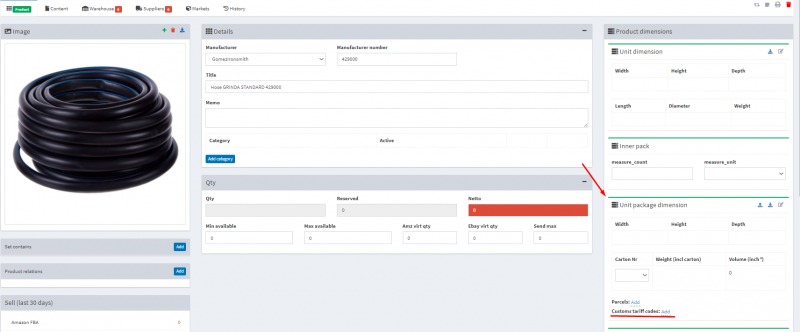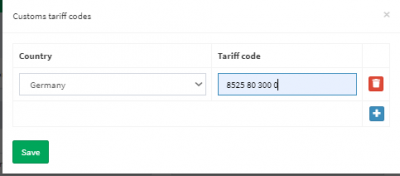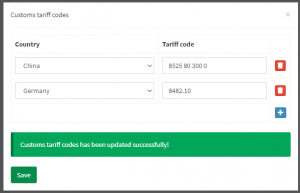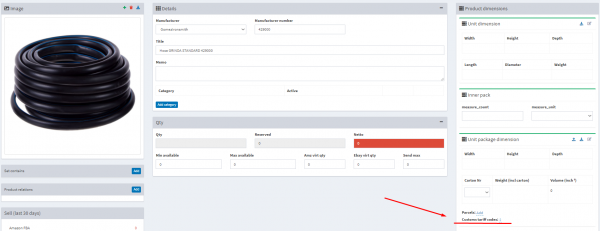This is an old revision of the document!
Entering customs codes for the classification of goods (Customs tariff codes)
To implement customs control over the goods, you must indicate the customs code customs code on it. Information about this code indicates whether non-tariff regulation measures in the form of prohibitions and restrictions are applied to the product (in other words, the need to submit various permits: licenses, certificates, etc.). Another important function of this code is that it is used by customs authority to control the level of the declared customs value.
</WRAP> </WRAP>