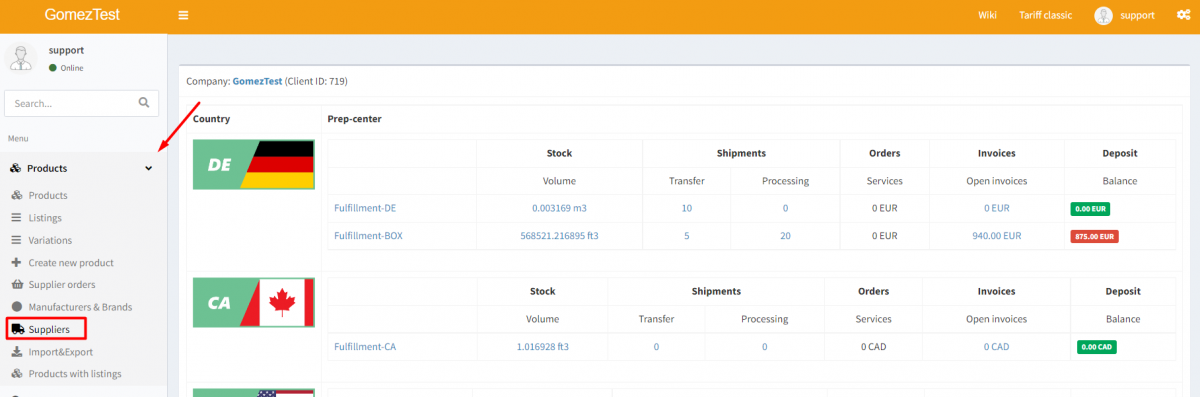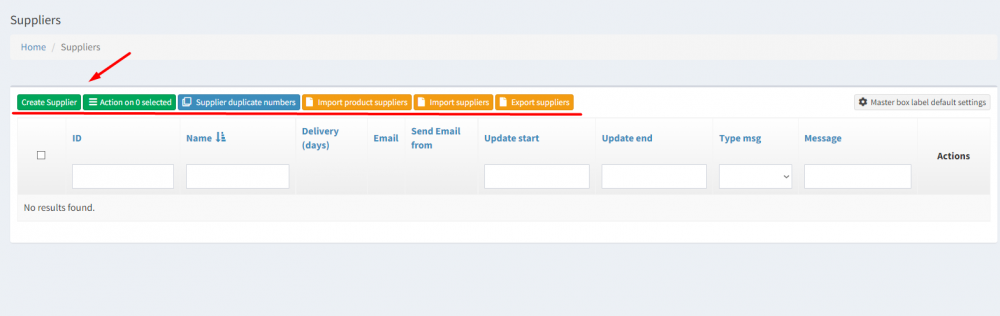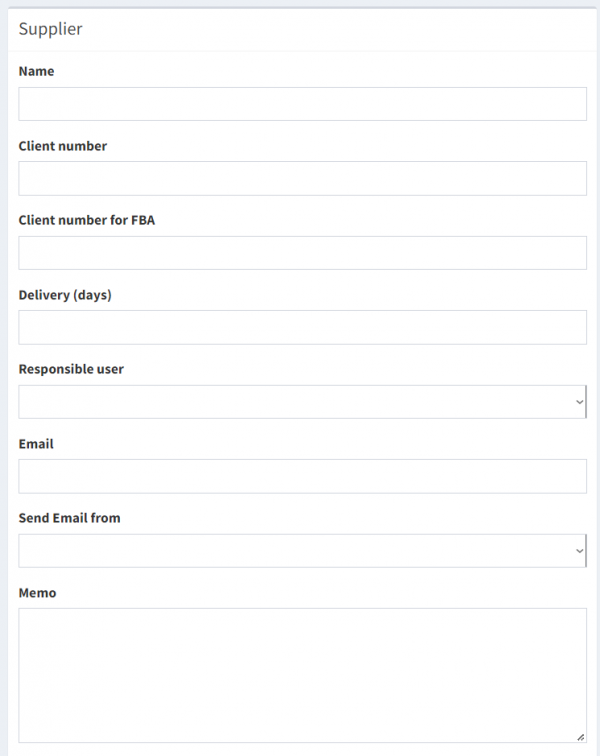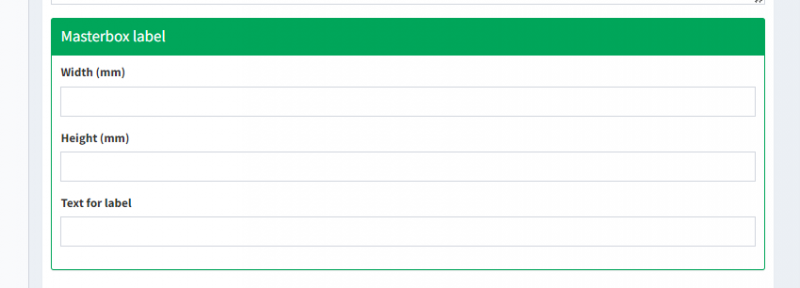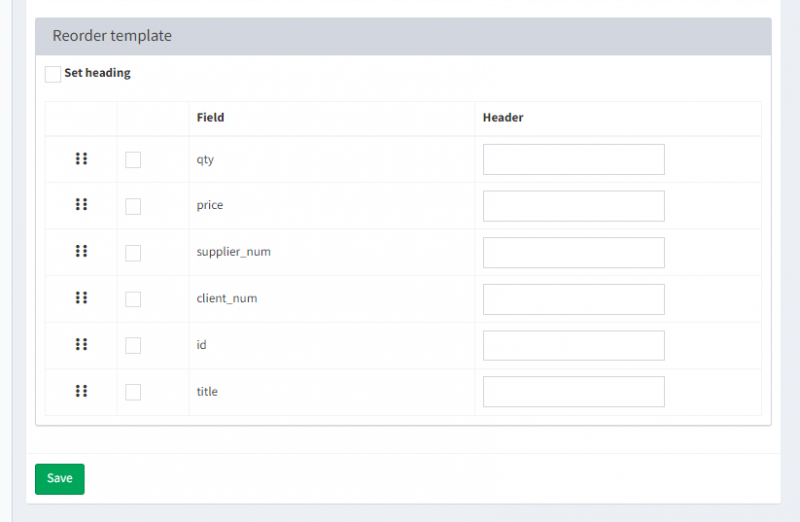This is an old revision of the document!
Creating a new supplier
Interacting with various suppliers and increasing stock are the main goals of every commercial enterprise. In this article we will provide a step by step instruction on how to create a new supplier in Ysell.pro.
Create Supplier - use to enter information about the supplier.
Import Product Suppliers - import of goods according to their suppliers from a csv file with the following data: SKU; SupplierName; SupplierNum; Cost; Link; IsMainSupplier.
Import Suppliers - import of suppliers from a csv file with the following data: ID; Name; Client number; Client number for FBA; Delivery (days); Product Id Start; Update start; Update end; Type msg; Message; Memo; Email; Send Email from; Width (mm); Text for label; Height (mm); From Client.
Export Suppliers - export oof suppliers list from a csv file.
To create a new supplier click on Create Supplier, then enter the information about the supplier.
Name - supplier's name;
Client number - Company ID registered by supplier;
Client number for FBA - Company ID for Amazon orders;
Delivery (days) - delivery time (from a supplier to a warehouse);
Responsible user -assign a responsible manager for the supplier;
Email - the supplier's email address;
Send Email from - set the e-mail account, from which the emails will be sent;
Memo - specify additional information about the supplier.
Set the masterbox label dimensions and content for the supplier.
Width (mm) - label width (mm)
Height (mm) - label hight (mm)
Text for label - you can create a special text for the masterbox label.
Set parameters, which will be applied in the reorder list addressed to the supplier.
supplier_num - product ID registered by the supplier;
QTY - number of product units;
price - value of product registered by the supplier;
client_num - company ID registered by the supplier;
id - product ID in Ysell.pro
title - product name in Ysell.pro