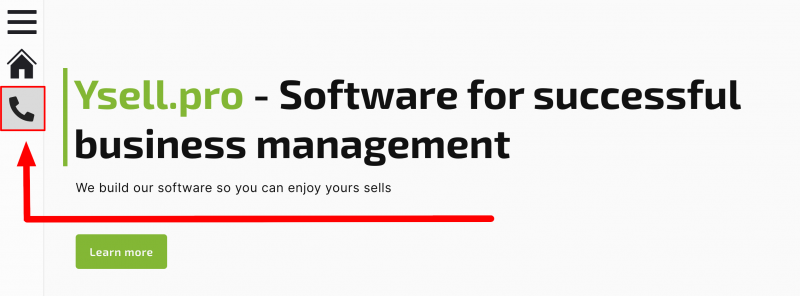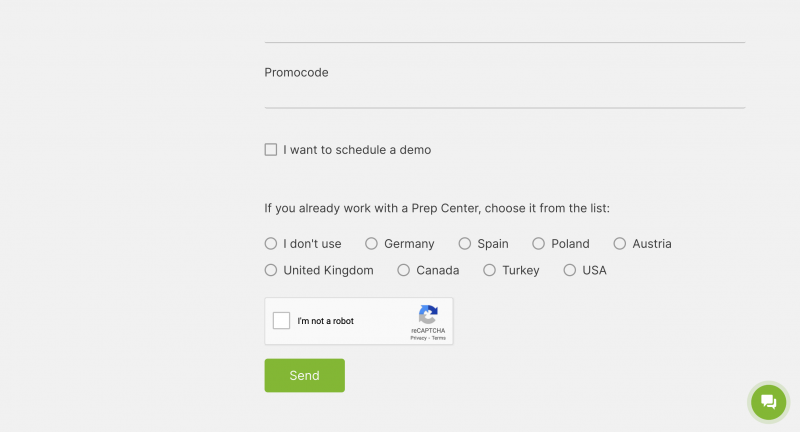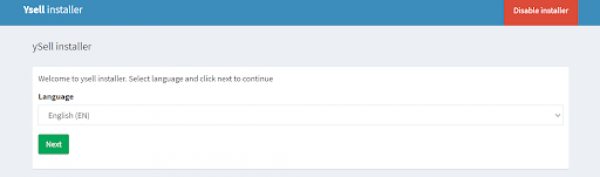This is an old revision of the document!
Getting started with Ysell.pro
1. Open Ysell.pro website and click the handset icon or click the link in order to get to the contact form page right away.
3. You will receive an email with the link and credentials to your personal account of Ysell.pro to the email that you indicated in the form.
4. Follow the link from the email and authorise in the system.
5. Установите первоначальные настройки, следуя инструкциям. Если вы хотите на этапе инсталляции привязать ваши магазины Амазон, нажмите кнопку “Next” и следуйте шагам инструкции по подключению Амазон. Если вы хотите пропустить этот шаг, нажмите кнопку “Disable installer”. Set up initial setting by following the instructions from the installer. If you want to connect your Amazon account to Ysell during the installation process click “Next” and follow he steps of instruction on connecting Amazon account.
6. If you are a client of a Prep Center that uses Ysell reach the Prep and ask to connect your account with the Prep Center.