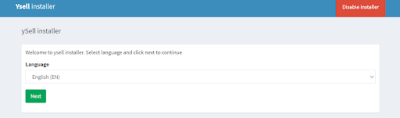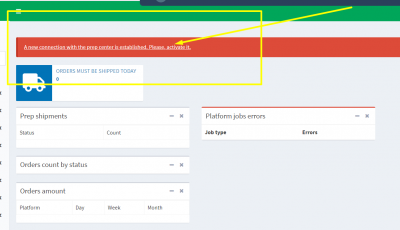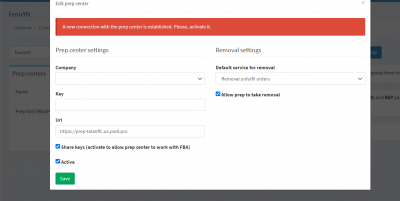This is an old revision of the document!
Get started with Ysell
- Please visit the website https://ysell.pro/en/ and click “Request a login”
- Fill in the form.
- You will receive an email with access.
- Log in.
- If you want to link your Amazon stores at the installation stage, click the “Next” button and follow the next steps - an instruction will appear on how to link Amazon to Ysell. If you want to skip this step, click “Disable installer”.
- If you are a prep center client, contact your prep center to create a connection with the prep center. After the prep center confirms that the connection has been created, activate the connection from your side. On the Ysell main page, you will see a requirement to activate a new connection.
Click on the link and activate:
Active - activate the connection with the prep center.
Share keys - it is necessary so that the prep center can perform certain operations with FBA shipments.
Allow prep center to take removal - if you want to allow the prep center to take your removals from Amazon.