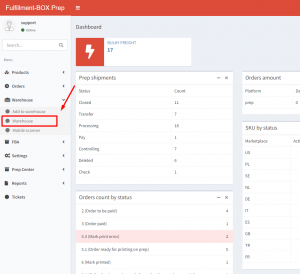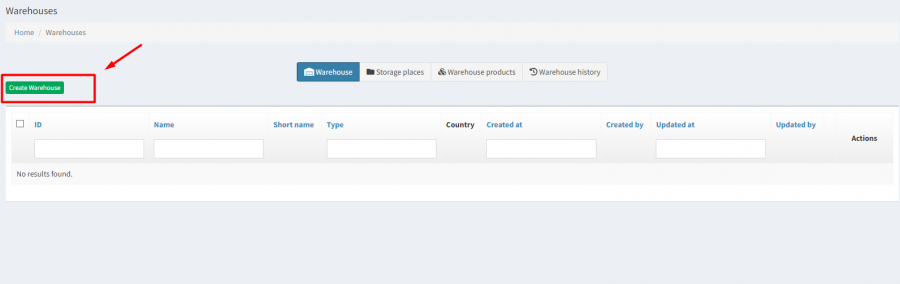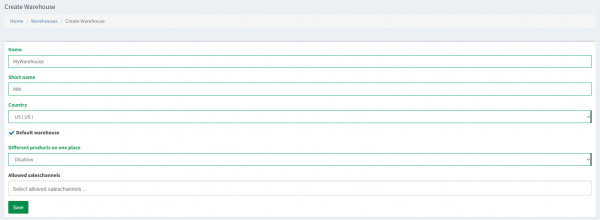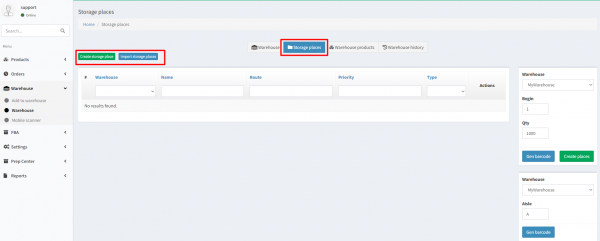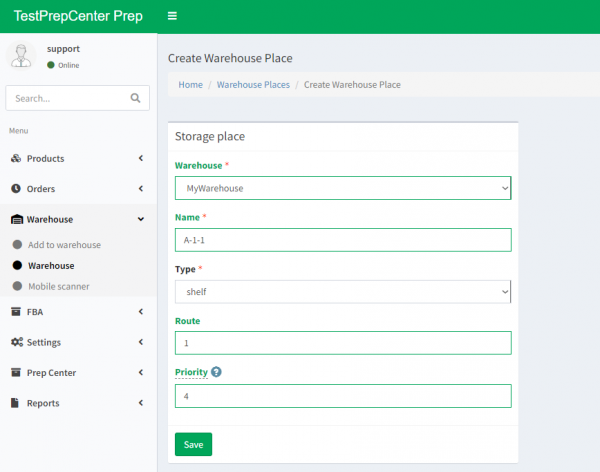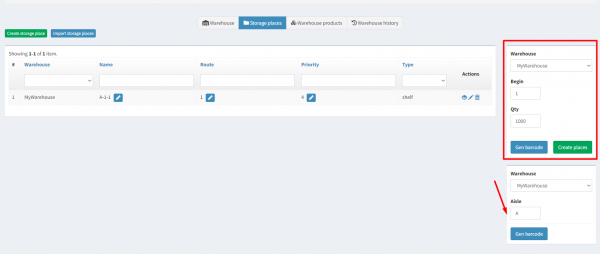Storage places
Marking of stored goods in the warehouse enables optimal allocation of goods to storage locations and their collection.
Adding information about the warehouse
Name - Enter the name of the Warehouse
Short Name - Short name of the warehouse. You may use an acronym of the warehouse name
Country - Warehouse country
Default warehouse - Check the checkbox to inform the system that this warehouse is used by default
Different products on one place - Allows/restricts storage of different product IDs in one location
Allowed saleschannels - Available marketplaces to sell from the Warehouse
Adding storage places
Warehouse - Indicate a warehouse that storage place refers to.
Name - Specify the name of the storage place.
Type - Type of the storage place. Indicate whether a pallet or a shelf is used
Route - Specify the way the storage place is located
Priority - Specify a priority of the storage place