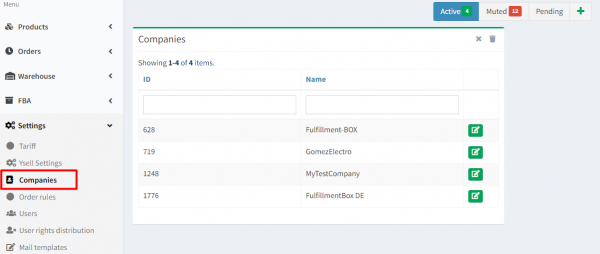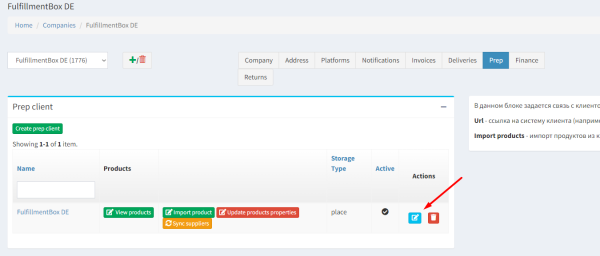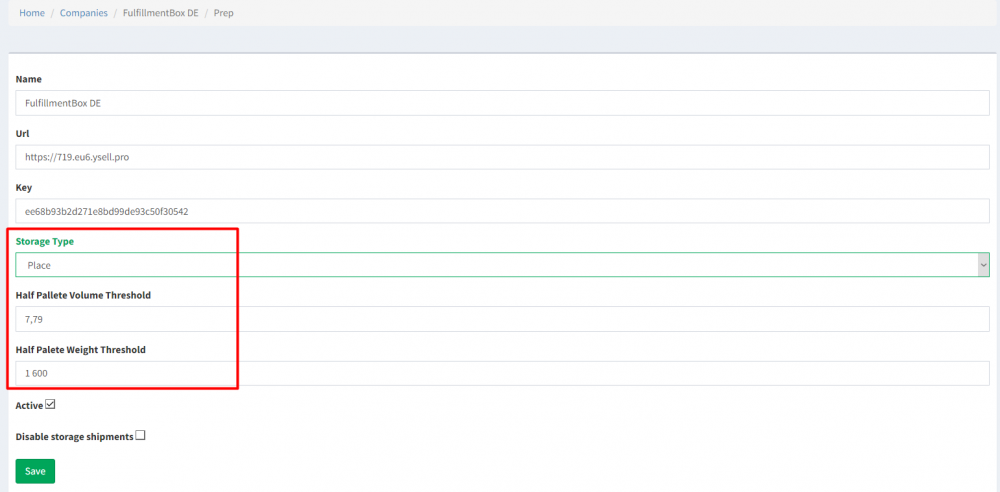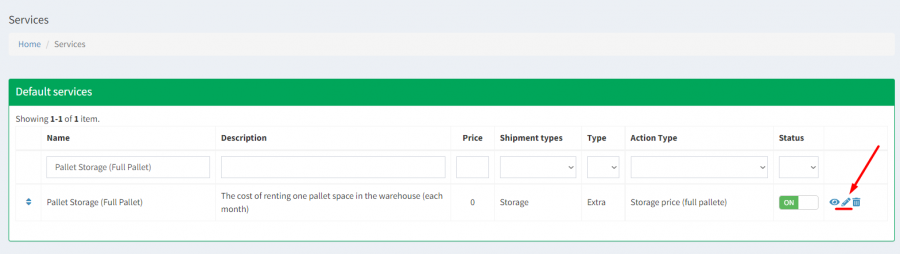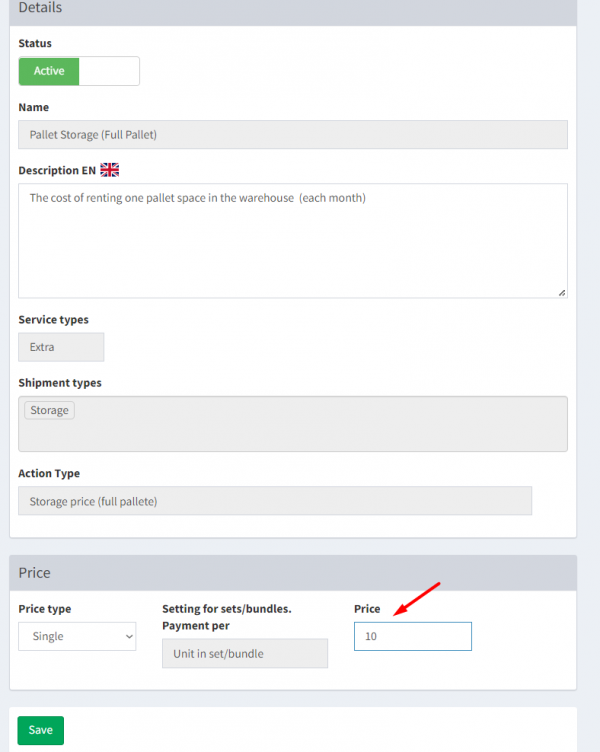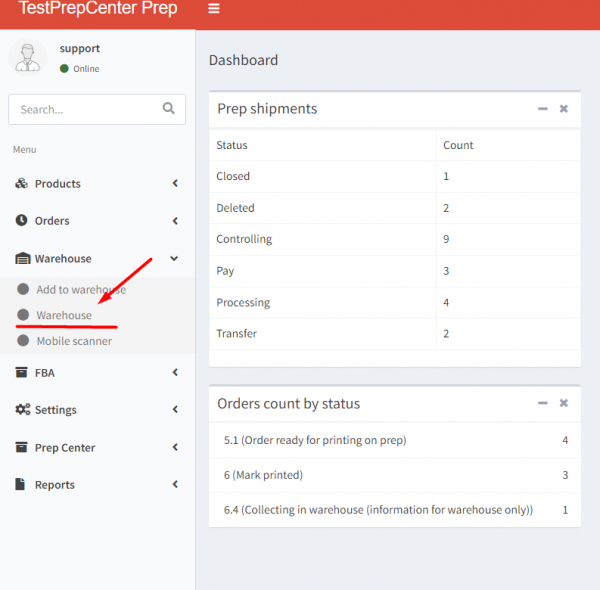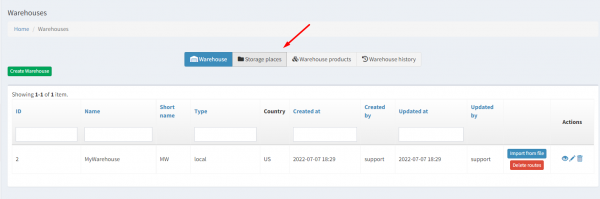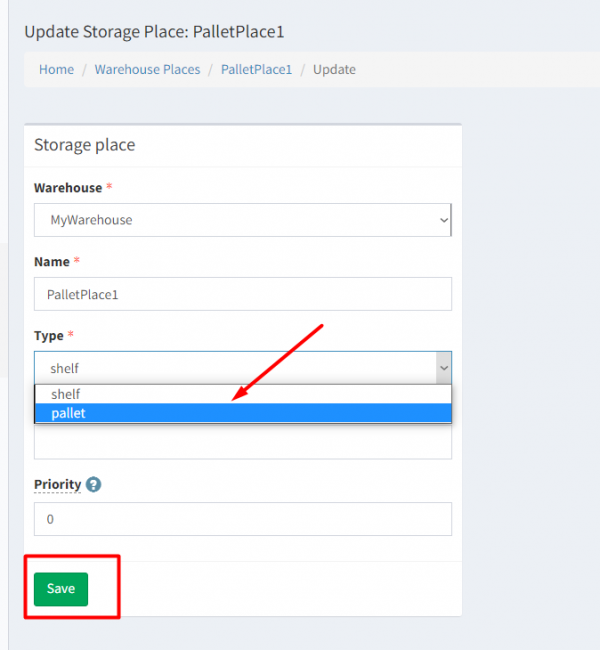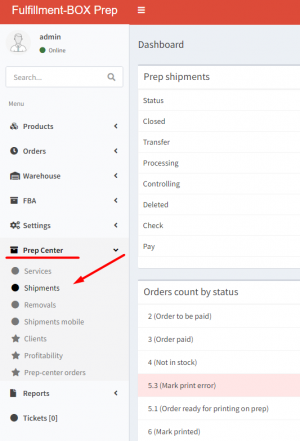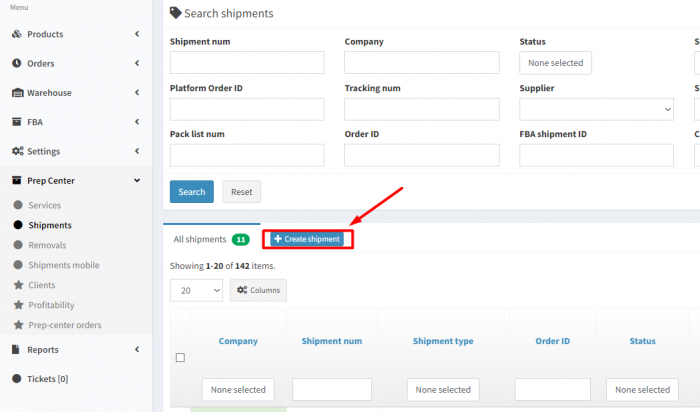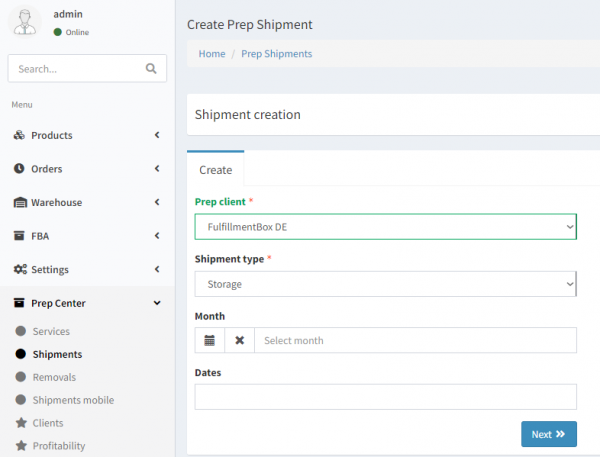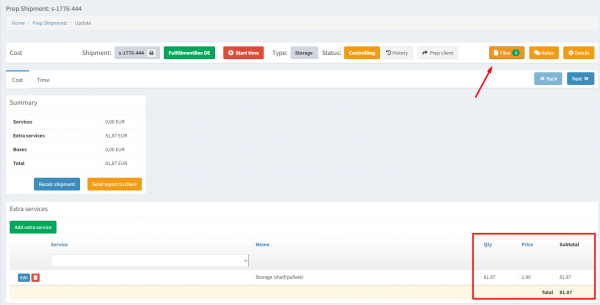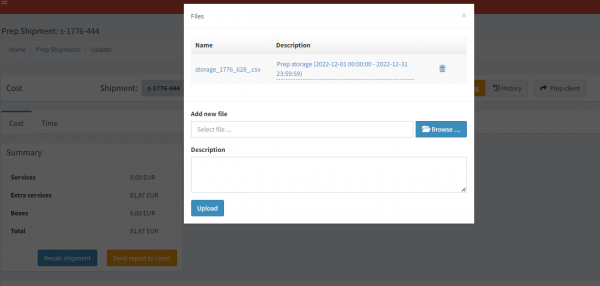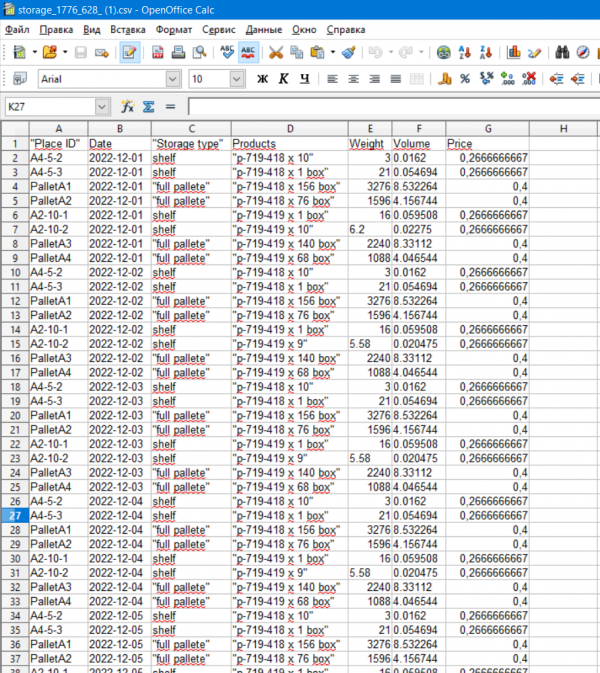This is an old revision of the document!
Pallet storage is the famous way of storing goods and cargos. With Ysell.pro features you can set a rent price for rack and pallet storage place and also set maximum volume of a half-pallet storage.
Setting up the type of storage, weight and dimensions of a pallet on the Prep Client side
Go to companies settings. Select a company. Go to the
Prep tab. Click the pencil button to edit the connection with the client.
Change the
Storage Type parameter to
Place. Set a value in the
Half Pallete Volume Threshold field that refers to half of the pallet
value. Set a value in the
Half Palete Weight Threshold field that refers to the maximum weight of the pallet storage place. Save updated settings.
Edit the
Pallet Storage (Full Pallet) service by clicking the pencil button in the
Default Services section.
Storage Place (Half of the Pallet) is half-pallet storage and
Storage Place (Shelf) is rack storage.
Set a service cost in the Price block. Save updated information by clicking
Save.
Storage place should be indicated as “Pallet” in order to account the pallet storage. To change the type go to
Storage place in the
Warehouse menu.
Edit a storage place by clicking the pencil button. Indicate the storage place type as
Pallet.
—-
Go to the
Prep Center -
Shipments section. Click
Create Shipment.
Indicate parameters for creating a report. Indicate a client's company that you want to generate the report for in the Prep client string.
Select the Storage type in the Shipment type string.
The system will generate a report of storage cost for specified time frame. The report is available for downloading in the Files section.