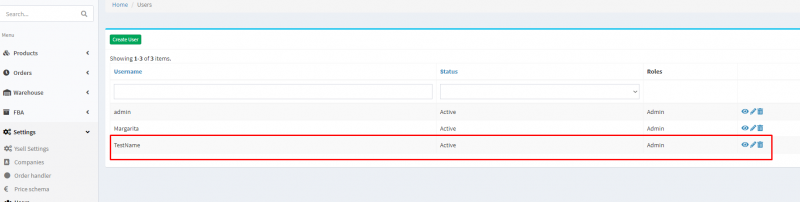This is an old revision of the document!
How to create an account
1. Ysell is a system where you can create any number of accounts.
2. To create a new account go to Settings → Users. Then click on the “Create User” button to go to the parameters of the new user:
Username*- user's login. Using it, you can log into Ysell.
*- user's email, can also be used for login.
Telegram - for additional information, bind user's telegram to his account.
Password*- create a password for this user.
Status*- select Active or Not Active status to make the user active/inactive.
User Roles*- specify which sections of the account the user will have access to:
Allowed Manufacturers - specify which manufacturers the user will have access to.
Bitrix User Id - if the user is in Bitrix24, bind his account with Ysell.
* These fields are required