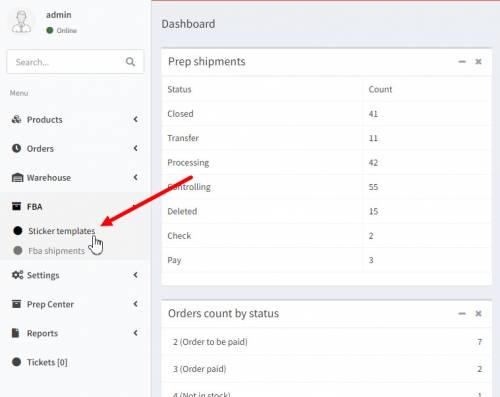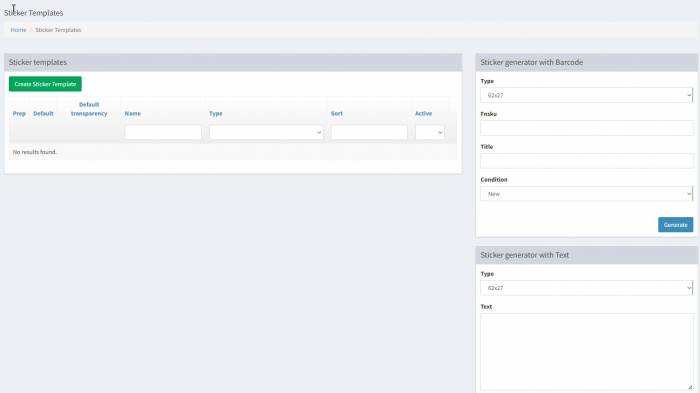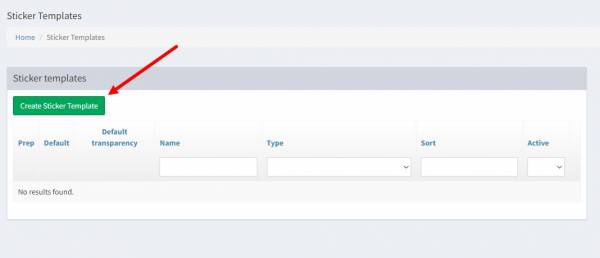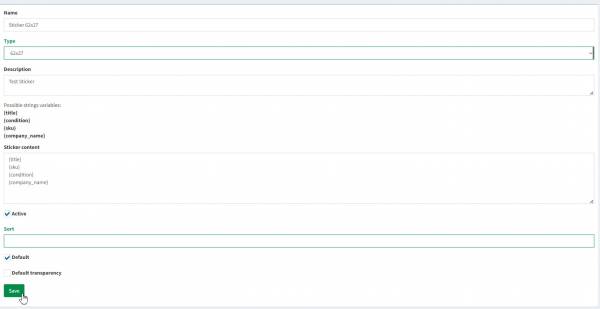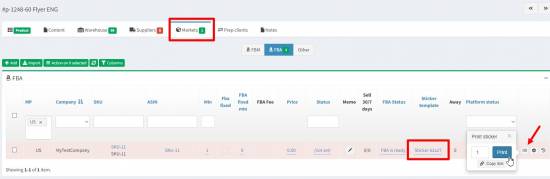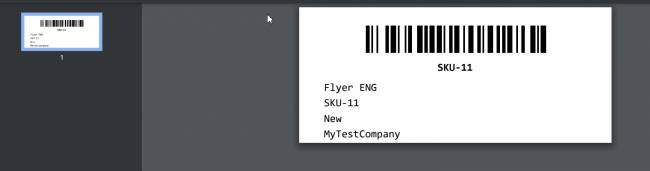Sticker Templates
To be flexible enough to design and print your own barcodes, check out our barcode generation software
—-
Creating a label template
Name - Enter a name for the sticker.
Type - Type the format of the sticker.
Description - Enter a description of the sticker.
Sticker content - Specify the sequence for the lines on the sticker.
Active - Set the checkbox to work with the sticker
Default - Checkbox for default sticker usage.
Default transparency - Checkbox to activate the default sticker usage for Amazon transparency