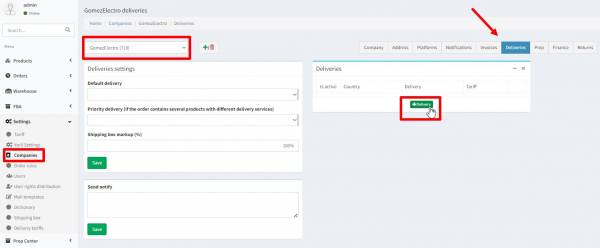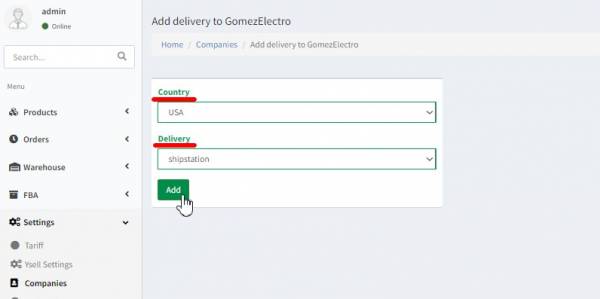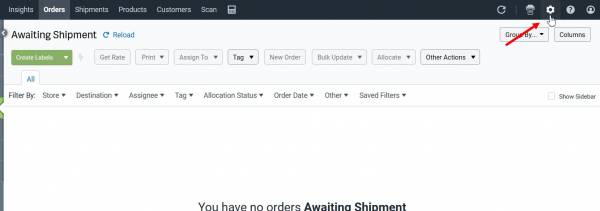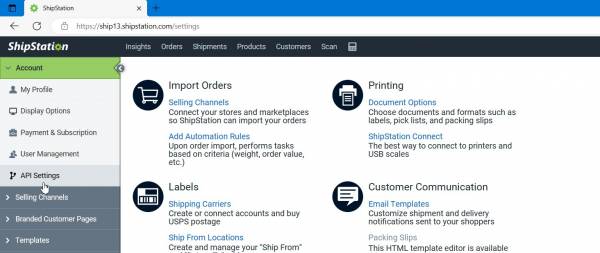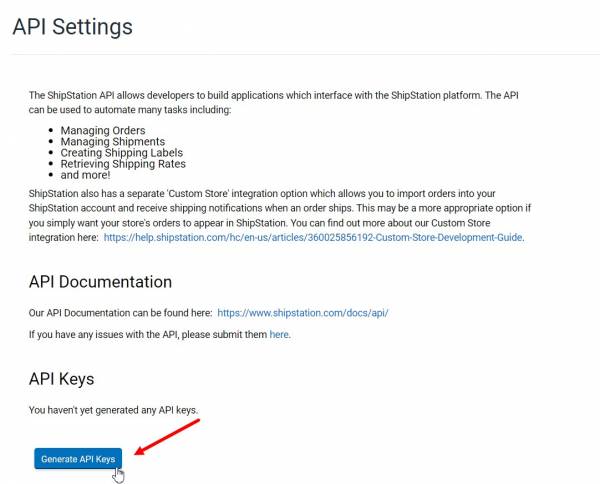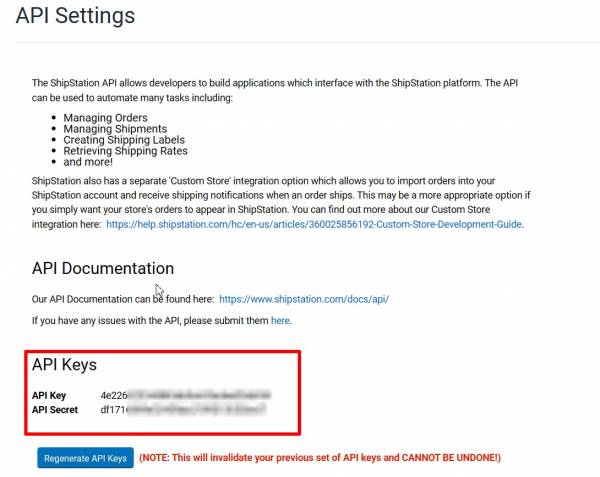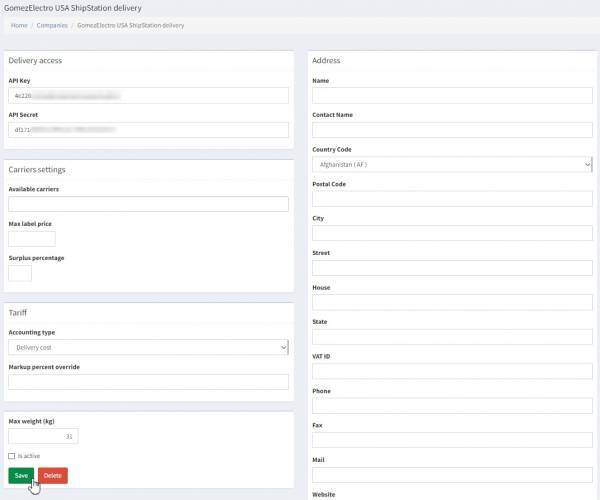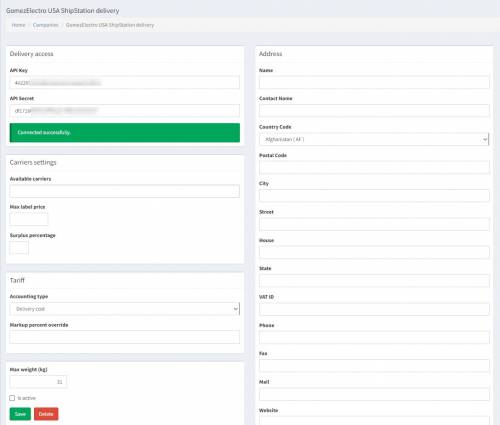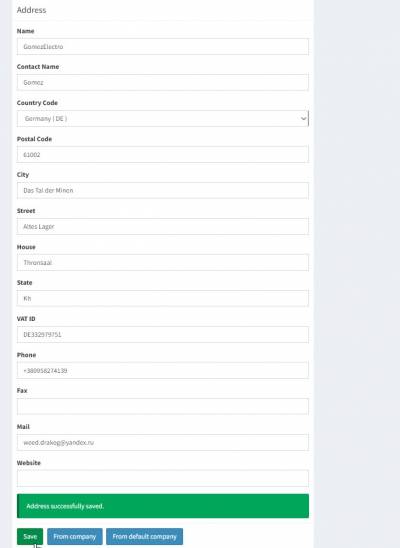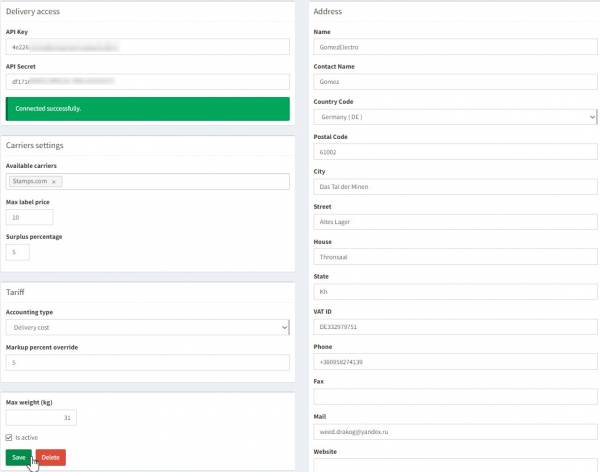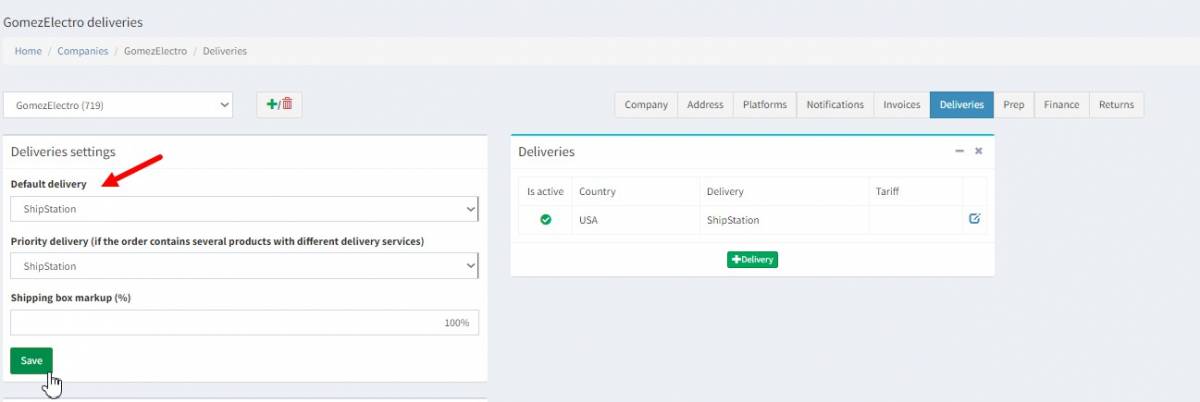Obtaining Shipstation labels for shipping customer orders
Available carriers - Delivery services provided by Shipstation for shipping labels. If you select multiple delivery services to print a shipping label, the service with the lowest price will be selected.
Max Label Price - The price limit at which Ysell.pro will request from Shipstation to get a shipping label to the order.
Surplus percentage - The prep center markup on the cost of the label.
The Accounting type bar identifies the client's method of accounting with the Prep Center for shipment labels purchased. Delivery Cost adds the cost of the label that Shipstation returns. Tariff - calculates with the client according to the rate scale specified in Ysell. If you select None Ysell will not put the label cost in Order Services.
Max weight - maximum allowed weight of the parcel.
Is Active - Checkbox to activate carrier parameters.
Press Save to save your changes. Delete deletes the carrier data from the system.