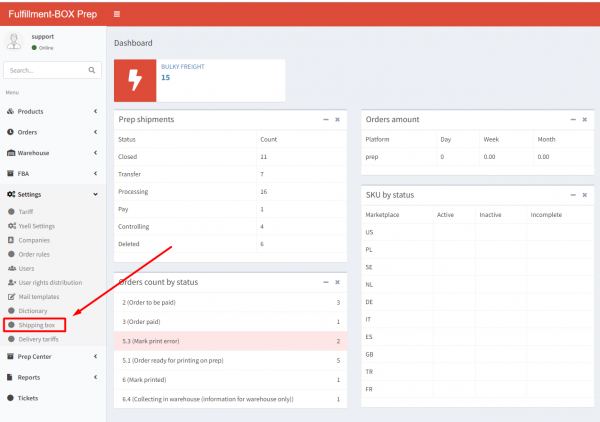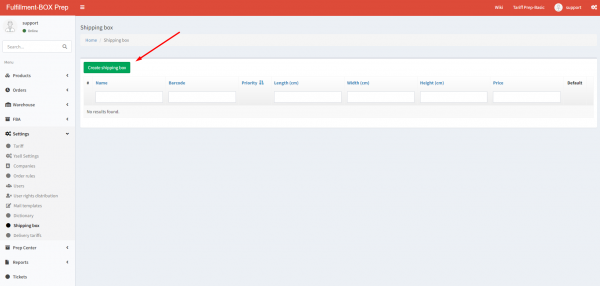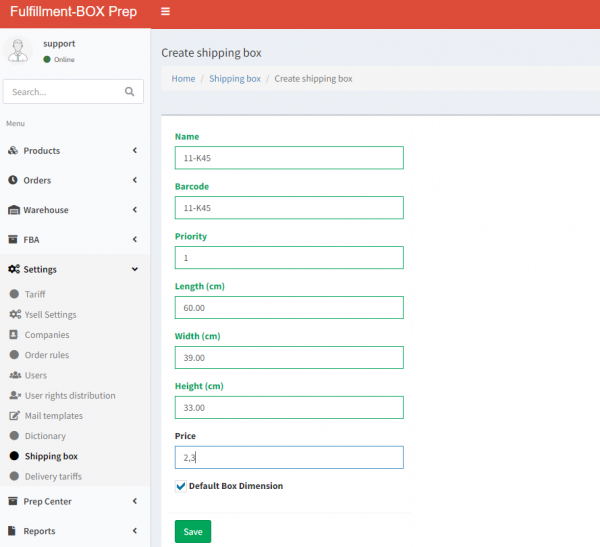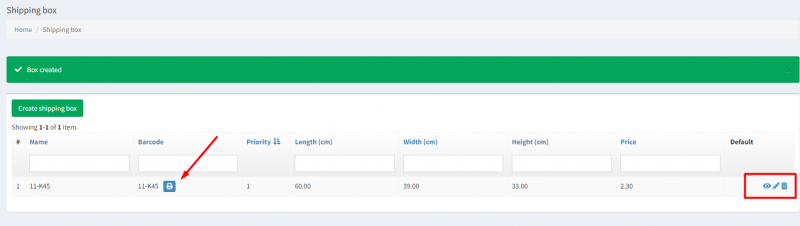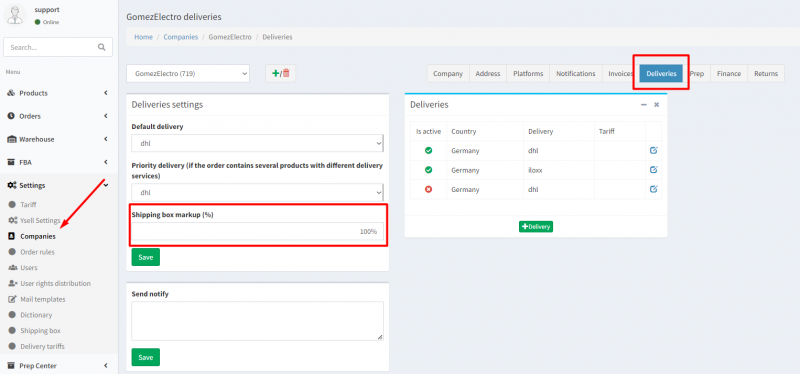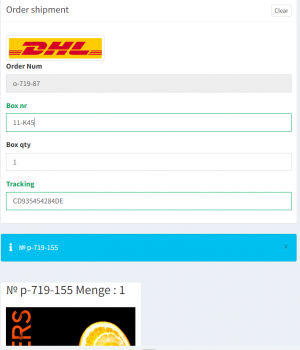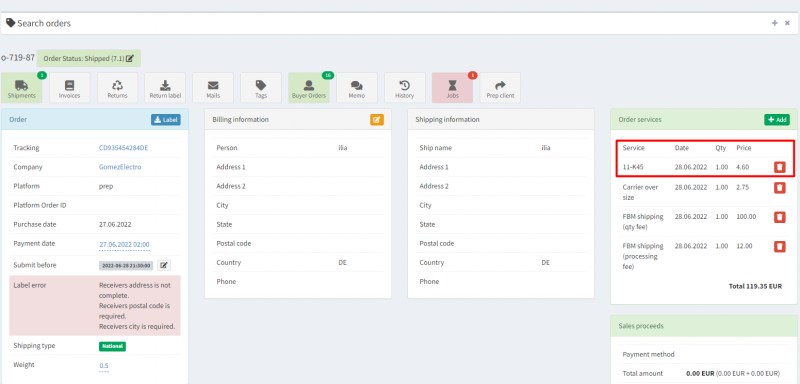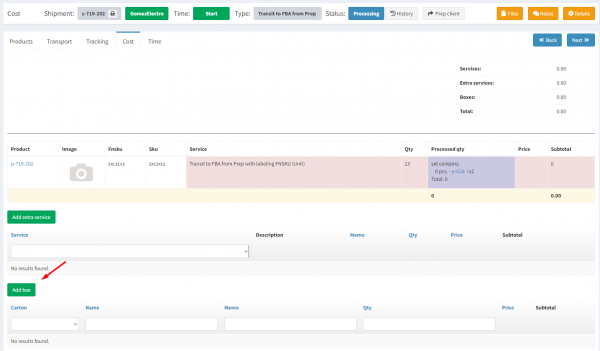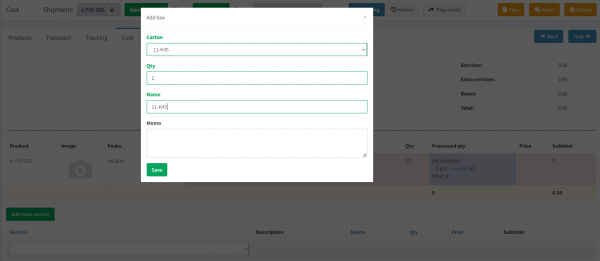This is an old revision of the document!
Shipping boxes differ in costs and in sizes. You are able to add a prepared template with sizes of used carton to shipping or order cost adding cartons cost
Go to menu
Settings. Click
Shipping boxes menu option
Clicking
Create shipping box add a new template to a common list
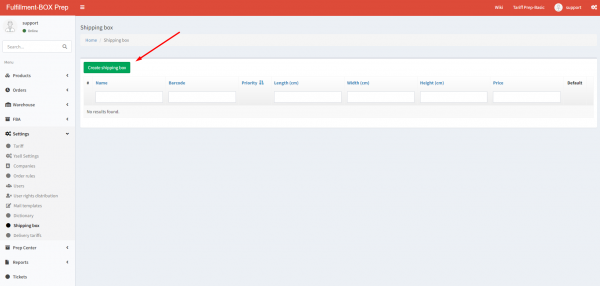
Name - Name of the shipping box template
Barcode - Barcode of the box
Priority - Box priority
Length (cm) Width (cm) & Height(cm) - Shipping box dimensions
Price - Transpational box cost
Indicate information on shipping box parameters. Check box
Default Box Dimension lets the system use the template of the box by default. Save indicated parameters by clicking
Save
To edit added template click a pencil icon. Clicking the printer button barcod is being printed.
To add a mark-up to a shipping box cost for clients, go to a client company page on the Prep Center. Select
Deliveries tab and on the
Shipping box markup (%) indicate a percent to add for shipping box
When sending an order from the Prep Center scan a barcode from a box on BoxNr string
A shipping box cost can also be added when processing clients shippings. By clicking
Add box on the Cost tab add the information on quantity and type of used material for transporting