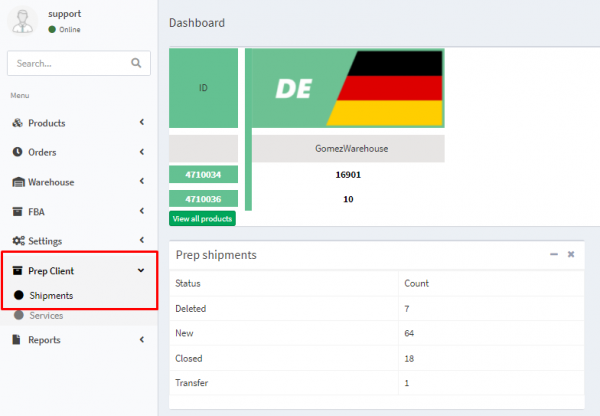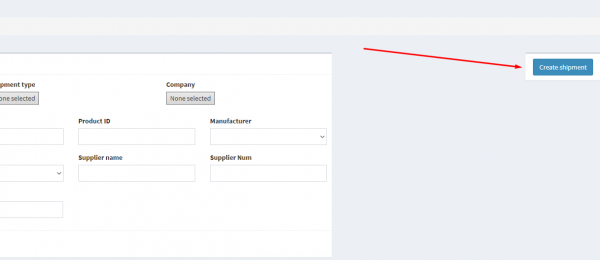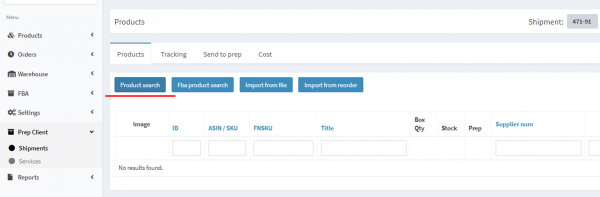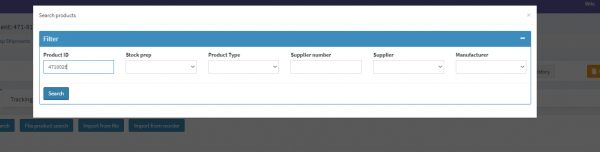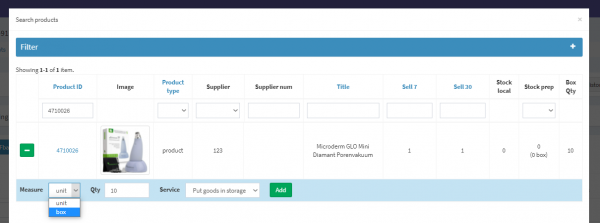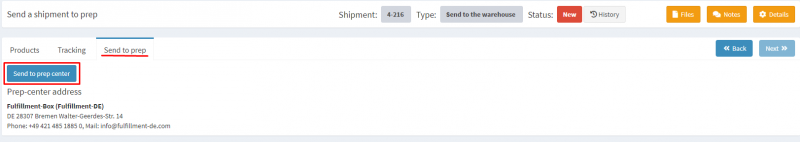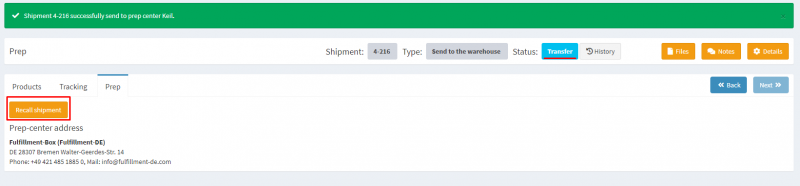This is an old revision of the document!
Sending goods to the warehouse
Fill in the shipping information
Company - Company name
Shipment type - For sending goods to the warehouse, choose Send to warehouse
Prep-Center - The name of the prep center, which will process the shipment.
5. Add an item to your shipment. If you'll ship barcoded boxes, choose Box in the measure field. The measurements of the box are specified in the Masterbox Dimensions field on the product card. Finally, choose Put goods on storage.