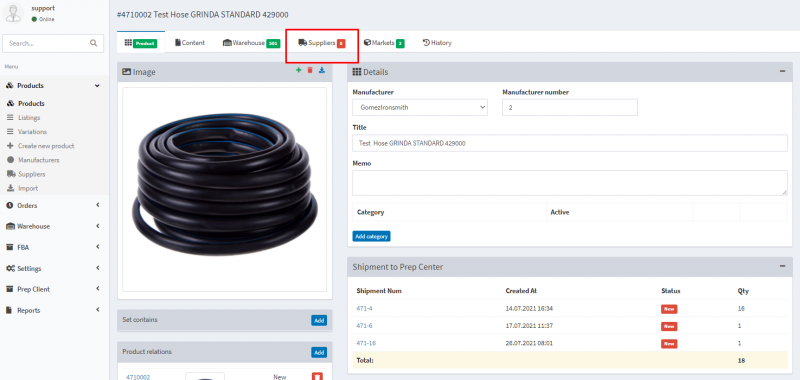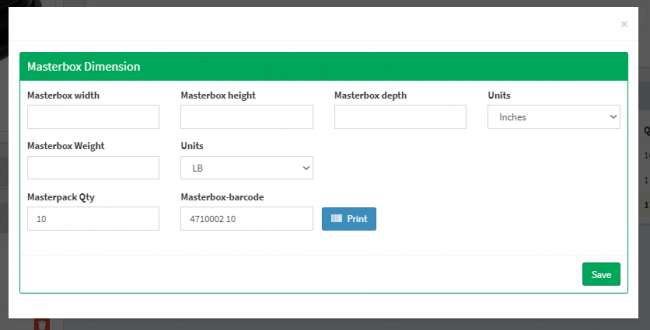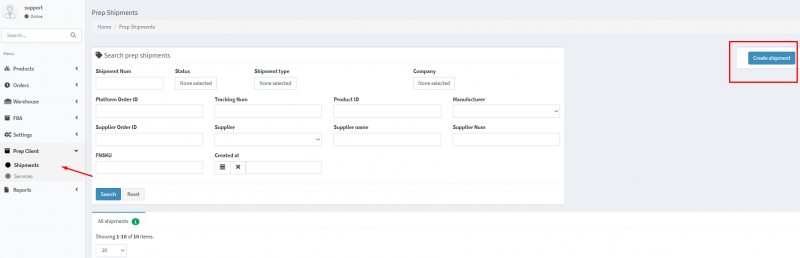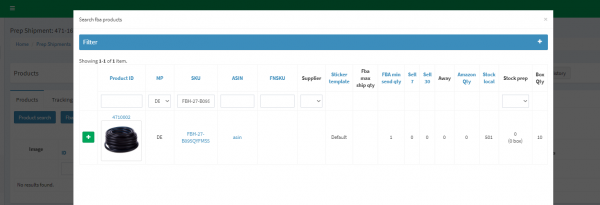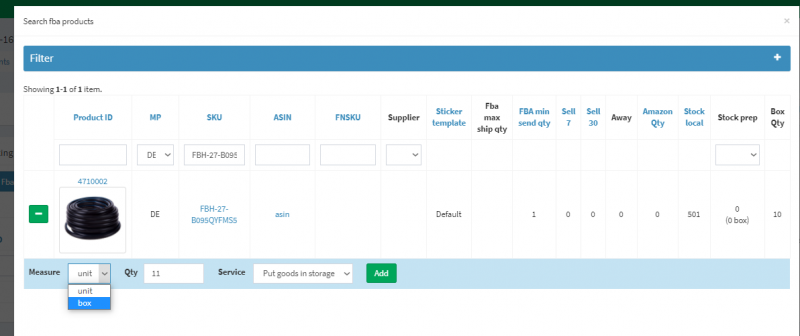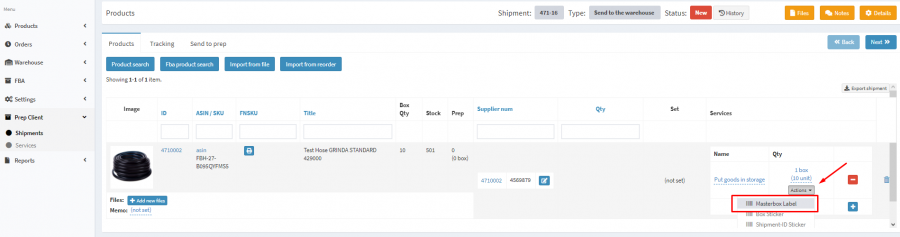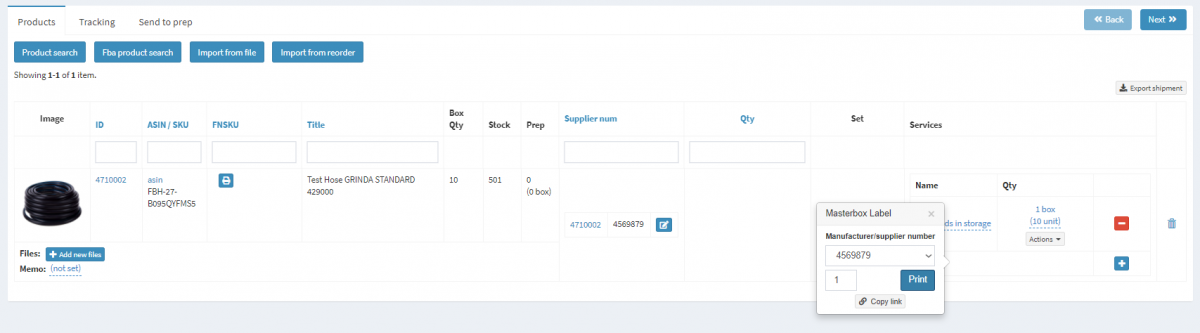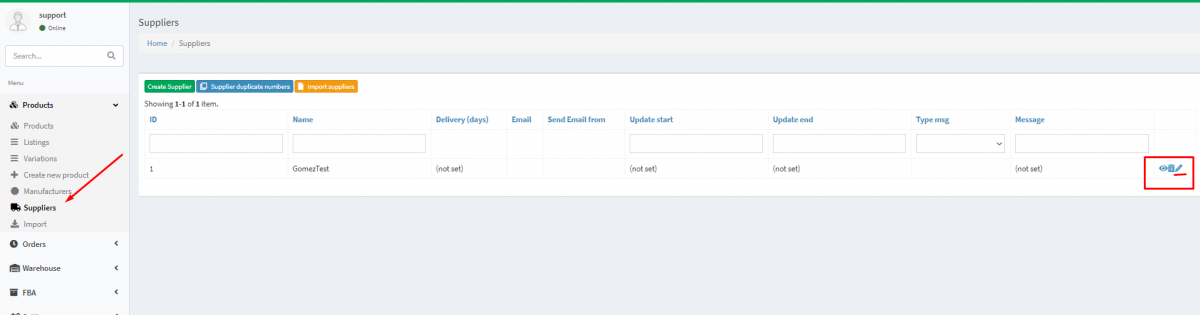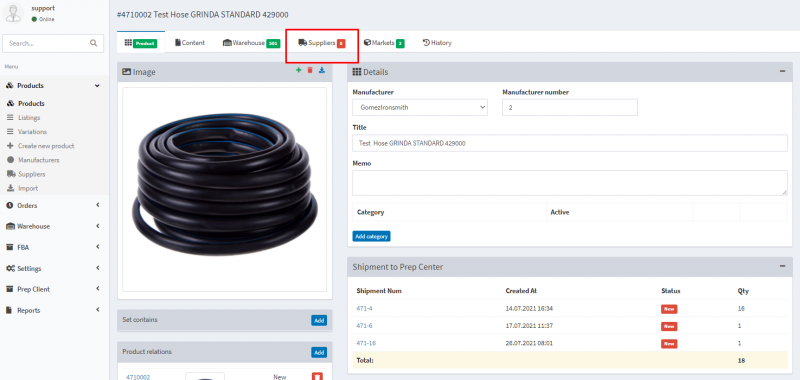This is an old revision of the document!
Use the masterbox option in case of sending goods without FNSKU labeling. In this case, a warehouse does not count the goods in boxes but receives and sends goods counting the number of boxes only. To work with Masterbox, first, you should specify the number of units in Masterbox in a product card.
1. Go to Masterbox dimensions in the product card. Select the redact icon on the bar. Then, in the window that appears, enter the dimensions of the box in units of measurement and the quantity of the product in the box. Masterbox barcode allows the prep center to determine what kind of product is in the box. You can set your own barcode by changing the data in the field and saving the changes you made.

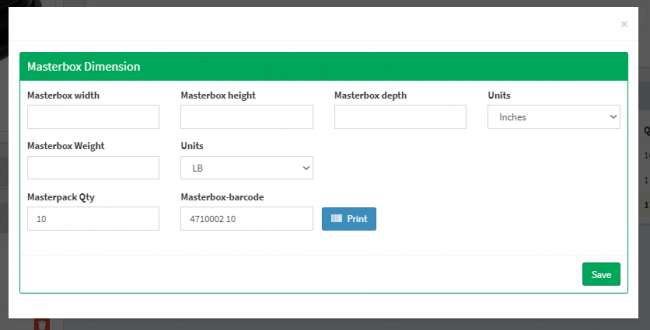
2. Now it is all set for making a shipment via masterbox labeling. Go to Prep-client-Shipments, then create a new shipment.
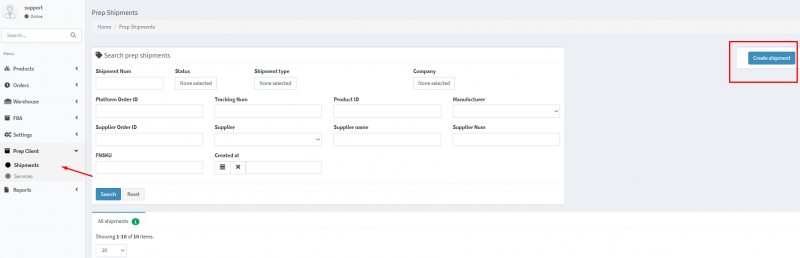
3. Select the name of the company and service (in our case, send the product to the warehouse). Select the prep center that you want to send shipment to.


4. Search for a product by selecting the Product Search or FBA product search function. You can search for a product SKU or other known parameters.

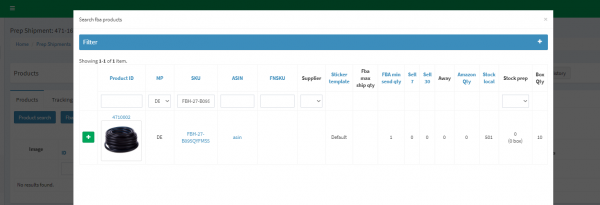
5. Use box shipment if the quantity of goods for shipment is equal to that specified in the Masterbox Dimension. In case you wish to send a different quantity, select units. Then, select the MasterBox label in the quantity column
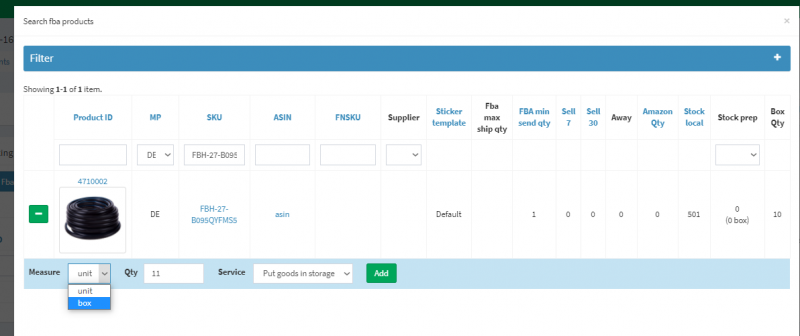
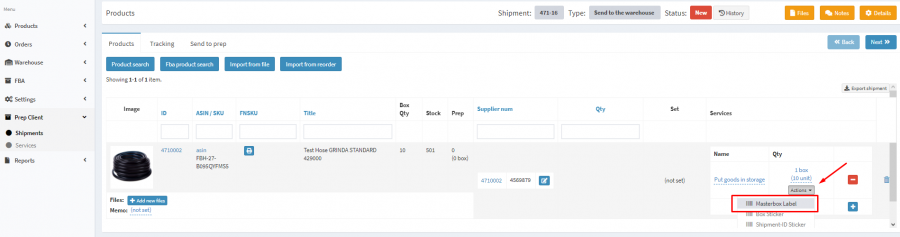
6. After you have clicked on Print, you can see what the resulting sticker will look like.
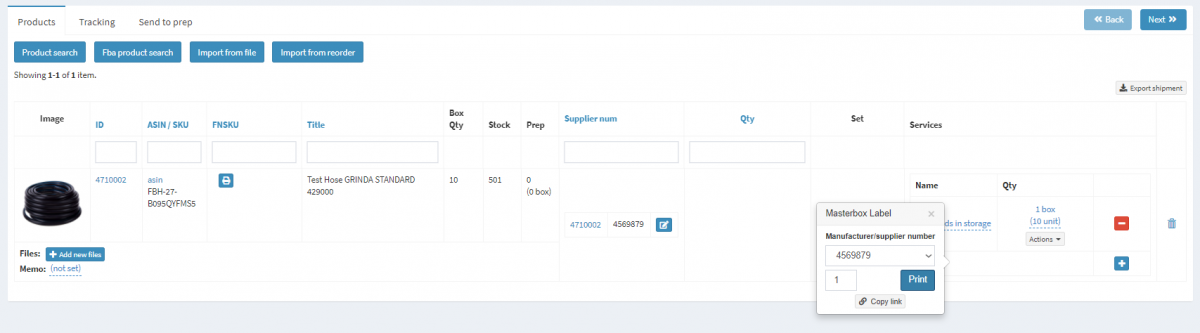

1. Go to the Products - Suppliers section, find the supplier of the product and click the edit icon (pencil icon).
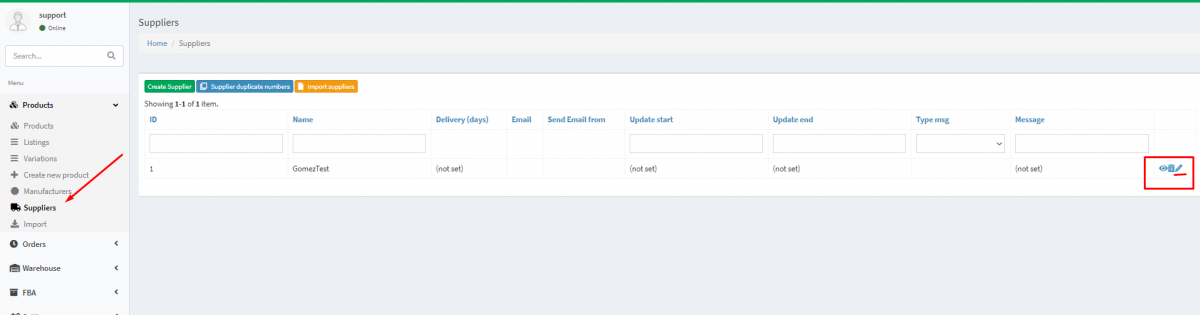
2. Go to the Masterbox label line. Provide the required parameters for the sticker (height, width and text for the label). Save your changes.

Click + Add in the Manufacturer Numbers line. You can enter the GTIN or FNSKU of the product and specify the parameter for use by default “