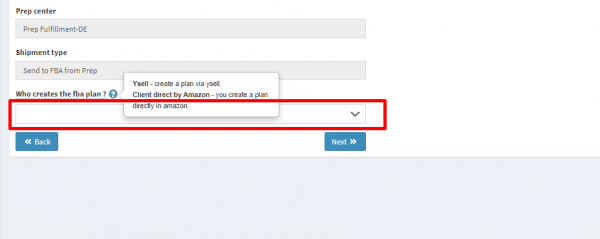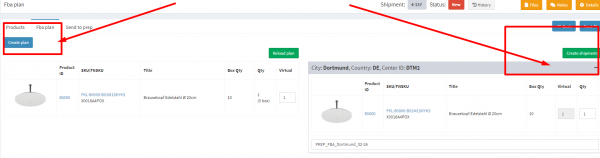This is an old revision of the document!
Click the button Create shipment
Select Shipment type:
Send to FBA from Prep - the goods of this shipment were previously put away in the warehouse.
Transit to FBA from Prep - you are not planning to store the goods at the warehouse and want to relay them to FBA with the same packaging.
Send direct to FBA - a supplier has to send products directly to FBA without involving a prep center.
Choose a prep center.
Who creates FBA plan - choose your option.
Select a service and add the products.
Create an FBA plan and create shipment if your option “Who creates FBA plan” - Ysell.
When your shipment is ready send it to a prep center.