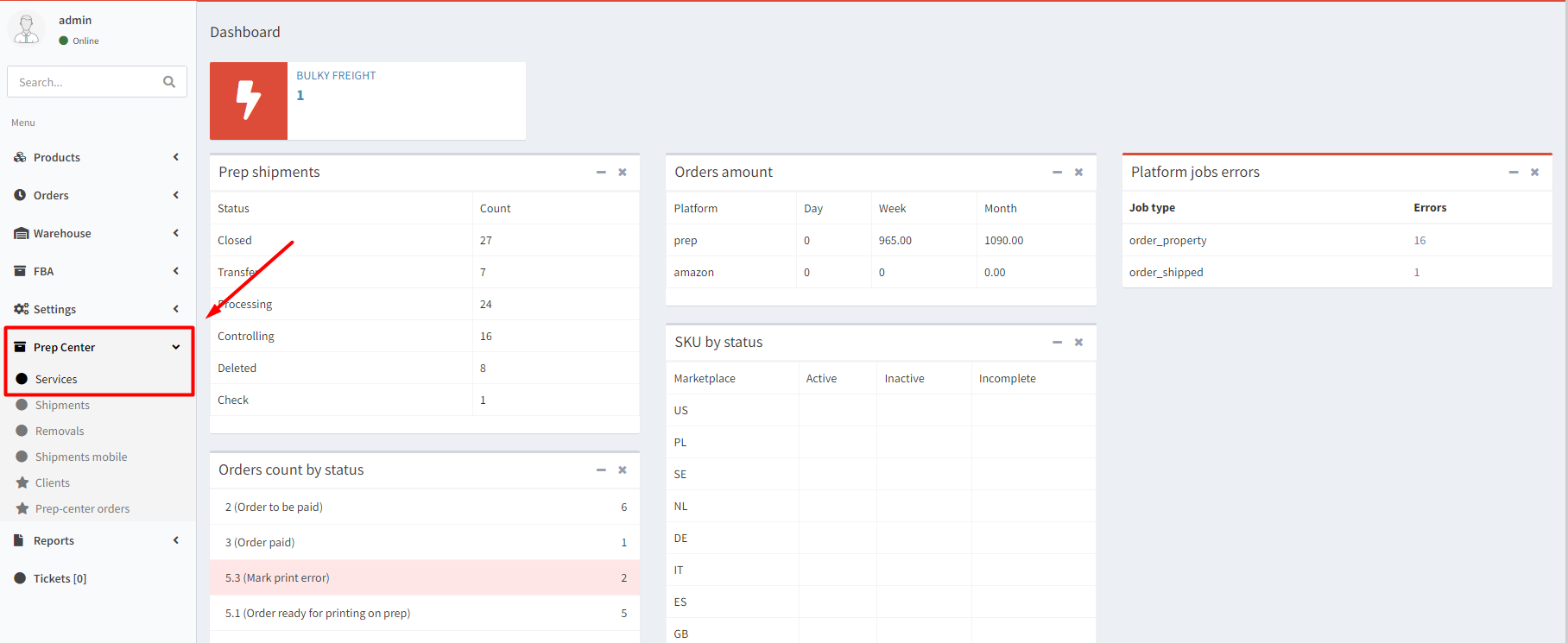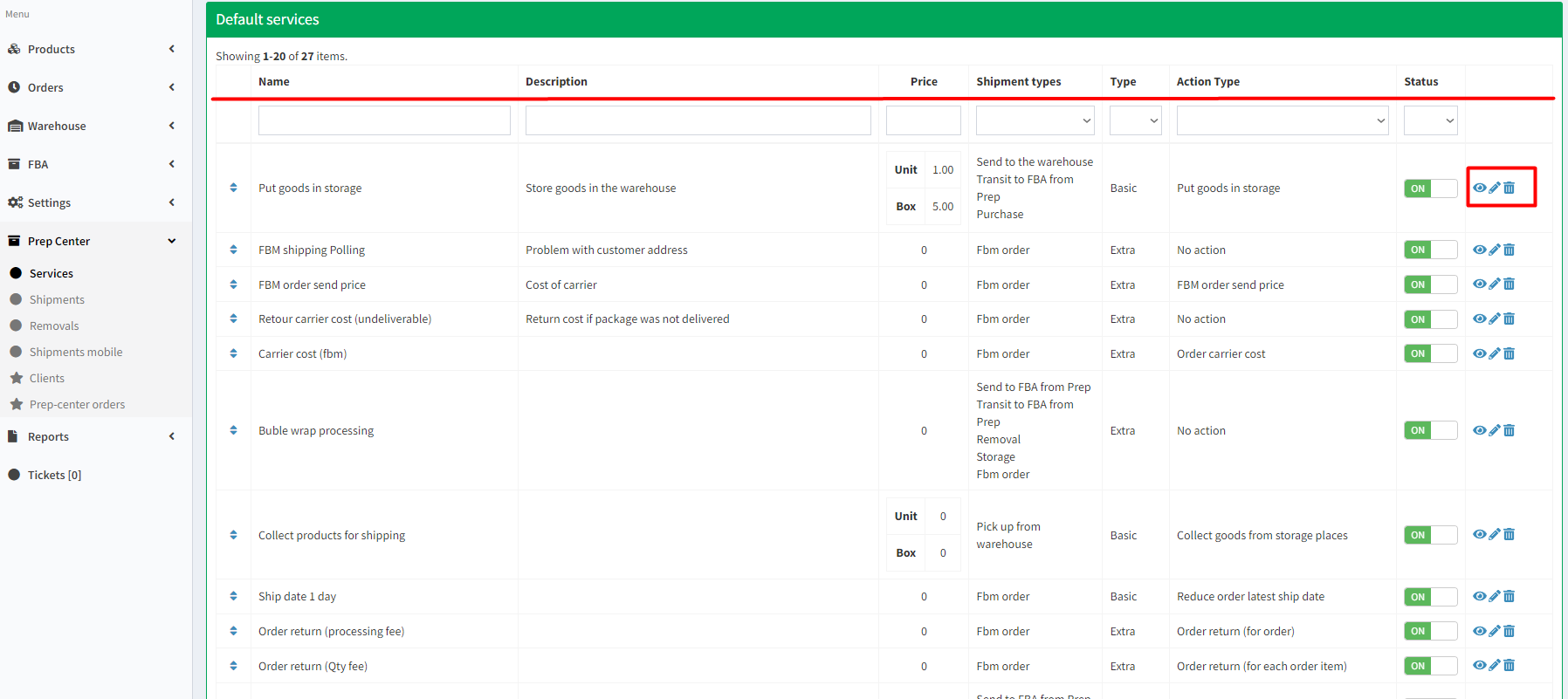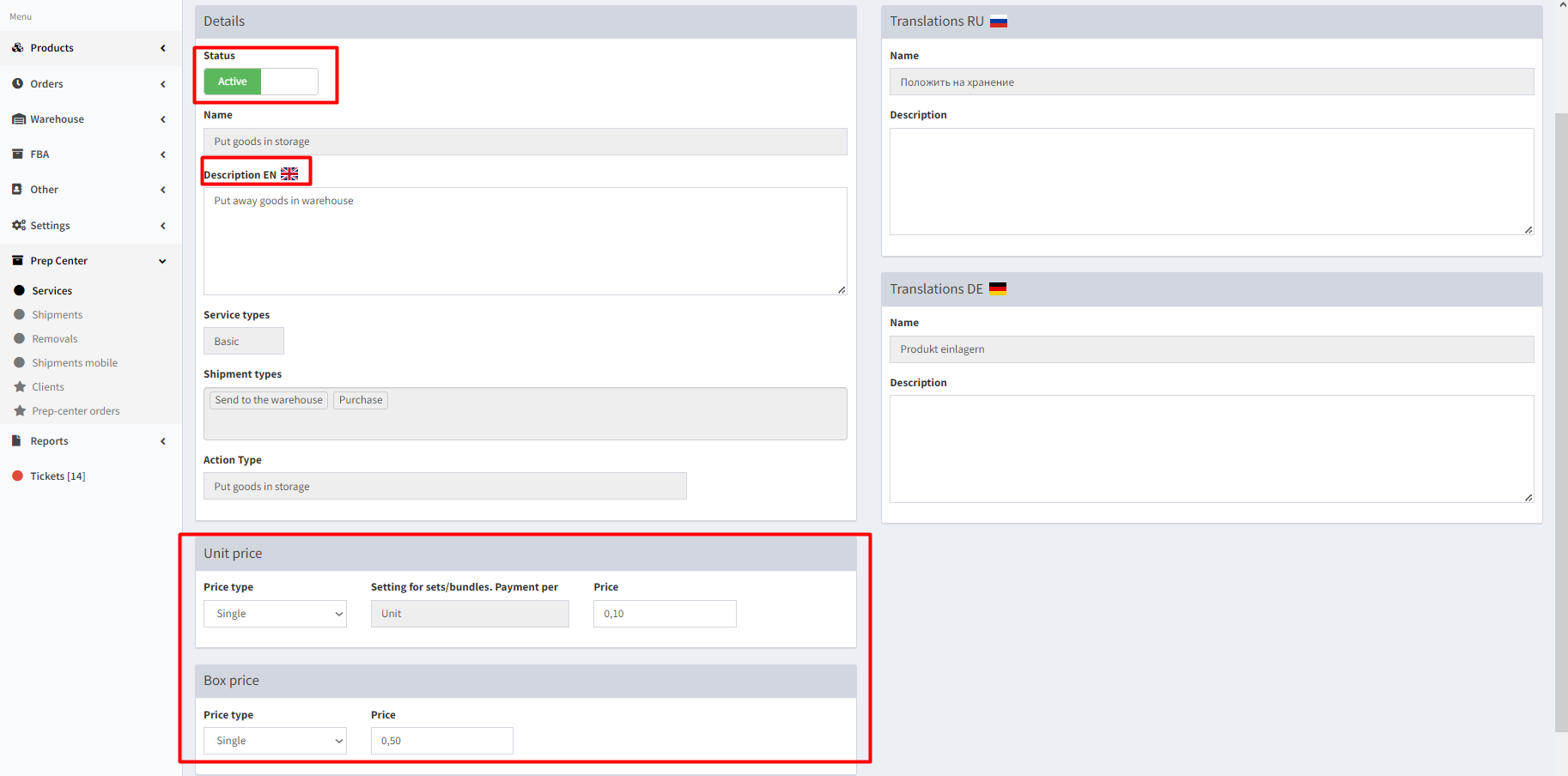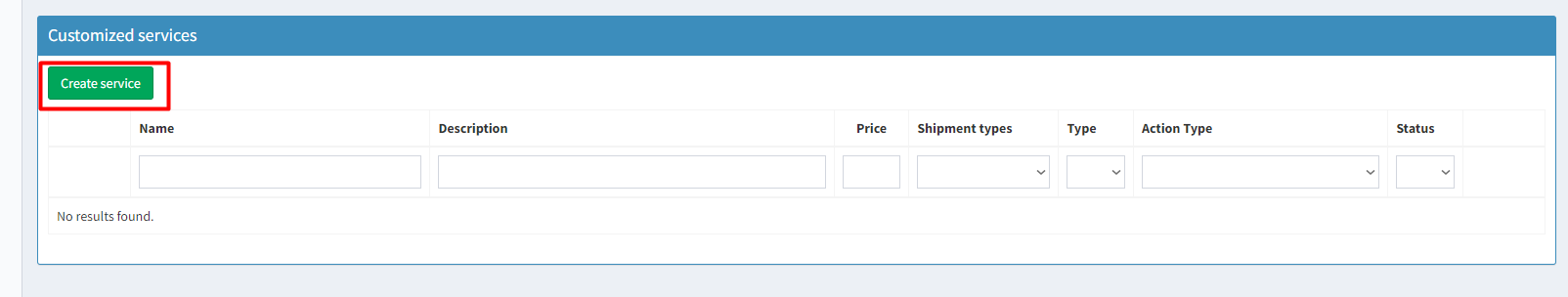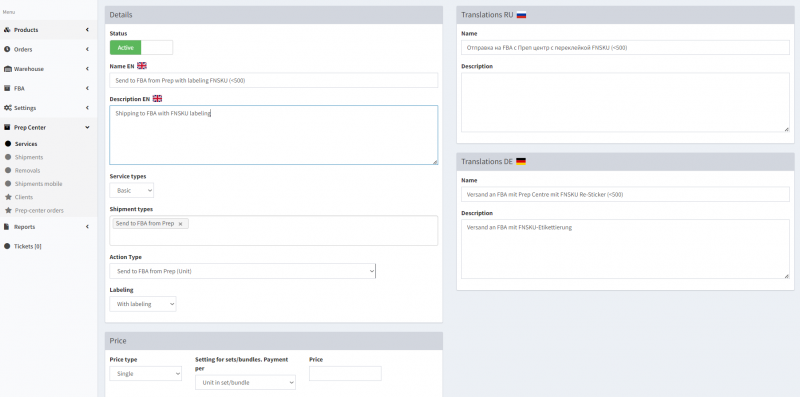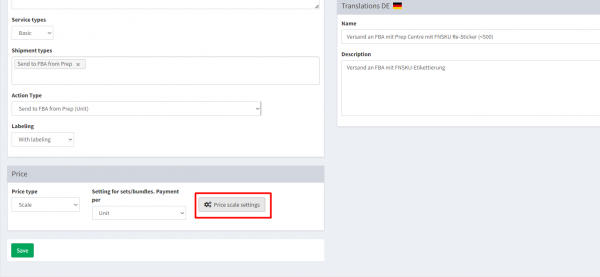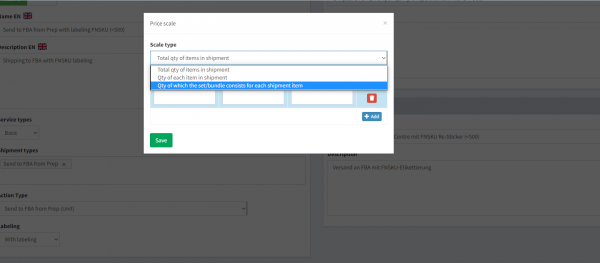This is an old revision of the document!
Creating and editing of services at the Prep Center
Services are activities, jobs and tasks performed by Prep Center staff and for which Prep Center receives payment from clients. Ysell.pro allows the Prep center to create their own services, edit their cost, and calculation method.
Services can be sorted by their name, description, cost, type of shipments and actions applied to the service. Please note that you already have a certain list of services pre-installed in the program (Default Services). Fields with any settings in these services cannot be edited, except for the cost, status of the service and its description.
Name - Enter the name of the service. You can indicate the name of the service in English or German in the sections Translations.
Description - Enter the description of the service
Service types - Basic makes it possible for the client to select the service. Set the Extra parameter so that only the Prep center is able to apply the service.
Shipment types - Select the shipments types, to which the created service may be applied.
Action Type - Select an action type for the service.
Labeling - lLabeling is available for action types Send/Transit to FBA from prep. Specify, if you need your goods to be labeled or relabeled.
Service cost setting
The service cost can be edited as follows. The parameters Single и Scale in the menu Price type allow to set the service cost. If you select Single the service cost will be equal to the cost specified in the field Price. Ib order to set the service cost depending on the workload completed, select Scale and go to the setting Price Scale Settings.
Total qty of items in the shipment - Расчет стоимости по общему количеству товара.
QTY of each item in the shipment - Расчет стоимости по позиции с услугой.
Qty of which the set/bundle consists for each shipment item - стоимость по шкале будет рассчитываться для каждого сета отдельно и умножаться на общее кол-во товара.